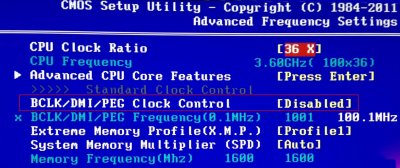- Joined
- Apr 13, 2012
- Messages
- 1
- Motherboard
- Mountain Lion 10.8.2. on a GA-Z68X-UD3H-B3
- CPU
- Intel Core i5-2500K, 3600 MHz (36 x 100)
- Graphics
- XFX Radeon HD 6870
- Mac
- Classic Mac
- Mobile Phone
Hi all,
just to give you a short notice what helps me out of my "can't wake" problem on my ML 10.8.2 with an Gigabyte GA-Z68X-UD3H-B3.
First of all: I think I've tried nearly everything, read - I think - the most of the topics in this forum... but nothing helps:
- different Darkwake settings
- a clean install with extra hardware (e.g. cdroms, bluray, hdd, graphic cards) or completely without
- with several boot flags for the graphic card like npci=0x3000
- with different MultiBeast settings
- Different Bios Settings (Disabled Overclocking (just modified multiplier) of my i5-2500k, disabled Memory XMP profiles, different Powermanagement settings...)
and much more
And the I tried to disable specific default options in the bios and here is the root caus of my personal evil
CMOS Setup -> Advanced Frequency Settings -> BCLK/DMI/PEG Clock Control = Enabled
When I DISABLE the setting, everything works perfectly. When I enable it, ML resumes but the screen stays black and the OS is not reachable via ssh or whatever.
Maybe this is helpfull for some people whose ML won't wake up correctly.
just to give you a short notice what helps me out of my "can't wake" problem on my ML 10.8.2 with an Gigabyte GA-Z68X-UD3H-B3.
First of all: I think I've tried nearly everything, read - I think - the most of the topics in this forum... but nothing helps:
- different Darkwake settings
- a clean install with extra hardware (e.g. cdroms, bluray, hdd, graphic cards) or completely without
- with several boot flags for the graphic card like npci=0x3000
- with different MultiBeast settings
- Different Bios Settings (Disabled Overclocking (just modified multiplier) of my i5-2500k, disabled Memory XMP profiles, different Powermanagement settings...)
and much more
And the I tried to disable specific default options in the bios and here is the root caus of my personal evil
CMOS Setup -> Advanced Frequency Settings -> BCLK/DMI/PEG Clock Control = Enabled
When I DISABLE the setting, everything works perfectly. When I enable it, ML resumes but the screen stays black and the OS is not reachable via ssh or whatever.
Maybe this is helpfull for some people whose ML won't wake up correctly.