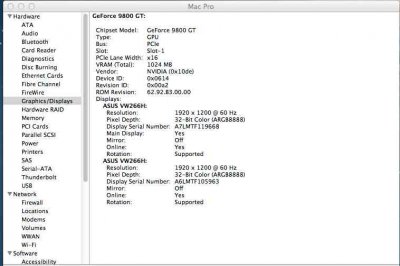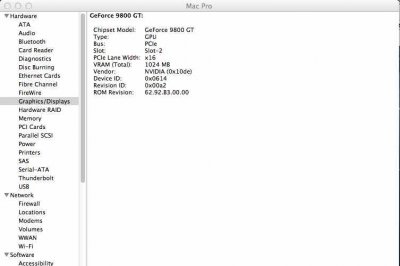- Joined
- Sep 17, 2010
- Messages
- 36
- Motherboard
- DuoBlack
- CPU
- i7 4930k
- Graphics
- eVGA GTX 770 ACX
- Mac
- Mobile Phone
I have been having a very difficult time trying to get ML to boot without a persistent black screen on my X58 system.
I know that there have been quite a few reports here and elsewhere of black screen at boot issues, but I have been unable to solve this and I need help.
My specs for this system:
GA-EX58-UD5
i7-920
Sparkle 9800GT 1024MB
24GB Corsair XMS3 DDR3-1600
2 x 26” ASUS monitors @ 1900 x 1200 (ASUS VW266H)
Corsair H50 cooler
1 x 500GB WD Caviar Black in a Thermaltake Black Widow e-sata dock (10.8 install)
WD Caviar Black 1TB OSX 10.7.4
Patriot Torqx M28 256GB SSD Win 7 Pro
WD Caviar Black 500GB Ubuntu 12.04
3Ware 9650SE-4LPML Hardware RAID with 2 x 1TB WD RE4 in RAID1 (storage drives)
750W Modular Power (OCZ)
When setting up the ML install with Unibeast 1.5.2, the system will boot up into ML perfectly with everything working just as it should.
However, once I install Mulibeast 5.0.2 or 4.6.1 (I have tried and retried many times, each time writing zeros to the drive before a trying the ML install again – I have been testing this out on a 500GB WD Caviar Black in a Thermaltake Black Widow e-sata dock) the computer screens go black and the monitors go to sleep.
After multibeast install, the screen goes black at “graphics handover time” and then goes to sleep.
I have tried any number of single and combination boot flags:
PCIRootUID=0 and =1
GE=Yes and No
-v
-x
multiple combinations of above
I have also tired to replace the ML 10.8 nvidia NVDAGF100Hal.kext and NVDANV50Hal.kexts in S/L/E with the corresponding kexts from 10.7.4
I also tried manualy inserting the device ID and codes into the NVDANV50Hal.kext package for the Geforce 9800GT.
Everything has had the same black screen result.
I know that it must be something that I am doing incorrectly, because my system works with the boot-up via Unibeast 1.5.2 and 10.8
When I have tried to boot up the same hardrive on a GA-EP45-UD3L system with the same video card and 8GB RAM and a Q9550, even with the X58 DSDT in place, it boots up correctly and everything works on that system.
Does anyone know of any way to include the info from Unibeast into the ML 10.8 install for the X58 system?
Any help would be greatly appreciated.
Many thanks
T
I know that there have been quite a few reports here and elsewhere of black screen at boot issues, but I have been unable to solve this and I need help.
My specs for this system:
GA-EX58-UD5
i7-920
Sparkle 9800GT 1024MB
24GB Corsair XMS3 DDR3-1600
2 x 26” ASUS monitors @ 1900 x 1200 (ASUS VW266H)
Corsair H50 cooler
1 x 500GB WD Caviar Black in a Thermaltake Black Widow e-sata dock (10.8 install)
WD Caviar Black 1TB OSX 10.7.4
Patriot Torqx M28 256GB SSD Win 7 Pro
WD Caviar Black 500GB Ubuntu 12.04
3Ware 9650SE-4LPML Hardware RAID with 2 x 1TB WD RE4 in RAID1 (storage drives)
750W Modular Power (OCZ)
When setting up the ML install with Unibeast 1.5.2, the system will boot up into ML perfectly with everything working just as it should.
However, once I install Mulibeast 5.0.2 or 4.6.1 (I have tried and retried many times, each time writing zeros to the drive before a trying the ML install again – I have been testing this out on a 500GB WD Caviar Black in a Thermaltake Black Widow e-sata dock) the computer screens go black and the monitors go to sleep.
After multibeast install, the screen goes black at “graphics handover time” and then goes to sleep.
I have tried any number of single and combination boot flags:
PCIRootUID=0 and =1
GE=Yes and No
-v
-x
multiple combinations of above
I have also tired to replace the ML 10.8 nvidia NVDAGF100Hal.kext and NVDANV50Hal.kexts in S/L/E with the corresponding kexts from 10.7.4
I also tried manualy inserting the device ID and codes into the NVDANV50Hal.kext package for the Geforce 9800GT.
Everything has had the same black screen result.
I know that it must be something that I am doing incorrectly, because my system works with the boot-up via Unibeast 1.5.2 and 10.8
When I have tried to boot up the same hardrive on a GA-EP45-UD3L system with the same video card and 8GB RAM and a Q9550, even with the X58 DSDT in place, it boots up correctly and everything works on that system.
Does anyone know of any way to include the info from Unibeast into the ML 10.8 install for the X58 system?
Any help would be greatly appreciated.
Many thanks
T