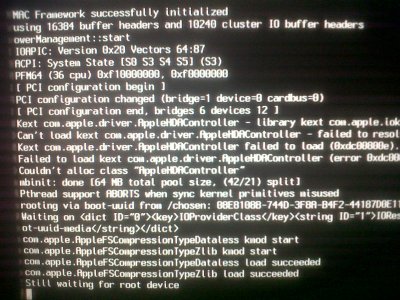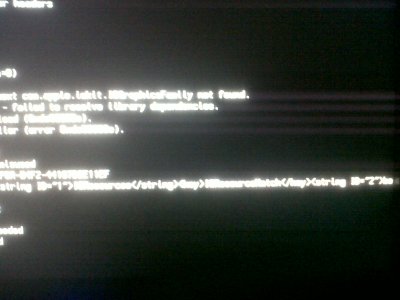- Joined
- Jun 22, 2012
- Messages
- 37
- Motherboard
- GA-Z77-DS3H F6
- CPU
- I7 3770 3.4
- Graphics
- ASUS DIRECT CU II 6870 1GB
- Mac
- Classic Mac
- Mobile Phone
I tried Booting with almost every option recommended but in the end i always get this "forbidden" sign over the apple logo while loading the installer, i removed my graphic card and im running on my motherboard graphics but i keep having the same sign over my apple logo...
i really dont know what could cause this... if someone could help me a bit it would be of great appreciation! i have to get this beast working!
P.D.: i tryed safe mode and theapplehdacontroller deal dissapears but still i cant pass the forbidden sign... Pthread Support ABORTS when sync kernel primitives misused
i really dont know what could cause this... if someone could help me a bit it would be of great appreciation! i have to get this beast working!
P.D.: i tryed safe mode and theapplehdacontroller deal dissapears but still i cant pass the forbidden sign... Pthread Support ABORTS when sync kernel primitives misused