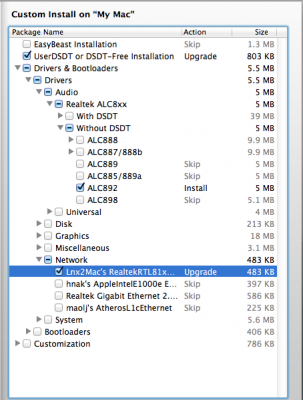You are using an out of date browser. It may not display this or other websites correctly.
You should upgrade or use an alternative browser.
You should upgrade or use an alternative browser.
Post Your MultiBeast 5 Screenshots
- Thread starter tonymacx86
- Start date
- Joined
- Feb 20, 2012
- Messages
- 21
- Motherboard
- Dell Optiplex 7010
- CPU
- i7-3770
- Graphics
- HD 4000 + RX 560
What options would you people recommend for my Gigabyte Z68X-UD3H-B3 (rev 1.3) with U1H UEFI and i5 2500k (besides the obvious "UserDSDT or DSDT-Free Installation")?
For example sound: I am not sure if I have to chose "with DSDT" or "without DSDT"?
As I am using an SSD I will probably also have to check "Disk"-->"TRIM Enabler" and maybe "3rd Party SATA" as I want my SATA-drives on the JMicron-Controller to appear as internal?
Then "Network"-->"Lynx2Mac's RealtekRTL81xx"?
As my system is not overclocked I guess I can tick "SSDT"-->"Sandy Bridge Core i5".
Would be great if someone could post a pic with optimized options for this board.
Many thanks for all your great work!
For example sound: I am not sure if I have to chose "with DSDT" or "without DSDT"?
As I am using an SSD I will probably also have to check "Disk"-->"TRIM Enabler" and maybe "3rd Party SATA" as I want my SATA-drives on the JMicron-Controller to appear as internal?
Then "Network"-->"Lynx2Mac's RealtekRTL81xx"?
As my system is not overclocked I guess I can tick "SSDT"-->"Sandy Bridge Core i5".
Would be great if someone could post a pic with optimized options for this board.
Many thanks for all your great work!
- Joined
- Jul 24, 2012
- Messages
- 19
- Motherboard
- GA-X58A-UD3R-2.0 FH
- CPU
- Xeon X5650 6 cores
- Graphics
- PNY GeForce 9800 GT 1GB
- Mac
- Mobile Phone
 Thanks for all the hard work gang!!
Thanks for all the hard work gang!! 
Synopsis: Sleep worked most of the time on ML 10.8.0 via MB 4.6.1 (with the occasional, intermittent CMOS reset). However after applying MB 5.0.1, the system never successfully hits sleep or recovers (screens go dark but system fans keep running). May be related (or not), but the Processor isn't properly identified. 'About This Mac' reports "Processor 3.47 GHz Unknown".
GA-X58A-UD3R-2.0-FH, Core i7 i-980X
EDIT 8/14/12:
- Used MultiBeast 5.0.2 and same previous selections: manual sleep mode functions again, and CMOS reset hasn't occurred in 5 consecutive sleep/recovery/reboot attempts. Positive news!
- 'About This Mac' still reports "Processor 3.47 GHz Unknown"
- Also selected Customization/Boot Options/Generate CPU States/ in effort to correct; no change
- Any advice from other users with this X58A motherboard?
Here are my MultiBeast 5.0.2 selections:

Attachments
Last edited by a moderator:
- Joined
- May 12, 2011
- Messages
- 2,581
- Motherboard
- GA-X99M-Gaming 5
- CPU
- i7-5930K
- Graphics
- GTX 970
- Mac
- Classic Mac
- Mobile Phone
- Joined
- Apr 30, 2012
- Messages
- 28
- Motherboard
- GA-Z77X-UD5H
- CPU
- 3770K
- Graphics
- EVGA GTX 670
- Mac
- Classic Mac
- Mobile Phone
Could you please post your screen shots for your ud5h build? If its not on Mountain Lion then could you include what you would change to make it work on mountain lion?
Second this. I would love some guidance for my UD5H board.
- Joined
- Jun 18, 2012
- Messages
- 10
- Motherboard
- GA-Z77X-UD5H
- CPU
- 3770k
- Graphics
- 660 TI
- Mac
- Classic Mac
- Mobile Phone
Can't wait to try this, thanks!
- Joined
- Jun 19, 2012
- Messages
- 1
- Mac
- Classic Mac
- Mobile Phone
Yep, I'm having failed installations for the first time ever with this.
- Joined
- Jul 27, 2011
- Messages
- 10
- Motherboard
- Gigabyte x58a-ud3r ver 2.0 FF
- CPU
- i7 960
- Graphics
- Gigabyte HD5770 1GB
- Mac
- Classic Mac
- Mobile Phone
Yes. Tried many different combinations in Multibeast and continually could not complete installation. I switched out my EVGA 560ti video card for a gigabyte HD5770 Silent Cell and installation was successful. ML starts up from scratch and boots from HD no problem.
Copyright © 2010 - 2024 tonymacx86 LLC