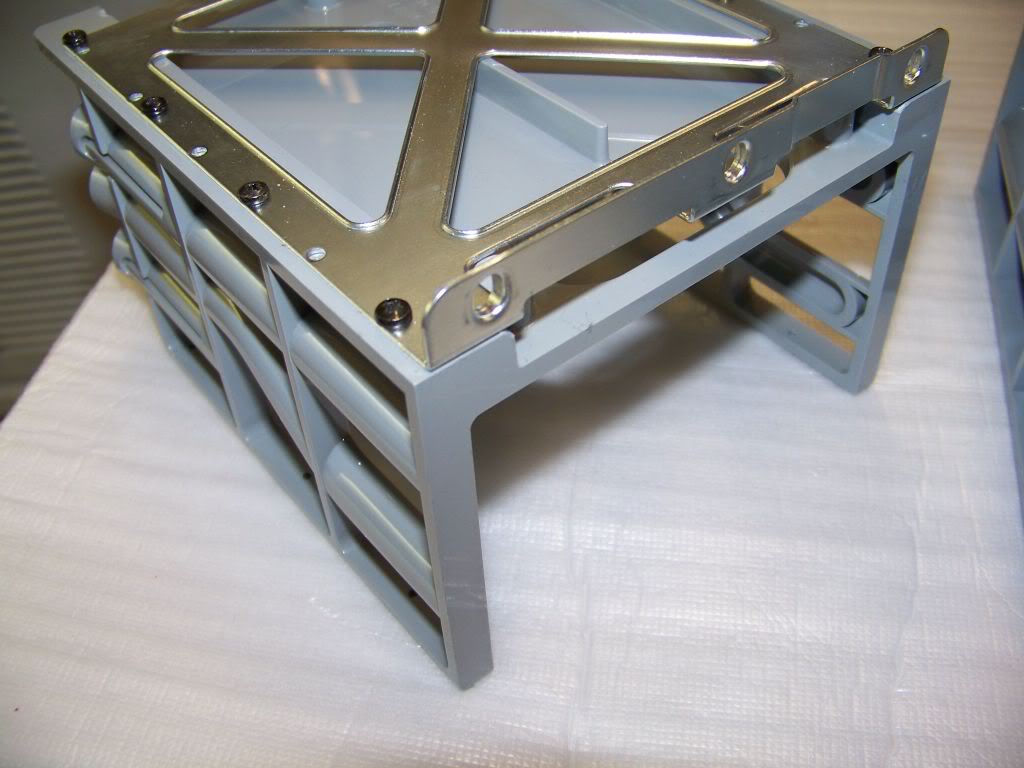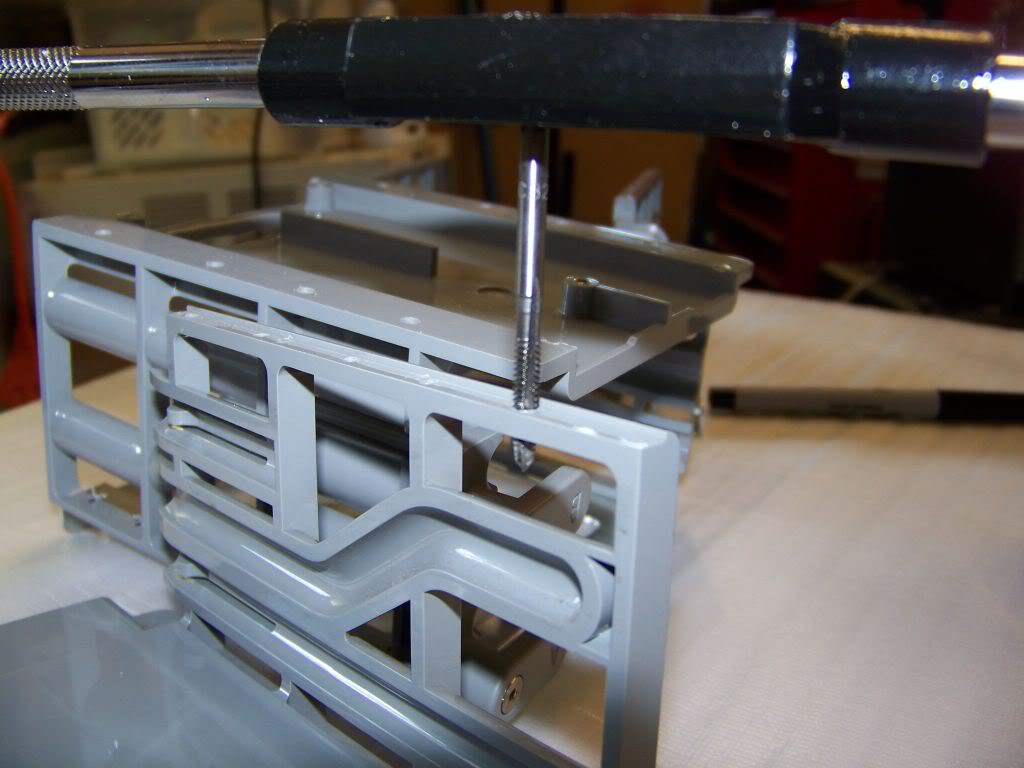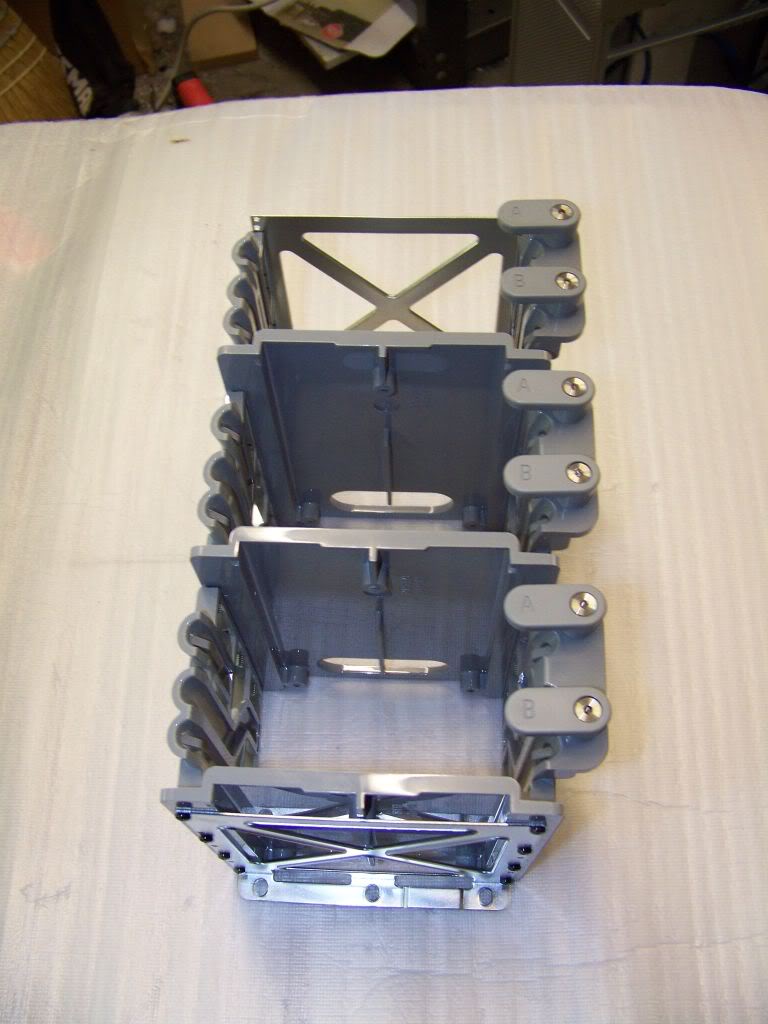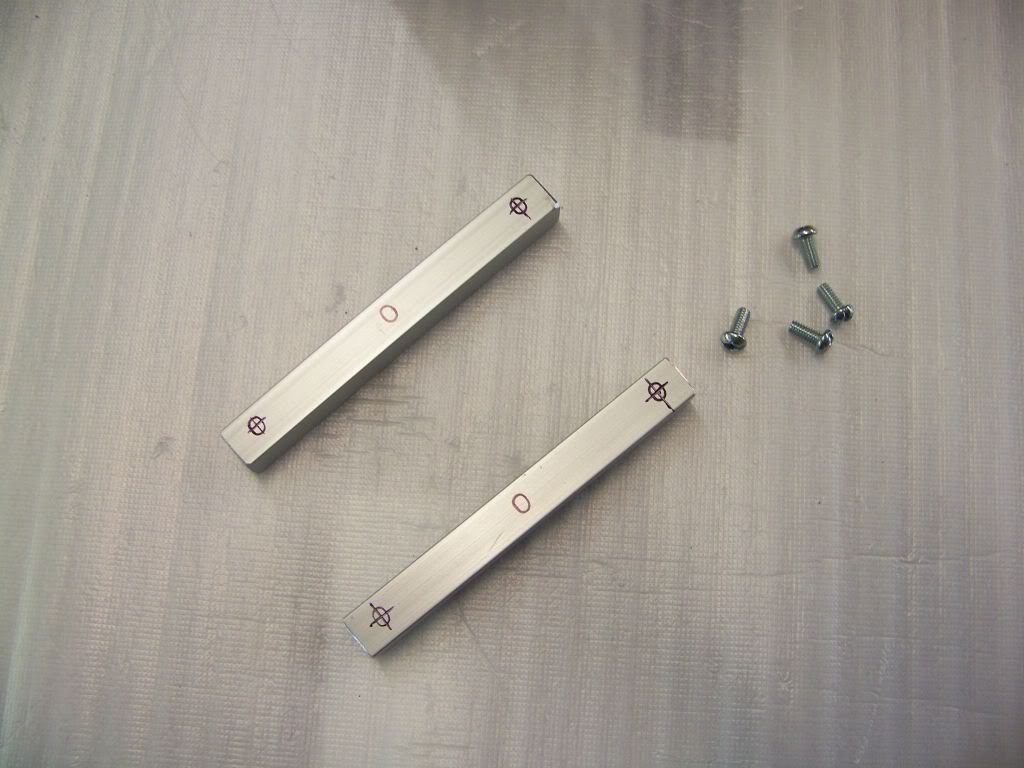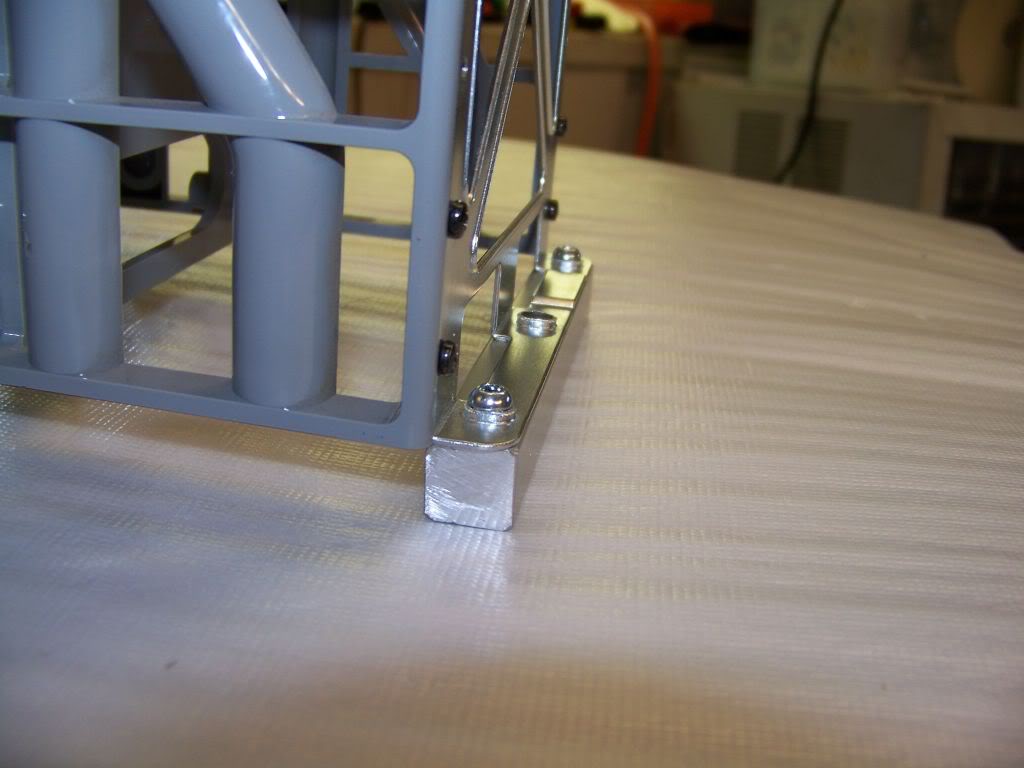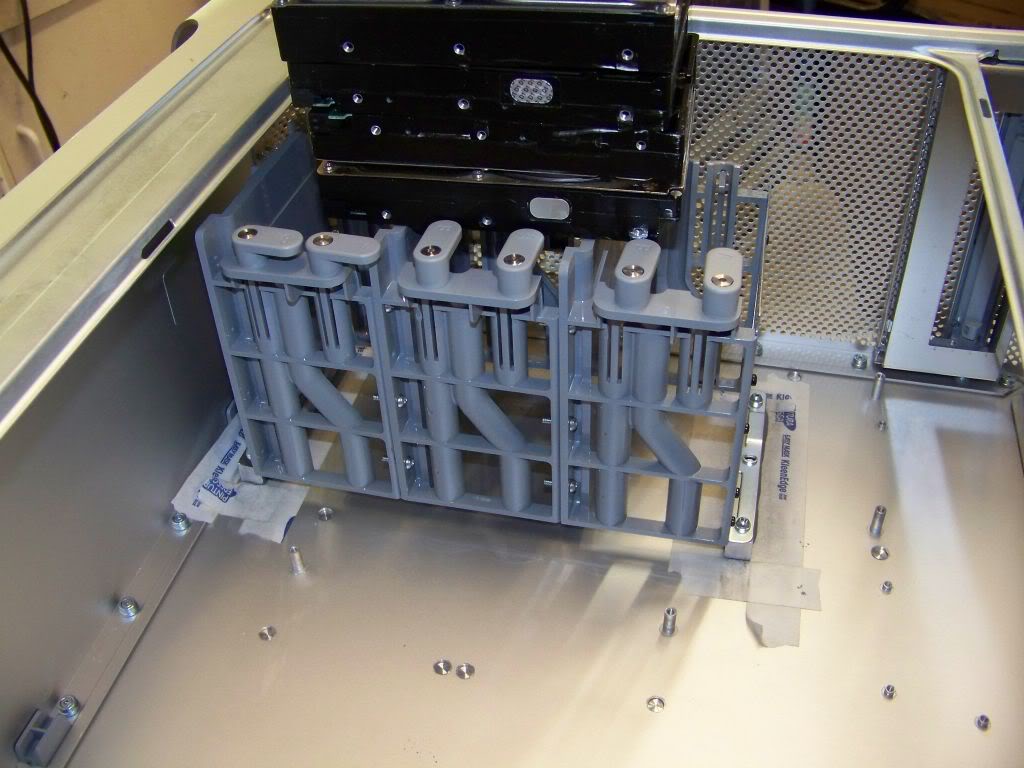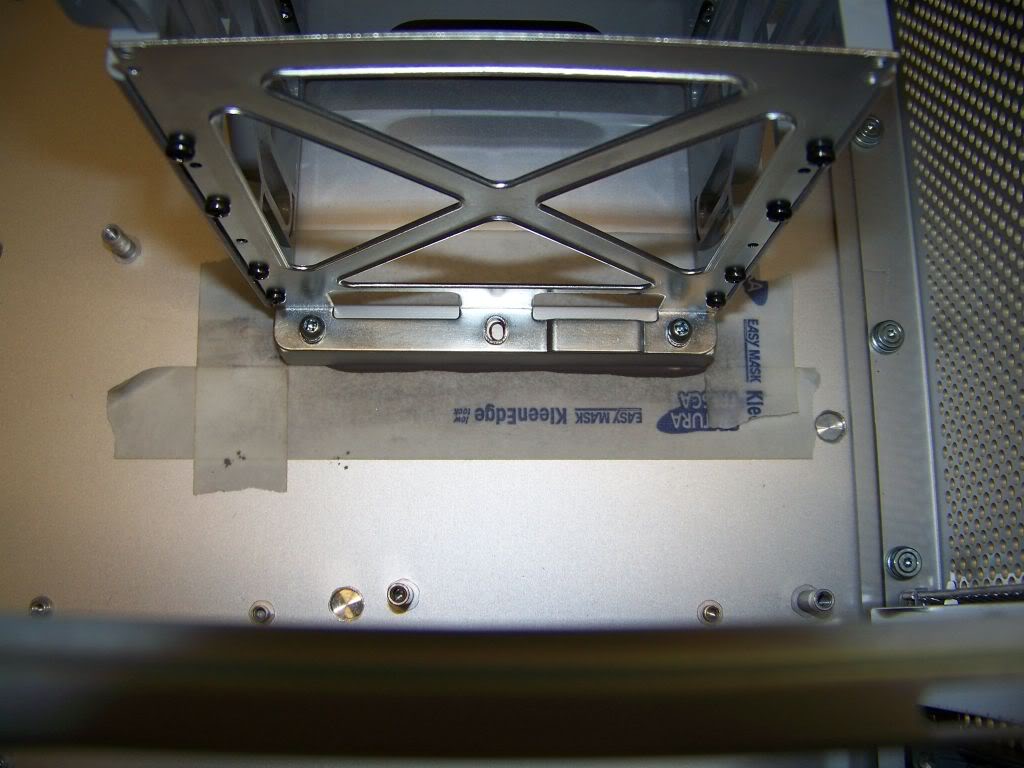- Joined
- Jun 11, 2012
- Messages
- 355
- Motherboard
- GA-Z87X-UD3H
- CPU
- i7-4770K
- Graphics
- GTX 960
- Mac
- Classic Mac
- Mobile Phone
New front panel wiring harness
I gave myself heck for wimping out and creating a simple front panel cable that only supported the power switch and power LED, so I got down to work and created a full front panel cable (except firewire, since the motherboard I'm going to use doesn't have one). I have a stand alone firewire PCI card that been kicking around for years, and I will install it and if it works, I will add firewire support to this cable.

Notice the internal USB jack; I hate waisting a good USB header, and this is eventually going to be used for a bluetooth dongle (when I find one that works properly!)

Power Inlet
There is not a lot of room behind the PSU, so I need to pick a position for the inlet that wont conflict with the pigtail.

Preparing to cut the hole for the power inlet. This opening is tricky to dremel because the cutting disks are so large. Also, any accidental movement of the dremel can cause ugly blemishes on the exterior of the case.


Power Inlet in place. A nice snug fit.


Preparing to solder the power inlet

Soldered and heat-shrinked power inlet.

Rear of wired power inlet. I added a bit of electrical black tape to ensure no one gets zapped! Its way in the back of the unit, so Im sure it wont be seen once complete.

Motherboard Tray
Positioning the motherboard tray


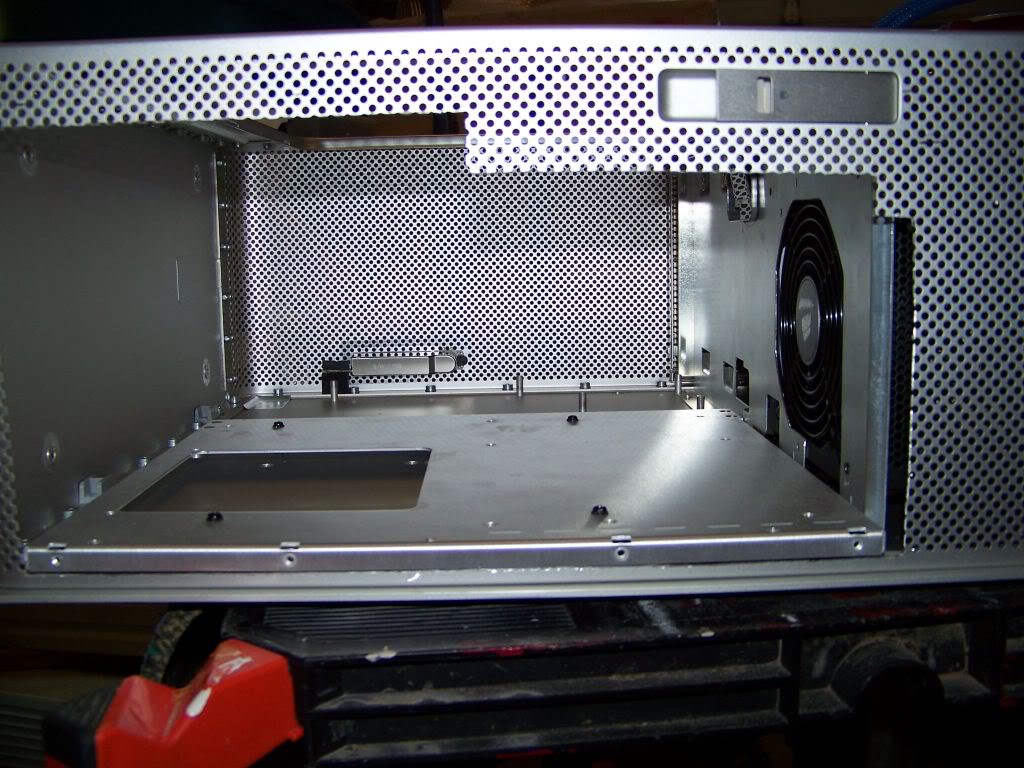
Motherboard tray mounted in position - inside view

rear view

I gave myself heck for wimping out and creating a simple front panel cable that only supported the power switch and power LED, so I got down to work and created a full front panel cable (except firewire, since the motherboard I'm going to use doesn't have one). I have a stand alone firewire PCI card that been kicking around for years, and I will install it and if it works, I will add firewire support to this cable.

Notice the internal USB jack; I hate waisting a good USB header, and this is eventually going to be used for a bluetooth dongle (when I find one that works properly!)

Power Inlet
There is not a lot of room behind the PSU, so I need to pick a position for the inlet that wont conflict with the pigtail.

Preparing to cut the hole for the power inlet. This opening is tricky to dremel because the cutting disks are so large. Also, any accidental movement of the dremel can cause ugly blemishes on the exterior of the case.


Power Inlet in place. A nice snug fit.


Preparing to solder the power inlet

Soldered and heat-shrinked power inlet.

Rear of wired power inlet. I added a bit of electrical black tape to ensure no one gets zapped! Its way in the back of the unit, so Im sure it wont be seen once complete.

Motherboard Tray
Positioning the motherboard tray


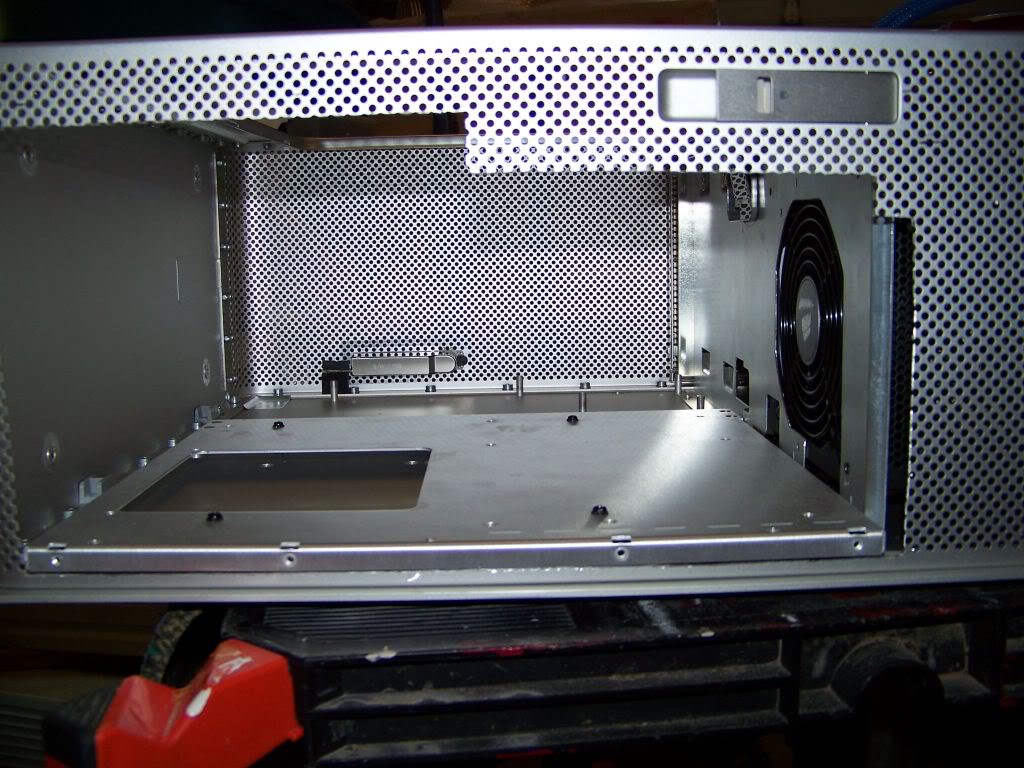
Motherboard tray mounted in position - inside view

rear view

Last edited: