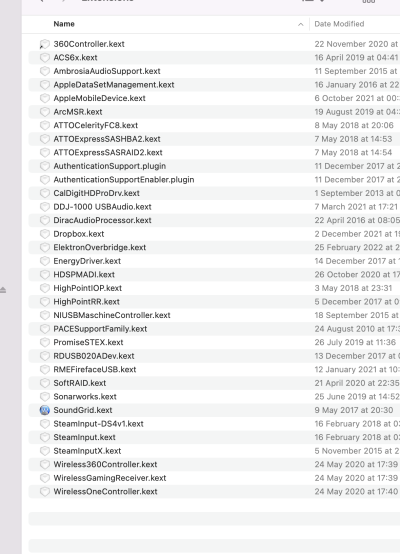- Joined
- Jan 8, 2016
- Messages
- 36
- Motherboard
- Gigabyte z390 Aorus Pro
- CPU
- 9900k << need full model # >> See Forum Rules !!
- Graphics
- rx580
- Mac
- Mobile Phone
Hi.
I had a happy high sierra install for the last few years. I finally need to upgrade it so just purchased a Sapphire RX580 to replace geforce 980ti.
The rest of machine is intel 9900K on Gigabyte z390 aorus pro, Samung Evo 970 ssd.
I have tried Clover and Opencore - neither working
(1) Clover - Booting but no screen
I eventually managed to get the high sierra to install after various attempts at upgrading clover and the kexts.
It now boots with clover 5119 but the monitors do not work.
I have tried DP and HDMI ports. Various settings (enable disable igpu), radeon boot flag, setting number of ports to 5.
I can however access the machine via screenshare from another laptop this way.
(2) Opencore - Panic during boot.
I have followed the opencore process and have an EFI that now that starts to boot but panics.
I attach a screenshot showing where it stops.
Couple of things I notice are the lines
- Refusing new kext as.vig9696.Lilu, v1.6.3 already have prelinked v1.2.1.
- NvidiaGraphicsFixup: init @ failed to call parent 7
It seems to have an old Lilu registered but I don't know why that is?
I also don't have nvidiaGraphicsFixup in the OpenCore EFI so why is that appearing?
I wondered if it was in my /Library/Extensions but I've now removed all nvidia kexts from there and run disk repair.
I've also added the nvramreset efi and selected that at boot.
------
In both cases I'm using imac 19,1
Appreciate any suggestions that might make either of them work.
Thanks!
I had a happy high sierra install for the last few years. I finally need to upgrade it so just purchased a Sapphire RX580 to replace geforce 980ti.
The rest of machine is intel 9900K on Gigabyte z390 aorus pro, Samung Evo 970 ssd.
I have tried Clover and Opencore - neither working
(1) Clover - Booting but no screen
I eventually managed to get the high sierra to install after various attempts at upgrading clover and the kexts.
It now boots with clover 5119 but the monitors do not work.
I have tried DP and HDMI ports. Various settings (enable disable igpu), radeon boot flag, setting number of ports to 5.
I can however access the machine via screenshare from another laptop this way.
(2) Opencore - Panic during boot.
I have followed the opencore process and have an EFI that now that starts to boot but panics.
I attach a screenshot showing where it stops.
Couple of things I notice are the lines
- Refusing new kext as.vig9696.Lilu, v1.6.3 already have prelinked v1.2.1.
- NvidiaGraphicsFixup: init @ failed to call parent 7
It seems to have an old Lilu registered but I don't know why that is?
I also don't have nvidiaGraphicsFixup in the OpenCore EFI so why is that appearing?
I wondered if it was in my /Library/Extensions but I've now removed all nvidia kexts from there and run disk repair.
I've also added the nvramreset efi and selected that at boot.
------
In both cases I'm using imac 19,1
Appreciate any suggestions that might make either of them work.
Thanks!