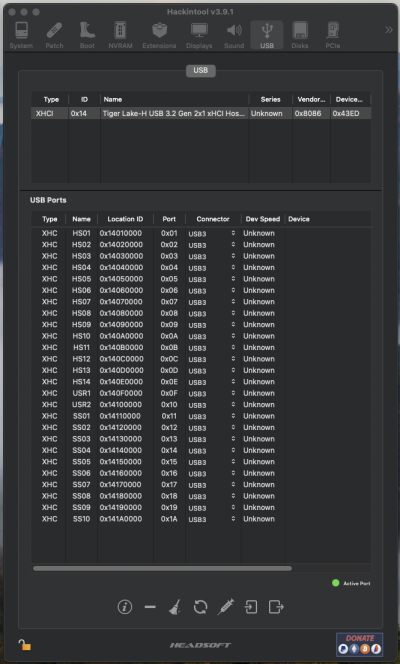- Joined
- Jan 14, 2023
- Messages
- 10
- Motherboard
- Gigabyte Z590 Aorus Ultra
- CPU
- i9-10900K
- Graphics
- RX 6800 XT
Hi all,
This is really bothering me because I cannot understand what is going on.
When I try to boot into macos with any usb ports or my ethernet port populated, I get a string of errors on the bootup screen and the computer restarts.
On the other hand, if I unplug all USB ports and my ethernet cable, macos boots, although there are ample error-looking messages in the boot up screen. If I plug in my USB devices and ethernet cable AFTER the boot process is complete, everything works fine. In fact I'm writing this post from my hackintosh.
Other than that, the OS is fully functional.
My assumption was that this had to do with the USB mapping, so I tried following the guides
here dortania github io/OpenCore-Post-Install/usb/manual/manual html
and here github com/corpnewt/USBMap (replace spaces with .)
but couldn't complete either of them because some usb ports weren't recognized when they shoudlv'e been.
At this point I have no idea what to do. I cannot interpret opencore's logs but am attaching one with the hope that someone more experienced than I am can tell what the issue is.
Specs:
Z590 Aorus Ultra
10900k
6800xt
Samsung 970 pro nvme
Kexts:
Airportltlwm
intelbluetoothfirmware
lilu
nvmefix
usbinjectall - I tried to boot without this one but it seems to be absolutely necessary because it wouldn't boot at all
virtualsmc
whatevergreen
applealc
smcprocessor
smcsuperio
This is really bothering me because I cannot understand what is going on.
When I try to boot into macos with any usb ports or my ethernet port populated, I get a string of errors on the bootup screen and the computer restarts.
On the other hand, if I unplug all USB ports and my ethernet cable, macos boots, although there are ample error-looking messages in the boot up screen. If I plug in my USB devices and ethernet cable AFTER the boot process is complete, everything works fine. In fact I'm writing this post from my hackintosh.
Other than that, the OS is fully functional.
My assumption was that this had to do with the USB mapping, so I tried following the guides
here dortania github io/OpenCore-Post-Install/usb/manual/manual html
and here github com/corpnewt/USBMap (replace spaces with .)
but couldn't complete either of them because some usb ports weren't recognized when they shoudlv'e been.
At this point I have no idea what to do. I cannot interpret opencore's logs but am attaching one with the hope that someone more experienced than I am can tell what the issue is.
Specs:
Z590 Aorus Ultra
10900k
6800xt
Samsung 970 pro nvme
Kexts:
Airportltlwm
intelbluetoothfirmware
lilu
nvmefix
usbinjectall - I tried to boot without this one but it seems to be absolutely necessary because it wouldn't boot at all
virtualsmc
whatevergreen
applealc
smcprocessor
smcsuperio