You are using an out of date browser. It may not display this or other websites correctly.
You should upgrade or use an alternative browser.
You should upgrade or use an alternative browser.
Broadcom WiFi/Bluetooth [Guide]
- Thread starter toleda
- Start date
- Joined
- Jan 1, 2023
- Messages
- 3
- Motherboard
- Mac Pro 5,1
- CPU
- X5690x2
- Graphics
- Radeon Vega 64
- Mac
You can try adding the BCM94360CD device-id (0x43a0) to OpenCore config.plist or to your Clover config.plist, so the card is recognised and possibly activated in an earlier version of macOS. The device-id entry might look something like the DeviceProperties entry for my Broadcom WiFi card below.
View attachment 561045
The Device Path, slot name, type and model entries can be obtained from Hackintool > PCIe tab, using the Export function. Then Copied to your system config.plist's DeviceProperties section.
The device-id and built-in entries would need to be manually added. This example is shown in an OC plist viewed in ProperTree plist editor.
You could also try adding the AirportBrcmFixup.kext boot argument to your config.plist:
brcmfx-driver=1 this enables/pushes the AirPortBrcm4360 kext for loading.
0 - AirPortBrcmNIC-MFG,1 - AirPortBrcm4360,2 - AirPortBrcmNIC,3 - AirPortBrcm4331
These are the Broadcom WiFi kexts that function in Mountain Lion, Mavericks & Yosemite, with the corresponding card device id's listed against each kext.
View attachment 561044
thsi is a very clever and good idea. i bet it would work.
i don't want to modify my deviceproperties entries of my plist because i run mojave on the regular.
but this is a great idea. i managed to get the PCI stuff working in mojave now too, so i don't absolutely need mountain lion.
is there a way to create a deviceproperties entry for a range of kernels, like the kext loading? probably not?
very good idea and thank you. i will keep this in mind for the future, no dobut.
- Joined
- Apr 1, 2017
- Messages
- 420
- Motherboard
- Asus Z370-I
- CPU
- i7-8700
- Graphics
- RX 5700
- Mac
- Mobile Phone
With near LOS (it's behind a TV) to a 802.11ax Wifi 6 Ubiquiti WAP, I get 214/135.Same issue as before - I can see my MX Master 3 mouse, but I cannot connect to it - just shows spinny progress indicator forever.
Speedtest.net:
(Used Stats to confirm no network activity during tests)
USBC Ethernet Dock on gigabit home ethernet to gigabit provider fiber: 249/337.
DW1830 to Unifi / Ubiquiti hardware: 71/49.
DW1830 to provider's router: (paused to let ads load without a pihole): 17/27, then 7/8, then 12/34.
DW1830 to Unifi / Ubiquiti hardware (again): 62/72
I'm two American inside walls away from both WAPs.
Edhawk
Moderator
- Joined
- Aug 2, 2013
- Messages
- 6,318
- Motherboard
- Asus ROG Strix X570-F Gaming
- CPU
- Ryzen 9 3900X
- Graphics
- RX 6700 XT
- Mac
- Mobile Phone
No, you currently can't differentiate DeviceProperties by a range of kernels.is there a way to create a deviceproperties entry for a range of kernels, like the kext loading? probably not?
While that is possible with Kernel Extensions (Kexts) and Kernel Patches it is not when dealing with Device Properties.
- Joined
- Apr 12, 2016
- Messages
- 253
- Motherboard
- Dell Inspiron 3471
- CPU
- i3-9100
- Graphics
- UHD 630
- Mac
- Classic Mac
- Mobile Phone
Greetings Forum,
I have a problem, and this is the source of wisdom. I hope I am not missing an obvious mistake.
My laptop is a Dell inspiron 7378. It is working as a Mac Pro 14,1 Ventura 13.3.1(a) [now 13.4] and OC 0.9.2.
The intel wifi card never gave high throughput and did not connect well through the various Bluetooth fixes, so I recently replaced the M.2 card with a new BCM_4360NG.
It works great for WiFI, but is not functioning correctly for Bluetooth.
It is recognized. Apple System Info shows:
Bluetooth Controller:
Address: 88:63 F:8A:64:21
F:8A:64:21
State: On
Chipset: BCM_20702B0
Discoverable: Off
Firmware Version: v150 c9317
Supported services: 0x382039 < HFP AVRCP A2DP HID Braille AACP GATT SerialPort >
Transport: USB
Vendor ID: 0x004C (Apple)
Not Connected:
Moshe Sadofsky’s iPhone SE:
Address: 98:9E:63:79:CF:89
Vendor ID: 0x004C
Firmware Version: 15.7.0
Minor Type: MobilePhone
RSSI: -77
Moshe’s iPad:
Address: 6C:70:9F:0E:7D:18
I can manually turn bluetooth on, and it detects my iPhone, and asks to connect. But that pairing never establishes and then disappears.
Is there something I am doing wrong? I believe I port mapped correctly, but have also tried using InjectAll. No luck. I also tried various combinations of BT firmware kexts and fixup kexts. Nope. Willing to follow advice.
Thanks in advance.
Edit: The 13.4 update did not fix this.
I have a problem, and this is the source of wisdom. I hope I am not missing an obvious mistake.
My laptop is a Dell inspiron 7378. It is working as a Mac Pro 14,1 Ventura 13.3.1(a) [now 13.4] and OC 0.9.2.
The intel wifi card never gave high throughput and did not connect well through the various Bluetooth fixes, so I recently replaced the M.2 card with a new BCM_4360NG.
It works great for WiFI, but is not functioning correctly for Bluetooth.
It is recognized. Apple System Info shows:
Bluetooth Controller:
Address: 88:63
State: On
Chipset: BCM_20702B0
Discoverable: Off
Firmware Version: v150 c9317
Supported services: 0x382039 < HFP AVRCP A2DP HID Braille AACP GATT SerialPort >
Transport: USB
Vendor ID: 0x004C (Apple)
Not Connected:
Moshe Sadofsky’s iPhone SE:
Address: 98:9E:63:79:CF:89
Vendor ID: 0x004C
Firmware Version: 15.7.0
Minor Type: MobilePhone
RSSI: -77
Moshe’s iPad:
Address: 6C:70:9F:0E:7D:18
I can manually turn bluetooth on, and it detects my iPhone, and asks to connect. But that pairing never establishes and then disappears.
Is there something I am doing wrong? I believe I port mapped correctly, but have also tried using InjectAll. No luck. I also tried various combinations of BT firmware kexts and fixup kexts. Nope. Willing to follow advice.
Thanks in advance.
Edit: The 13.4 update did not fix this.
Last edited:
- Joined
- Aug 6, 2017
- Messages
- 16
- Motherboard
- Gigabyte Z370N WIFI
- CPU
- i5-8400
- Graphics
- UHD 630
- Mac
- Classic Mac
- Mobile Phone
Hi everyone, I managed to fresh install Ventura on my CustoMac Mini, using Opencore and following Dortania Opencore guide, but I have two problems: wifi not working and my MOTU Ultralite Hybrid mk3 external audio interface not being recognized (I'll open a new thread somewhere else for that).
My WiFi/BT card is a broadcom BCM94360CS2 card with m2 adapter. If I understand correctly it is supposed to work without any kext, BT works, but no WiFi.
I tried to add brcmfixup kext (removing AirPortBrcm4360_Injector.kext from config.plist) but still no luck.
In the last months WiFi wasn't working on Mojave, do you have any suggestion on something to try before ordering a new WiFi/BT card? In that case which card do you recommend to run Ventura on my system?
Thanks a lot!
My WiFi/BT card is a broadcom BCM94360CS2 card with m2 adapter. If I understand correctly it is supposed to work without any kext, BT works, but no WiFi.
I tried to add brcmfixup kext (removing AirPortBrcm4360_Injector.kext from config.plist) but still no luck.
In the last months WiFi wasn't working on Mojave, do you have any suggestion on something to try before ordering a new WiFi/BT card? In that case which card do you recommend to run Ventura on my system?
Thanks a lot!
Last edited:
- Joined
- Nov 21, 2010
- Messages
- 55
- Motherboard
- Gigabite X299X DESIGNARE 10G
- CPU
- i9-10940X
- Graphics
- RX5700XT
- Mac
- Mobile Phone
Dear Folks, My BCM20703 card still working on Sonoma Bluetooth and WiFi both working. However, I lost AirDrop. It doesn't recognize my iPhone or iPad. My iPhone also can't see it. Anyone same can teach how to fix it please?
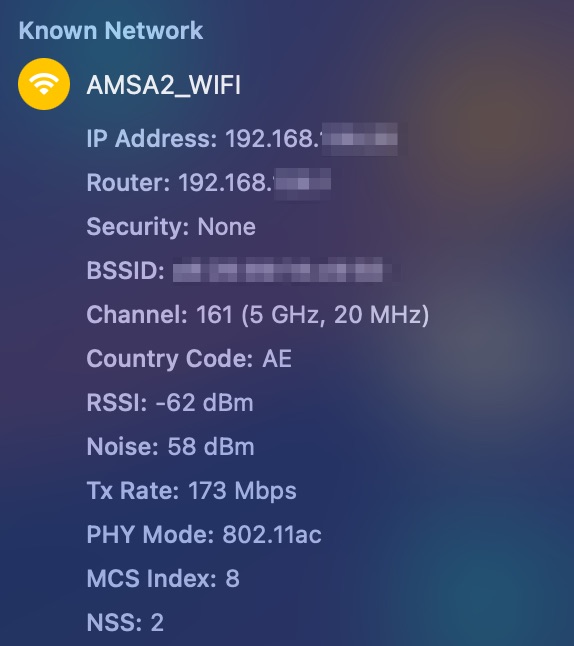

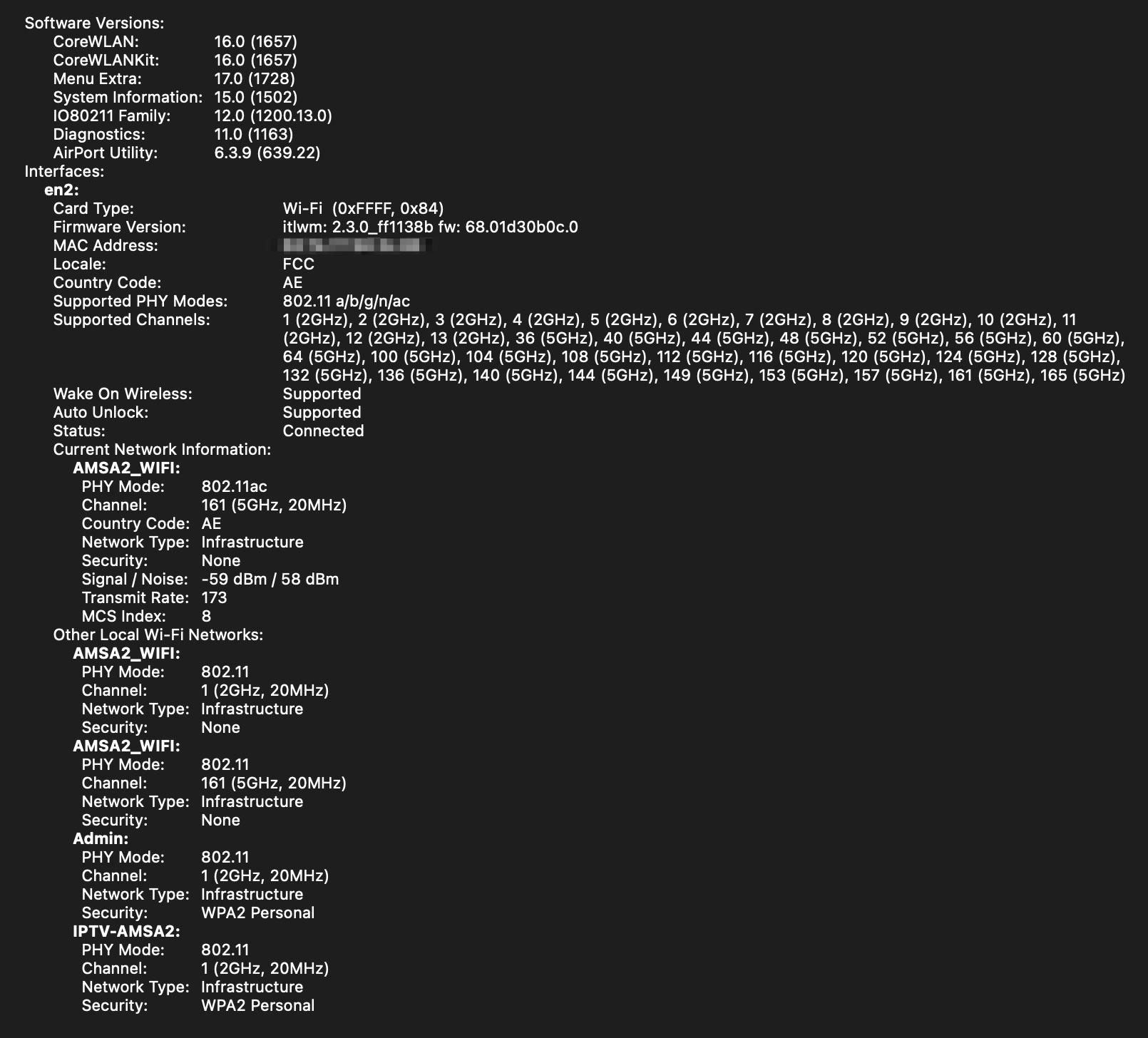
- Joined
- Aug 14, 2011
- Messages
- 578
- Motherboard
- Hunsn BM21 Desktop Computer
- CPU
- i9-10900K/H370
- Graphics
- UHD 630
- Mac
- Classic Mac
- Mobile Phone
Broadcom on Somoma will only work correctly with OpenCore Legacy Patcher. I would suggest you get an Intel AX(XXX) and do not manipulate your installation by modifying the Kernel. Or downgrade back to Ventura.
- Joined
- Oct 13, 2010
- Messages
- 13
- Motherboard
- Gigabyte Z370P D3
- CPU
- i3-8100
- Graphics
- UHD 630
- Mac
Try LocalSend https://localsend.org/# It is free for both Mac and iPhone. You can transfer files. Be lucky your bcm network card works in Sonoma, without OCLP and SIP off.Dear Folks, My BCM20703 card still working on Sonoma Bluetooth and WiFi both working. However, I lost AirDrop. It doesn't recognize my iPhone or iPad. My iPhone also can't see it. Anyone same can teach how to fix it please?
View attachment 574545View attachment 574546View attachment 574547
Copyright © 2010 - 2024 tonymacx86 LLC
