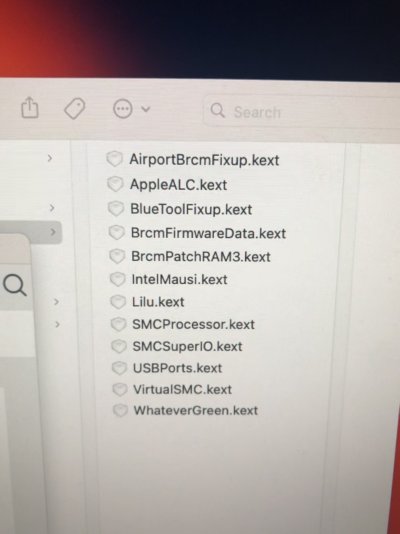trs96
Moderator
- Joined
- Jul 30, 2012
- Messages
- 25,510
- Motherboard
- Gigabyte B460M Aorus Pro
- CPU
- i5-10500
- Graphics
- RX 570
- Mac
- Mobile Phone
Disabling trim is the only option. Samsung hasn't fixed it with a firmware update.Is there a way to fix TRIM issue has been started since Monterey OS?