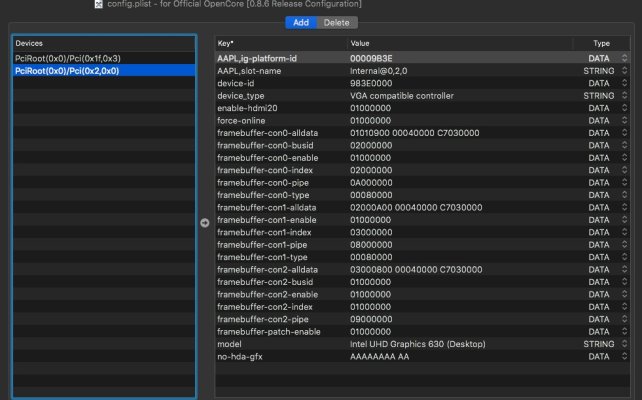- Joined
- May 12, 2014
- Messages
- 158
- Motherboard
- Asus prime Z390-A
- CPU
- i7-9700
- Graphics
- UHD 630
- Mac
- Classic Mac
- Mobile Phone
ok, I tried with these things, but still stuck at the exact same spot...make sure to fill out:
prev-lang:kbd
set ScanPolicy to 0