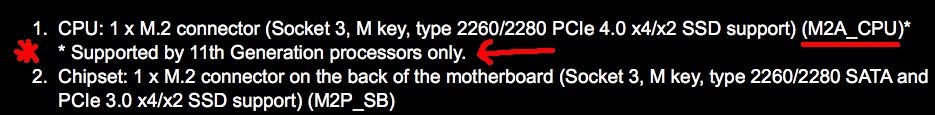UtterDisbelief
Moderator
- Joined
- Feb 13, 2012
- Messages
- 9,591
- Motherboard
- Gigabyte B760 Gaming X AX
- CPU
- i5-14600K
- Graphics
- RX 560
- Mac
- Classic Mac
- Mobile Phone
Wow, thank you so much.
So what would be the best way to actually upgrade? Updating/Changing the EFI and then just installing the system upgrade?
Btw. is there a way to buy you a coffee?
Forget the upgrade question...i will figure it out
Well, I just created a new USB installer stick using the "createinstallmedia" Terminal command you can find on the Ventura beta Installation page. There's a command for the release version too.
Once done I installed the EFI folder attached above, into the USB EFI partition. Then booted the installer.
If you want a totally clean Ventura system just use a new destination drive, or reformat the old (backup first!) using the Disk Utility on the install screen.
Once done just copy the same EFI folder into place on the destination drive EFI partition.
So be aware I did a fresh installation, not an upgrade. In theory just running the installer on an already existing system should not damage data, but you will need the new EFI at some point or Ventura will lock up.
The main differences between the Monterey EFI and the Ventura one are that a newer OpenCore version and kexts are needed to achieve boot. For example using the older AirportItlwm.kext will freeze Ventura.
Last edited: