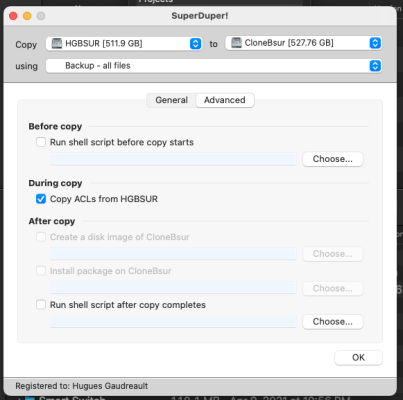- Joined
- Feb 21, 2018
- Messages
- 146
- Motherboard
- GIGABYTE Z390 Designare
- CPU
- i7-8700K
- Graphics
- RX 580 & WX7100
- Mac
- Mobile Phone
Yes sirDoes this (and screenshot of Displays) mean that the latest SSDT succeeded in disabling the RX580 in slot 2?
The latest SSDT file you posted worked perfectly
Last edited: