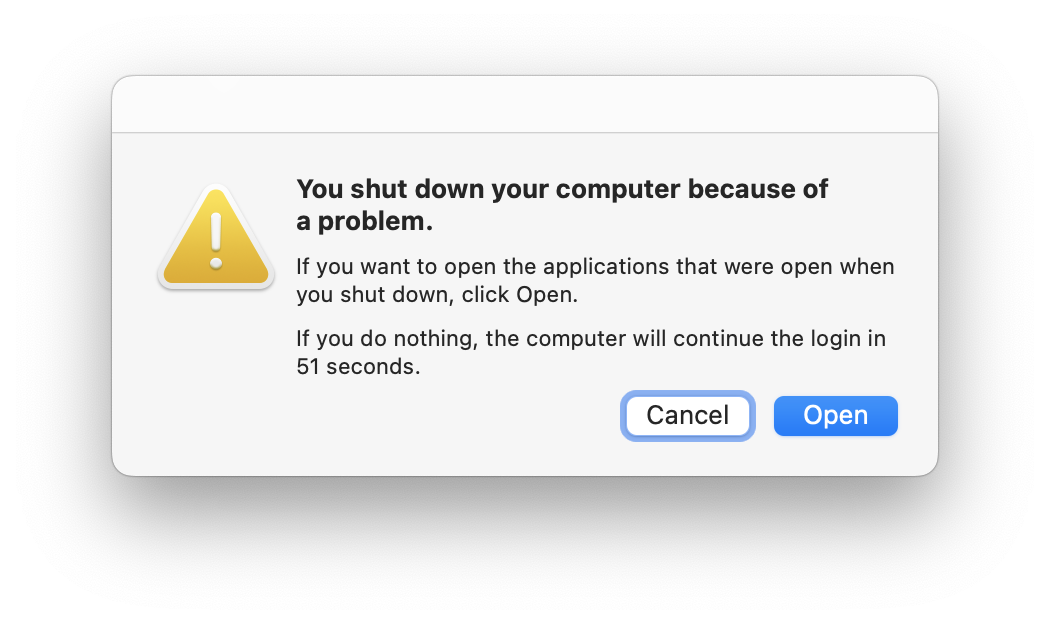After much fiddling with the USB kexts and all that
Funny tracking-down-the-problem story. Around the time I did this, I also updated a few other things.
I started around then having a persistent issue that after the ZMac had been screen off but not asleep for several hours (overnight typically), I'd unlock it normally, and then it would choke, freeze a little, spinning rainbow for a while, and then it would either reboot (or possibly just the windowing part of Macos requiring a login) or (if I was in a rush) I'd hard reboot. Really this was only a minor inconvenience but since my system had been stable without such troubles for ages, puzzling and annoying.
I could find absolutely no sign of cause of this in console or crash reports or anything.
Fast forward a couple weeks: I've had a project (severla projects) ongoing for a while that meant that I had WAY too many pages open in browsers, mostly firefox and a bit in safari - like dozens and dozens and dozens. Some windows had another dozen tabs or so open. This system has a ton of memory (32gb) and plenty of other extra space. Not really any performance issues for my uses in this project. None of the pages were heavy or showed any obvious signs of memory leaks or hammering the CPUs.
Yes, it's stupid to have so many pages open. And I'd like to argue it was working for me, but not really - it was just some serious procrastination.
So a few days ago, I undertook to get this sh!t organized, bookmark and save the links where necessary, make some notes, and close a lot of these pages.
So finally, I'm back to a 'normal' number of pages open, and most without tabs.
Since I did this: not a single delay on unlock screen, not a single crash.
No idea why, whether it was a particular page, tab, combination, or whatever. Probably should have started process ot narrow things down earlier and get this straigtened out.
Of course, there's no real reason that - in these conditions - this should have led to system crashes, that's still bad. (Note: I didn't have
thousands of pages open, this wasn't some absurd stress test)
But sometimes the cause of a problem doesn't make outright sense.