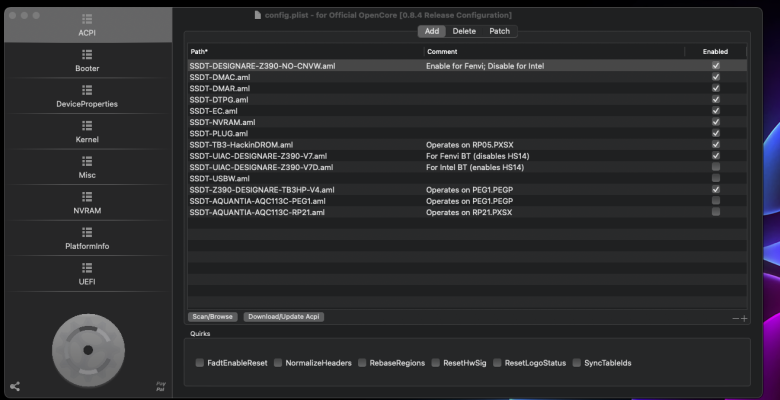- Joined
- Sep 20, 2013
- Messages
- 1,192
- Motherboard
- Gigabyte Z390 Designare
- CPU
- i9-9900KS
- Graphics
- RX 6600
- Mac
- Classic Mac
- Mobile Phone
I was able to thin out the kexts that I don't need, but I still can't find the answer to the question on resizing the EFI partition in Monterey using Disk Utility or Recovery. Google just returns answers relating to Windows and certain magical GPT apps. No one has tried this?The EFI folder has gained weight with all the Intel Ethernet and Bluetooth ROM stuff. Maybe we need a light version for all the folks that don't use the item stuff. I understand the the appeal of the one size fits all approach but carrying all that dead weight is gumming up the upgrade process.