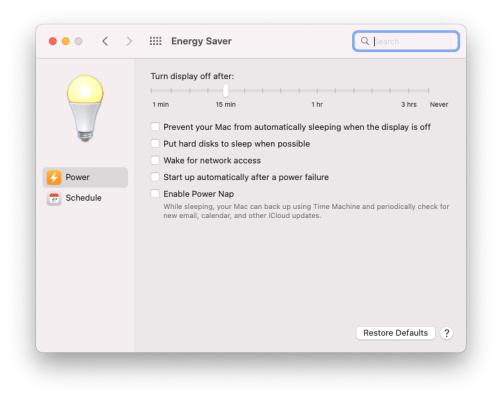@CaseySJ @jiffyslot I'm happy to report that I fixed the issue.
After trying many hardware and Opencore-related fixes, I decided to just watch Activity Monitor until it crashed, and determined that it was the classic
mediaanalysis_d issue. Since it takes 6-7mins of idle to kick in, I confused it for a sleep issue. Sneaky!
My fix was to use this, from
@ueer3fc on
this post:
launchctl unload -w /System/Library/LaunchAgents/com.apple.mediaanalysisd.plist
This unloads the process forever, which will disable facial/object recognition for the videos in your Photos library. Confirmed working even after restarting.
If I update Monterey or to Ventura, what are the odds that process comes back?
Ironically, sometimes the trickiest problems to pin down are those that
aren't hackintosh-related, because macOS is the last place I check! (at least in a new build)