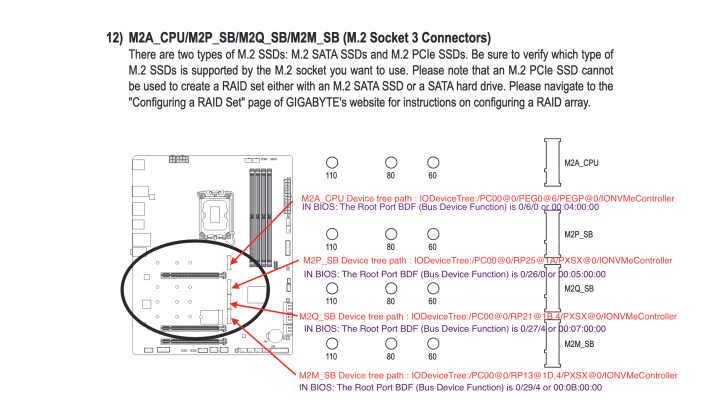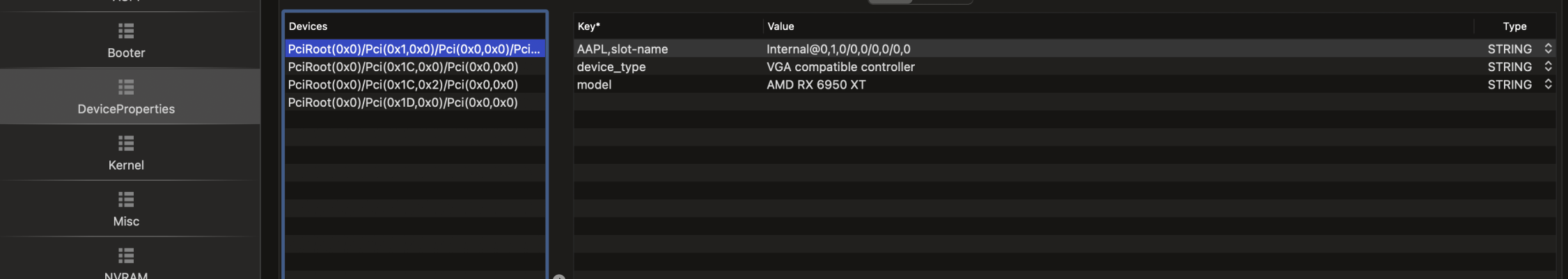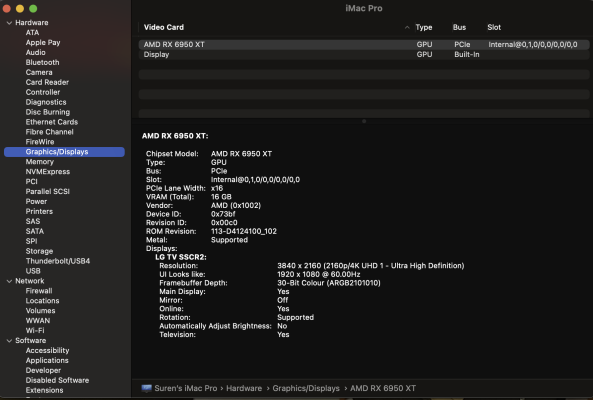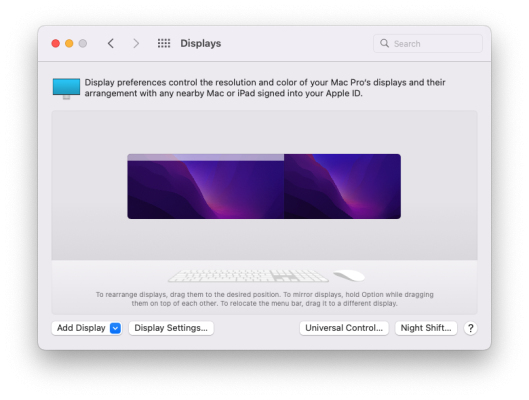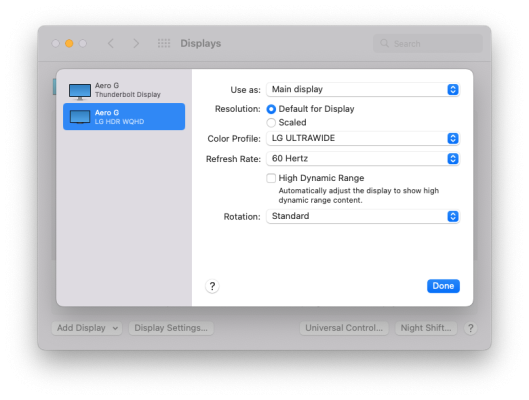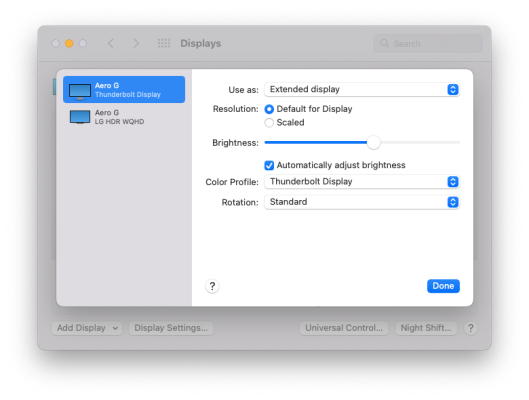- Joined
- May 23, 2022
- Messages
- 52
- Motherboard
- Gigabyte Aero G Z690
- CPU
- i7-13700K
- Graphics
- RX 6800 XT
If you have multiple identical NVMe drives in your Aero G Z690 DDR4, it can become rather tricky knowing which drive is which, especially if they are the same manufacturer and model. In macos, the BSD (Unix) name you see in disk utility for a particular drive may be disk0 on one boot, and disk2 on another. To make certain what drive you are using, you need to do a "get info" on the drive and get the device tree path. You need a map to know which is which.
On the attached diagram, in red is the device tree path in macos for the four NVMe slots.
In purple is the BIOS root port bus/device/function for each of the four NVMe slots. You will likely not need these unless you are configuring the Intel RAID in the motherboard BIOS.
On the attached diagram, in red is the device tree path in macos for the four NVMe slots.
In purple is the BIOS root port bus/device/function for each of the four NVMe slots. You will likely not need these unless you are configuring the Intel RAID in the motherboard BIOS.