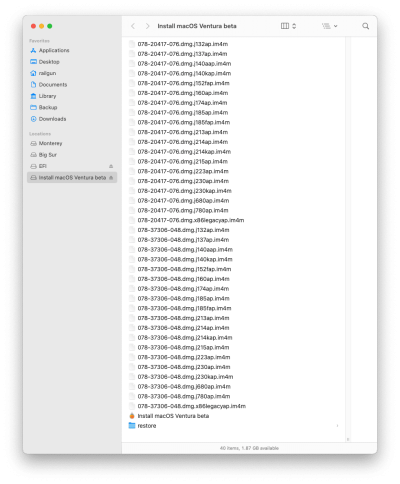- Joined
- Jun 5, 2021
- Messages
- 109
- Motherboard
- Gigabyte Z490 Gaming X
- CPU
- i7-10700
- Graphics
- RX 580
For those who don't know (I haven't used gibmacOS for a while) with the newer OS versions do not use the BuildmacOSInstallApp.command, go to the macOS Downloads folder and double click to run the InstallAssistant.pkg (this builds the installer app).... then look in your applications folder to find Install macOS Ventura beta app.
Last edited: