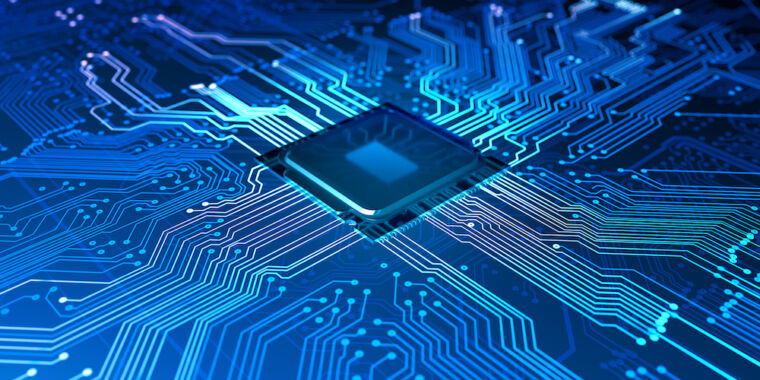Great scores
But 5.5 GHz!
Having worked for year to build a stable fully-loaded i9 (started with z590 10900 then switched CPU to 11900) overclocked video build on Monterey, I'm very sensitive to thermals. And to hazards of total system integrity. I've run into numerous serious glitches and small bombs that would destroy most peoples enthusiasm for hack. But because I have free time and haven't yet hit a total show-stopper, I carry on. My build is almost complete, after a year of playing around. And it feels like a fine upgrade to old 2008 Mac Pro, even if my new kit crashes every few days.
So, when I see these next gen scores I'm excited that the 12th kit has advanced. For example, the above scores show a 15% single core bump over my 11th gen — owed to a 10% generational IPC gain and a 5% clock increase. Fine but no big deal. It's not gonna change anything work-wise. OTOH the 2x multi core increase is a big deal! But where does this come from? 2x the cores. Duh. Given that inter-generationally the CPU price holds steady, that's a big bump!
I'm very interested in a build that can handle that 5.5 thermally running all day. I'm sure someone has figured it out.
So what's the value proposition? Put that 12th gen it into a phat build, as I did with 11th gen, and it's easy to get to $3500 in parts. Add another 5,000 in time invested (50 hrs) understanding how those parts go together, coping with their quirks, tuning and finding stability. say $8000 system cost.
Then my mind turns to the Studio Ultra, which does the same thing, and fits into the space of a Mini and has 0 thermal and integrity probs because it's well engineered, and all you do is just give Apple the 5000 and get on with your important work, whatever that is...
Or maybe you just run Windoze and pocket the 5000 in exchange for a nightmare world of Microsoft, but again you are just getting your important work done... No?
Then I imagine Apple overclocking the Studio Ultra to the same degree as this Alder Lake: it would bench at
3000 / 40000.
And then I recall that for some interesting workloads, M1 Ultra memory architecture can scale multicore to a degree that IA can't no matter how you tune it.
And finally with AppleSi, you avoid this crap:
Both companies are rolling out mitigations, but they add overhead of 12 to 28 percent.

arstechnica.com
When I look in the mirror, I gotta say Hackkintoshers are a peculiar breed.
But that ain't bad.