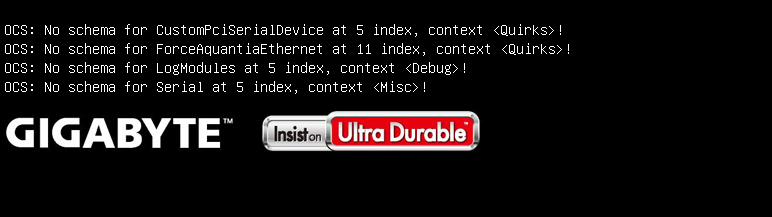- Joined
- Mar 26, 2013
- Messages
- 146
- Motherboard
- Gigabyte Z490 Vision D
- CPU
- i5-10400
- Graphics
- RX 580
- Mac
- Mobile Phone
Hi,
For me keeping VT-d enabled in BIOS (F5) with or without AppleVTD active in OpenCore makes VirtualBox not booting VMs. (working fine with Vmware Fusion and VT-d)
As i saw that VirtualBox is working for some here with VT-d, i was asking myself if it could maybe be related to my BIOS version (F5)?
For me keeping VT-d enabled in BIOS (F5) with or without AppleVTD active in OpenCore makes VirtualBox not booting VMs. (working fine with Vmware Fusion and VT-d)
As i saw that VirtualBox is working for some here with VT-d, i was asking myself if it could maybe be related to my BIOS version (F5)?