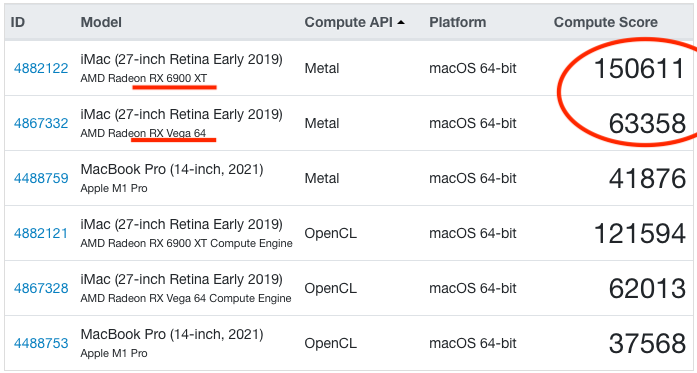Is my 6900XT performance normal?
Thanks to
@CaseySJ and
@joostiphone, I did a fresh install of Monterey 12.4 with great success. I used CaseySJ's OpenCore 0.7.8, then upgraded to 0.8.0. My system is a Z390 with i9-9900K and 32GB of 3000Mhz RAM. I also changed the GPU from Vega64 to 6900XT. I've attached my System Info and the Benchmarks.
My Vega64 had Geekbench5's Metal score of ~63,000 and I was thinking the 6900XT would be ~180,000-200,000 in Metal but I only got ~150,000. Also, OpenCL score for my 6900XT is ~120,000.
Is ~150,000 a normal Metal score for 6900XT? Am I delusional in expecting it to be around ~180,000-200,000 (I thought I saw these numbers from someone else benchmarks)? Is my system bottlenecked somewhere for the 6900XT?
Appreciate any insights. Thanks all!