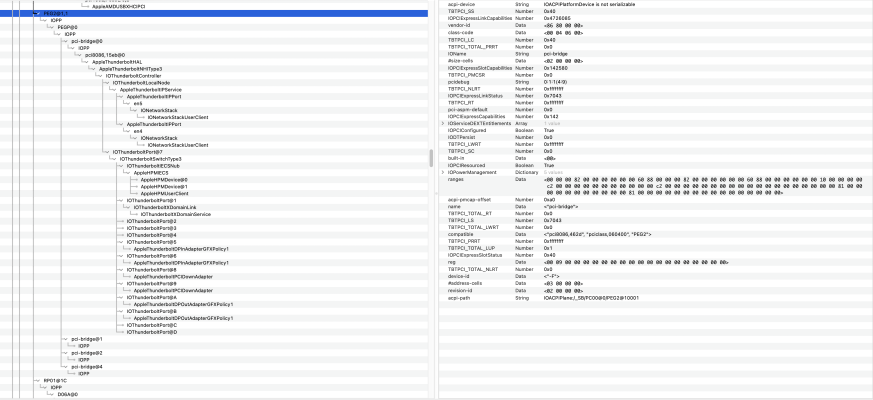Leesureone
Moderator
- Joined
- Feb 21, 2010
- Messages
- 3,882
- Motherboard
- Asus Z790 Maximus Hero
- CPU
- i9-13900K
- Graphics
- RX 6950 XT
- Mac
- Mobile Phone
Just a quick update, I have the board installed, and it booting successfully into my Monterey without needing to make a lot of changes. The BCM94360NG card isn't recognized; the manual states the card is in its an M2 slot so I had hoped it would work. The BIOS settings tell a slightly different story; there you can either enable or disable the CNVi slot where the card lives. I've had this issue before with an MSI Z490 ITX Unify board, same issue and fixed it using the OpenIntelWireless/ Bluetooth kexts. I'm a little disappointed but that's not a complete deal breaker, comparatively the Asus board works fine with it as you are aware.I was torn between the Asus ROG Strip Z690-i and the MSI Z690i Unify. The MSI has two DP-In ports for channeling DisplayPort from a GPU to a Thunderbolt port.
Quite interested to hear how the MSI fares...
The other more perplexing and disappointing thing is when I enable the Thunderbolt options in the BIOS I boot to a solid grey screen. I tried a few different BIOS settings and updated to the latest version but after each change I've had to reset the CMOS, keeping Thunderbolt disabled, to get past the grey screen.
I am probably going to send the board back and and change it to the Asus Gaming I (again) because it just works.