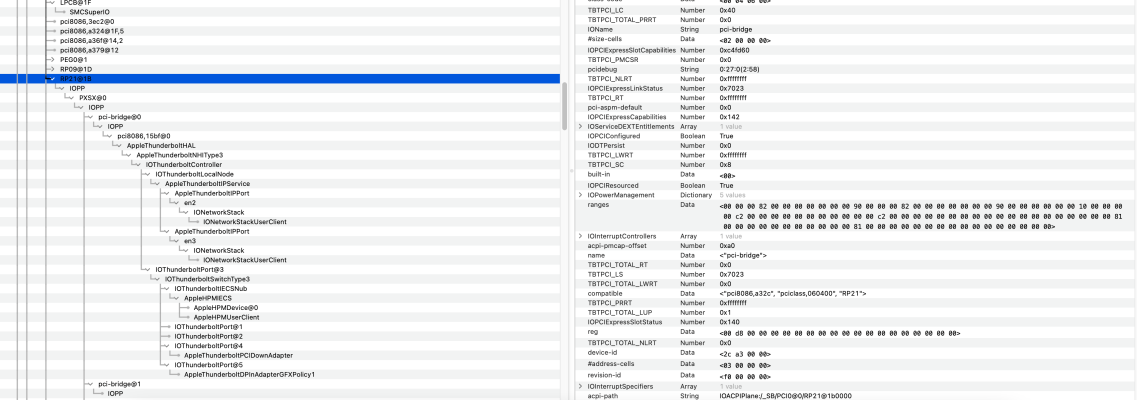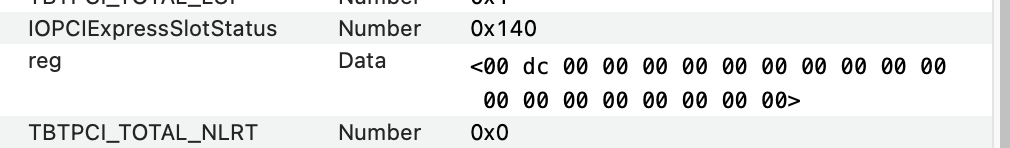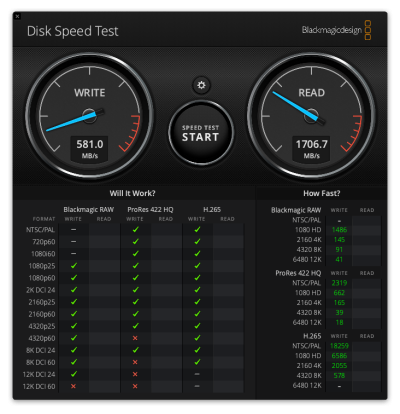- Joined
- Aug 25, 2012
- Messages
- 1,508
- Motherboard
- ASRock Z690 Steel Legend
- CPU
- i7-13700k
- Graphics
- Vega 56
- Mac
- Classic Mac
- Mobile Phone
i211 port works fine in Big Sur with the old SmallTree driver.For a few days now, I also don't have working Ethernet ports anymore. I'm running macOS 12.3.1 and OC 0.8.0 and went back to OC0.7.9 without success on the Ethernet ports.
I've also done the Clean NVRAM and rebooted many times. I'm not sure what to do. Can you help troubleshooting @CaseySJ
PS: both Ethernet ports work fine on my Windows 11 boot.