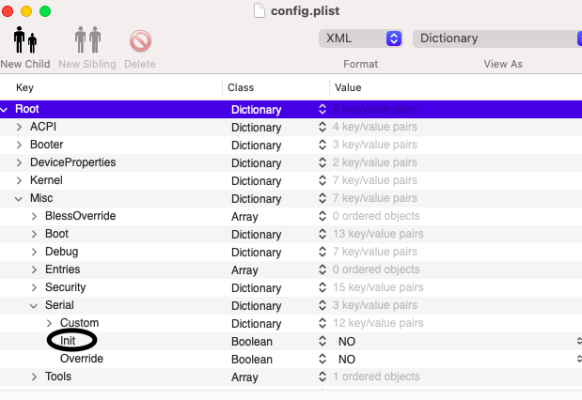OpenCore 0.8.0 is out. OpenCore and kexts are available in
Acidanthera.
The release of OpenCore version 0.8.0 has been delayed to fix some issues with debugging and serial port. In addition to this, the main changes are:
- Better explanations for SetApfsTrimTimeout. On macOS 12+, it is no longer possible to specify trim timeout for APFS filesystems. However, it can be disabled by setting SetApfsTrimTimeout=0. When APFS trim timeout is set to 0, trim is disabled even when System Information says that it's enabled.
- Aquantia AQtion based 10GbE network cards support.
- Early log preservation support.
- Build: switched to Python 3 in build scripts (see Acidanthera bugtracker issue 1980).
config.plist
Kernel >> Quirks:
- added ForceAquantiaEthernet (Boolean): This option enables Aquantia AQtion based 10GbE network cards support, which used to work natively before macOS 10.15.4. Note: When this option is enabled, DisableIoMapper must be disabled and VT-d must be enabled in BIOS. Default is False.
- added CustomPciSerialDevice (Boolean): for XNU to correctly recognise customised external PCI serial devices. By default, serial logging is disabled. For this patch to be correctly applied, the new option Misc >> Serial >> Override must be enabled with all keys properly set in the optional Misc >> Serial >> Custom dictionary. Default is False.
Misc >> Debug >> removed SerialInit (Boolean).
Misc >> added Serial (Dictionary): this option will perform serial port initialisation. Default as provided in Sample.plist file. To fix Acidanthera bugtracker issue 1954: SerialInit does not work for all serial ports. There are 2 keys under Serial:
- Init (default False): this option will perform serial port initialisation within OpenCore prior to enabling (any) debug logging
- Override (default False): this option overrides serial port properties.
When Override=True, Misc >> Serial >> Custom dictionary must be added and properly set (see SampleCustom.plist). Most of us don't need the Custom section.
Kexts
- AppleALC 1.7.1 (fixes, new layouts)
- CPUFriend 1.2.6 (fixes)
- CpuTscSync 1.0.9 (fixed boot-arg -cputsclock)
- DebugEnhancer 1.0.7 (remove redundant code)
- FeatureUnlock 1.0.9 (added Macmini8,1 support)
Lilu 1.6.1 (fix compilation on Xcode 12.3.1).