- Joined
- May 10, 2011
- Messages
- 2,923
- Motherboard
- Gigabyte B550 Vision D
- CPU
- Ryzen 5900X
- Graphics
- RX 6800
- Mac
- Classic Mac
- Mobile Phone
This is an update for Monterey on my existing Gigabyte B550 Vision D build that was originally built for Catalina.
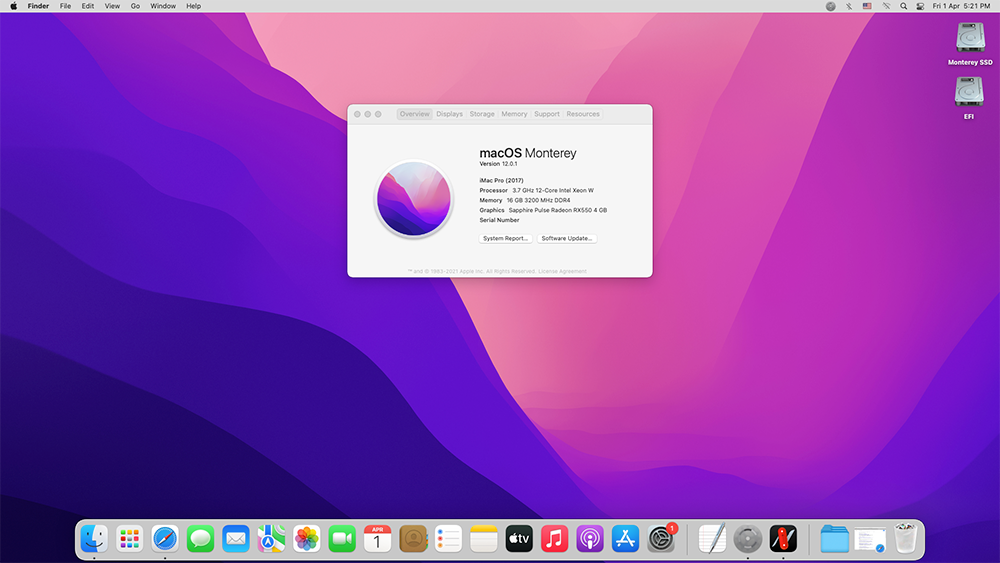
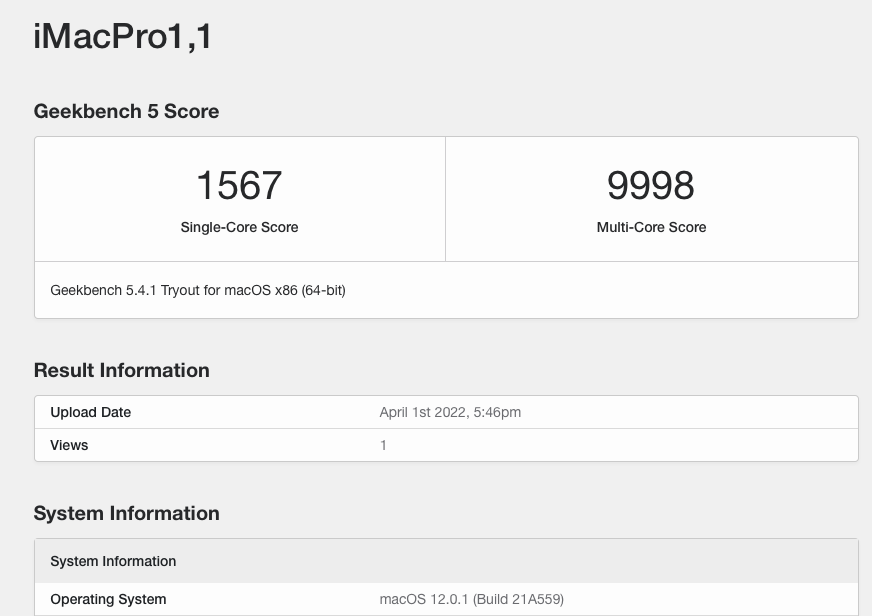
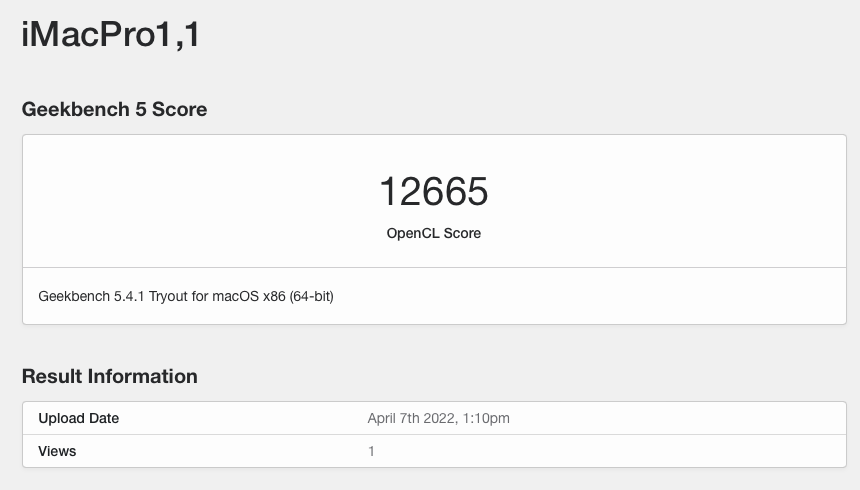

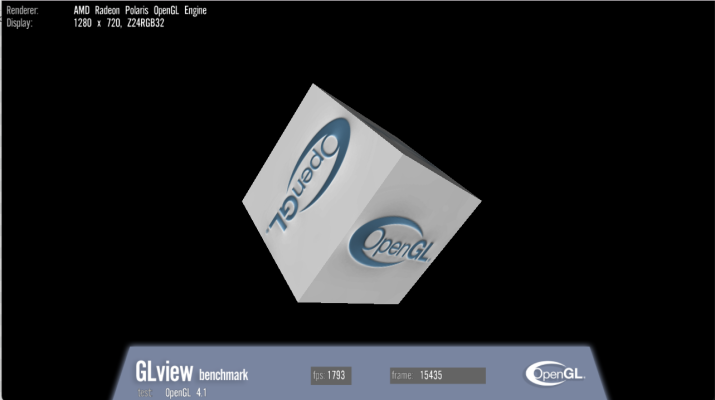
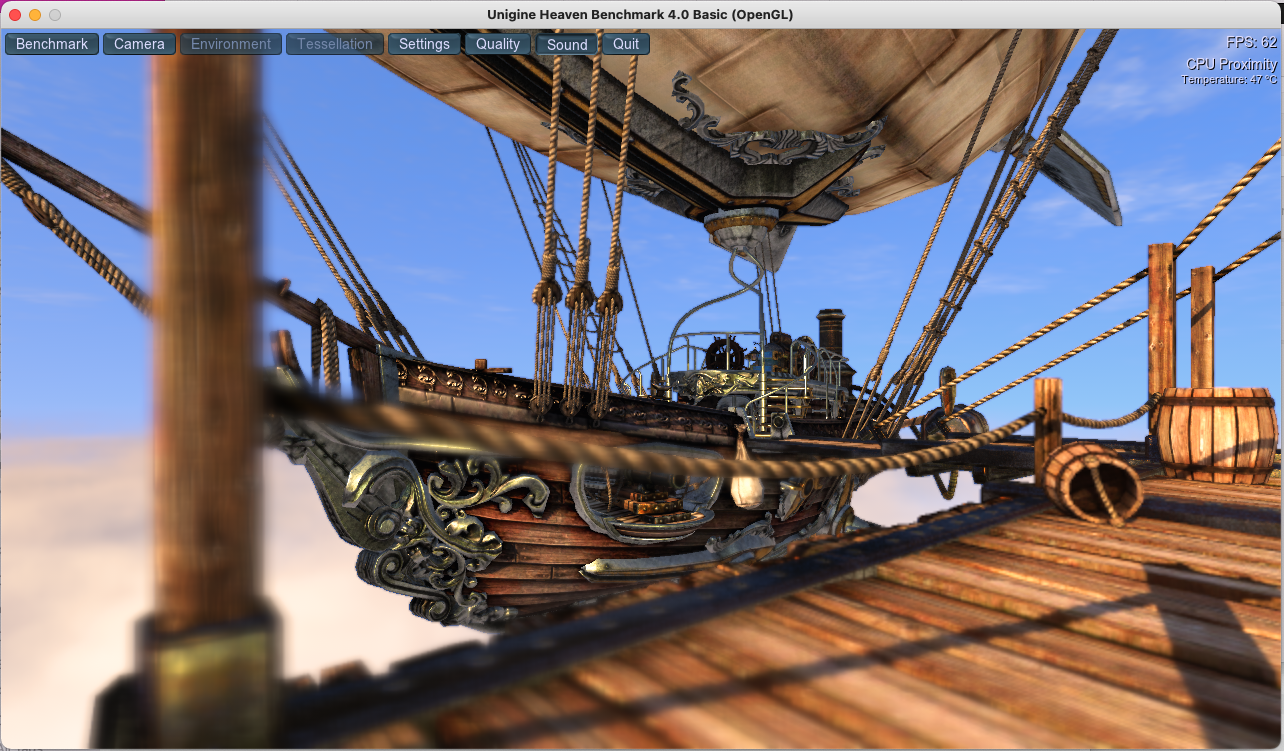
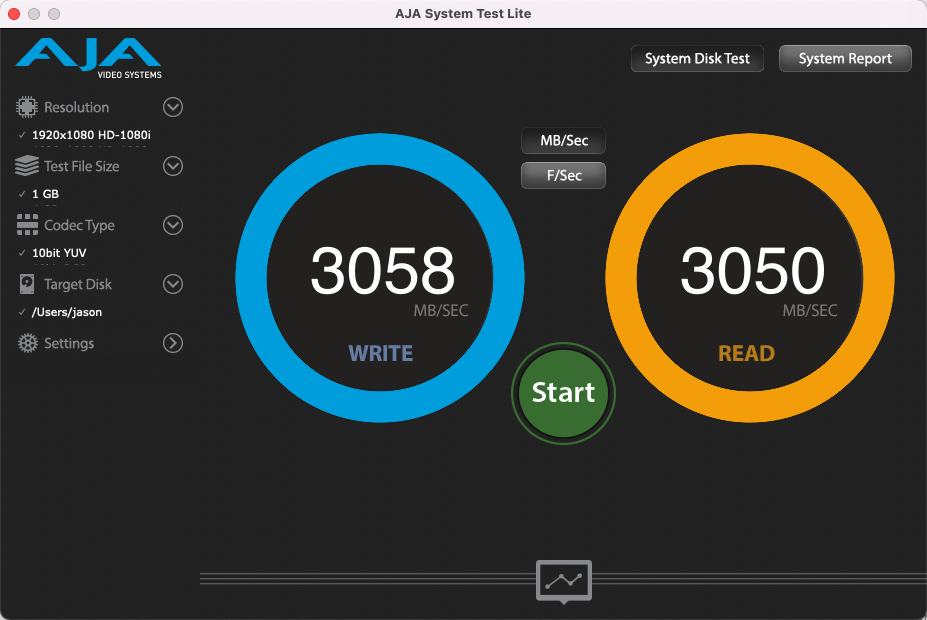
COMPONENTS & SPECS
Other tools needed
What works
NVMe detection and bootup
AMD RX500 dGPU (with full acceleration)
USB 3.1, 3.0 & 2.0 (hot-plugging and eject on USB 3.1 works)
Full sound ports including digital out with volume adjustment
Full screen 1080P
Video playback
Intel LAN Ethernet
Intel WiFi
Intel Bluetooth
What doesn't
Thunderbolt (under testing)
SETUP
Making USB bootable installer:
Getting a copy of macOS Monterey:
If you have a Windows only system you can follow this guide to make a bootable USB stick but download Monterey:
https://www.tonymacx86.com/threads/guide-booting-the-usb-installer-using-opencore.296375/
If you have a Mac, you can grab a copy of macOS using this script and running it in Terminal:
https://github.com/corpnewt/gibMacOS
(First release: 7th April 2022)
The B550 Vision D build was originally meant to be my office' main daily workhorse for imaging production use. Due to certain instabilities discovered during the course of months of use with mainly Adobe software, the system was replaced by an Alder Lake i9-12900K Asus Z690 Prime P D4 system at the end of 2021 (which was deemed more stable). The 32GB of RAM, Gigabyte RX6800 card and WD SN850 NVMe drive from the B550 was all transferred over to the Z690 system, relegating the B550 to free status. I have since decided the B550 will be a spare office unit for performing office tasks, new OS installations and for system tests.
Compared to my last build, some of the components on the B550 have since been downgraded. Memory is now 16GB RGB Corsair Vengeance RS 3200Mhz DDR4s vs 32GB 3600Mhz, the dGPU is now a RX550 (spoofed under Opencore using No-GFX-Spoof) and the 1TB NVMe drive is a spare from one of my laptops from home. While still respectable, performance on Geekbench 5 has suffered a roughly 28% drop from 14276 to 9998 points on multi-core. This is likely from the drop to 16GB of RAM down from 32GB (and possibly slower 3200Mhz speed memory). DGPU 3D performance has also dropped, now down to 60fps from average of 210fps.
The EFI build version is Opencore 0.7.9. and I have included config.plist files for the RX550 as well as RX6800. For technical reasons I have disabled the Intel Bluetooth drivers in the EFI until better BT drivers are released with OpenIntelWireless. For wireless under Monterey, Airportitlwm is the best option so far.
To use, follow the link above to setup the USB installer. Using MountEFI or Opencore Configurator, mount the EFI partition on the USB stick. Download the EFI below, place into the USB EFI partition and add your own UUID, rom and board serials to use.
Update: 14th April 2022
It has come to my attention that Monterey update 12.3 onwards may cause the B550 system to stall at boot up.
This is due to Apple changing how the system works (yet again). The fix is to enable AppleMCEReporterDisable.kext in your kernel config.plist. I have enabled this as default setting in the EFI 12.3+ zip file. Thanks to @Pavo for this info.
Also Bluetooth now works, new drivers have been added for the Bluetooth.
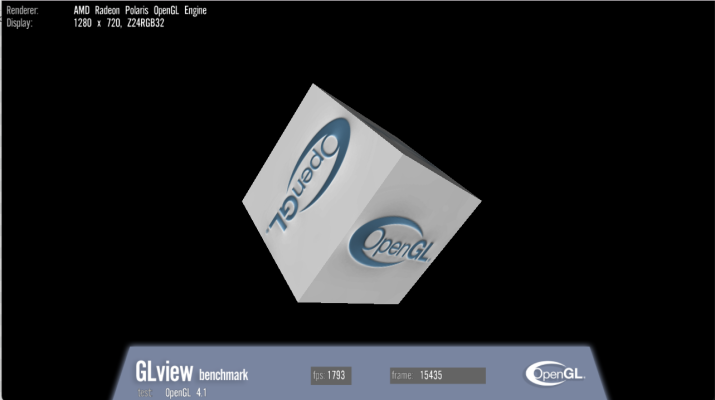
COMPONENTS & SPECS
- Gigabyte B550 Vision D board
https://www.amazon.com/dp/B08C9GJ49M/?tag=tonymacx86com-20 - Corsair Vengeance RGB RS 16GB 3200MHz DDR4 RAM
https://www.amazon.com/CORSAIR-Vengeance-1x16GB-PC4-25600-Desktop/dp/B09C6D9CH7/?tag=tonymacx86com-20 - AMD Ryzen 5900X 12-core 3.7GHz Chip
https://www.amazon.com/dp/B08NXYLBN5/?tag=tonymacx86com-20 - AMD Radeon RX 550 Graphics Card
ww.amazon.com/RX-550-Computer-Graphics-DisplayPort/dp/B08VHWFWSD/?tag=tonymacx86com-20 - Noctua NH-D14 CPU Cooler Fan
https://www.amazon.com/dp/B00335LZU8/?tag=tonymacx86com-20 - Samsung 970 Evo Plus 1TB PCIe 3.0 NVMe SSD
https://www.amazon.com/Samsung-970-EVO-Plus-MZ-V7S1T0B/dp/B07MFZY2F2/?tag=tonymacx86com-20 - Gigabyte Aorus P750W Modular Power Supply
https://www.gigabyte.com/Power-Supply/GP-AP750GM#kf - Gigabyte Aorus C300G PC Case
https://www.amazon.com/dp/B07QBQV85H/?tag=tonymacx86com-20
Other tools needed
- 16GB USB Key (for Monterey install)
- MountEFI & Propertree or Opencore Configurator 2.57.0.0 (for editing)
- Spare Hackintosh/Mac (for creating Monterey USB stick/editing if necessary)
- USB 3.0 external slot drive (for copying/editing files and data)
- Windows 10 installation on spare SSD/HD or NVMe drive
- USB Keyboard/mouse in case PS2 controller does not work
- Hackintool
- Opencore 0.7.5
- Opencore Configurator 2.52.01
- Kexts from github.com/acidanthera and github.com/copynewt
- SSDTPRGen or equivalent
What works
NVMe detection and bootup
AMD RX500 dGPU (with full acceleration)
USB 3.1, 3.0 & 2.0 (hot-plugging and eject on USB 3.1 works)
Full sound ports including digital out with volume adjustment
Full screen 1080P
Video playback
Intel LAN Ethernet
Intel WiFi
Intel Bluetooth
What doesn't
Thunderbolt (under testing)
SETUP
Making USB bootable installer:
Getting a copy of macOS Monterey:
If you have a Windows only system you can follow this guide to make a bootable USB stick but download Monterey:
https://www.tonymacx86.com/threads/guide-booting-the-usb-installer-using-opencore.296375/
If you have a Mac, you can grab a copy of macOS using this script and running it in Terminal:
https://github.com/corpnewt/gibMacOS
(First release: 7th April 2022)
The B550 Vision D build was originally meant to be my office' main daily workhorse for imaging production use. Due to certain instabilities discovered during the course of months of use with mainly Adobe software, the system was replaced by an Alder Lake i9-12900K Asus Z690 Prime P D4 system at the end of 2021 (which was deemed more stable). The 32GB of RAM, Gigabyte RX6800 card and WD SN850 NVMe drive from the B550 was all transferred over to the Z690 system, relegating the B550 to free status. I have since decided the B550 will be a spare office unit for performing office tasks, new OS installations and for system tests.
Compared to my last build, some of the components on the B550 have since been downgraded. Memory is now 16GB RGB Corsair Vengeance RS 3200Mhz DDR4s vs 32GB 3600Mhz, the dGPU is now a RX550 (spoofed under Opencore using No-GFX-Spoof) and the 1TB NVMe drive is a spare from one of my laptops from home. While still respectable, performance on Geekbench 5 has suffered a roughly 28% drop from 14276 to 9998 points on multi-core. This is likely from the drop to 16GB of RAM down from 32GB (and possibly slower 3200Mhz speed memory). DGPU 3D performance has also dropped, now down to 60fps from average of 210fps.
The EFI build version is Opencore 0.7.9. and I have included config.plist files for the RX550 as well as RX6800. For technical reasons I have disabled the Intel Bluetooth drivers in the EFI until better BT drivers are released with OpenIntelWireless. For wireless under Monterey, Airportitlwm is the best option so far.
To use, follow the link above to setup the USB installer. Using MountEFI or Opencore Configurator, mount the EFI partition on the USB stick. Download the EFI below, place into the USB EFI partition and add your own UUID, rom and board serials to use.
Update: 14th April 2022
It has come to my attention that Monterey update 12.3 onwards may cause the B550 system to stall at boot up.
This is due to Apple changing how the system works (yet again). The fix is to enable AppleMCEReporterDisable.kext in your kernel config.plist. I have enabled this as default setting in the EFI 12.3+ zip file. Thanks to @Pavo for this info.
Also Bluetooth now works, new drivers have been added for the Bluetooth.
Attachments
Last edited:
