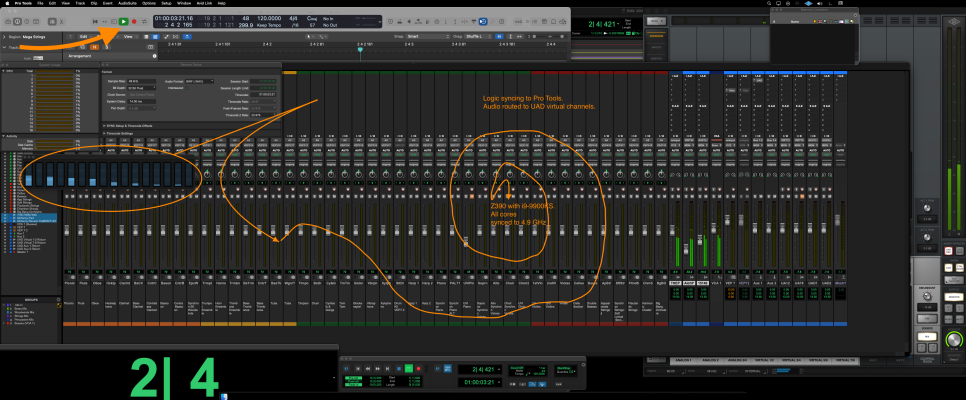When using a DAW(Logic, Cubase), I see an uneven CPU load. There's always one core that is loaded much more than the others, and if this core peaks I hear a glitch. That's the way the DAW software is designed at the moment.
So I would like to have one core running as fast as possible when loaded, and the others not so much to avoid unnecesary high temps.
If you have a PC, there's lots of stuff that can (and should be adjusted) in the BIOS with a clear result on DAW use.
Does anyone have an idea how does works on our hacks? I tried adjusting BIOS settings(hyperthreading, speedstepping, EIST etc are a bad idea using a DAW), but they don't seem to have a clear effect.
Results(glitches at a certain load) are more or less the same whatever the settings.
Where do the BIOS settings stop and MacOS takes over?
Anyone found optimal settings for DAW use with a Z390 Designare board?