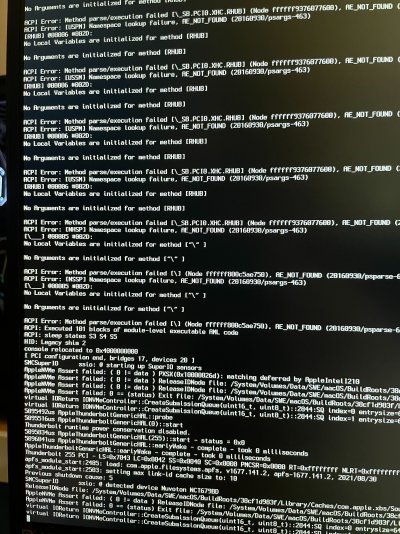Feartech
Moderator
- Joined
- Aug 3, 2013
- Messages
- 32,386
- Motherboard
- Asus N752VX-OpenCore
- CPU
- i7-6700HQ / HM170
- Graphics
- HD 530 1920 x 1080
- Mac
- Mobile Phone
probably won't solve your issue but your info.plist for your usb ports is using iMacPro1,1 but your config.plist is set to iMac20,1All good! This motherboard has really tested my patience. Very grateful for this community. Uploading my EFI here (without any sensitive info) just in case someone's got the patience to take a stab at what's wrong.
Much gratitude to the community!
not sure why you are faking the CPU:
Code:
<key>Emulate</key>
<dict>
<key>Cpuid1Data</key>
<data>6wYJAAAAAAAAAAAAAAAAAA==</data>
<key>Cpuid1Mask</key>
<data>/////wAAAAAAAAAAAAAAAA==</data>
<key>DummyPowerManagement</key>
<false/>
<key>MaxKernel</key>
<string></string>
<key>MinKernel</key>
<string></string>
</dict>