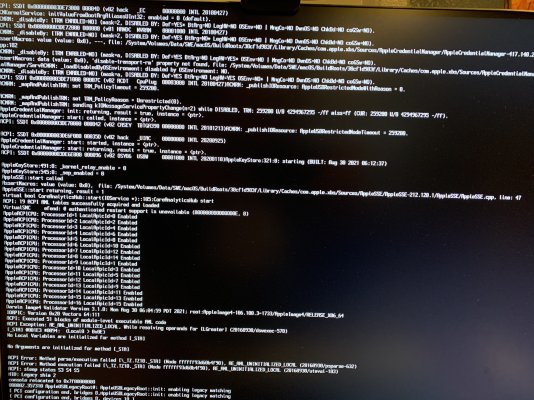- Joined
- Jan 31, 2022
- Messages
- 41
- Motherboard
- Gigabyte z390 Designare
- CPU
- i9 << need model # >> See Forum Rules !!
- Graphics
- 6900xt
if i buy a Titan Ridge Designare.IMO, Big Sur, but you have to use UAD v9.15.1. I'm really stumped with your issue.
Is the system in question a Gigabyte Z390 Designare with (which processor?) with the 6900XT? What is your system model/config? Do you let your system sleep? Are you connecting the Apollo though a hub?
i must flash it or not ?