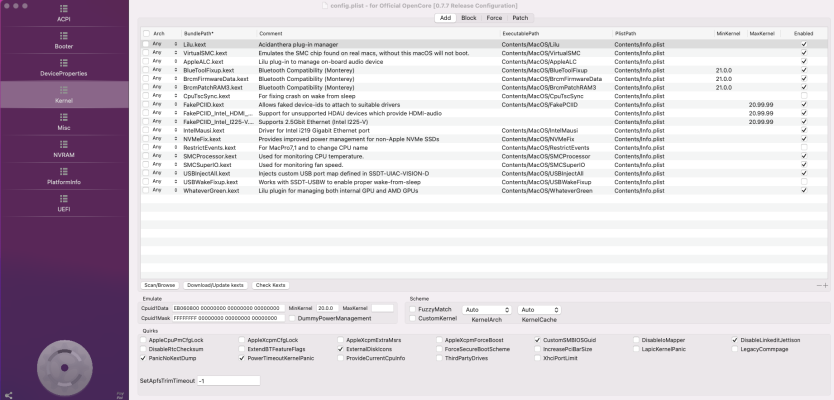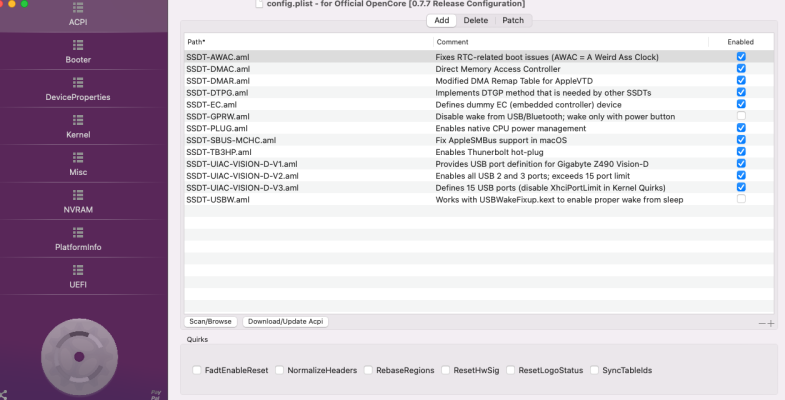Good morning all and of course
@CaseySJ
I recently bought an external SSD (WD) as I have a lot of huge file transfers to do, and, honestly, compared to external HD, it make an impressive gain of speed (x10 reaching almost 1Gb/sec).
I am not expert and Google is a nightmare when looking at further improvement.
What would be the best option to go even faster with external portable HD on this machine?
Thunderbolt? How fast? Which model?
I basically would need a 2To solution. If speed improvement is great, price would not be the 1st constraint.
Thanks again for all your invaluable advice ;-)