Edhawk
Moderator
- Joined
- Aug 2, 2013
- Messages
- 6,304
- Motherboard
- Asus ROG Strix X570-F Gaming
- CPU
- Ryzen 9 3900X
- Graphics
- RX 6700 XT
- Mac
- Mobile Phone
@mywhitenoise Here is a screenshot of Hackintool USB tab for my setup.
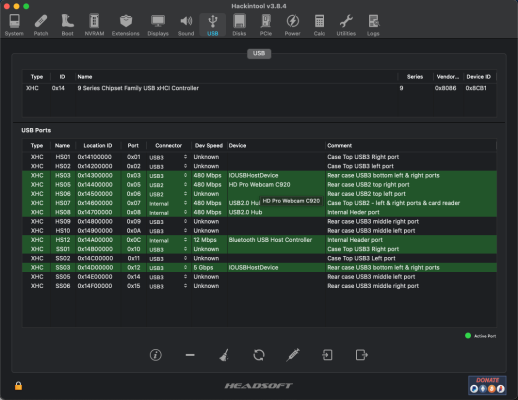
A copy of the USBPorts.kext is attached below.
As you can see all my USB ports have been pushed to the XHC controller. This is done using an SSDT to turn the EH0x controllers off.
A copy of the SSDT-EHCx_OFF.aml is attached below.
Here is a screenshot showing my OpenCore EFI folder tree:
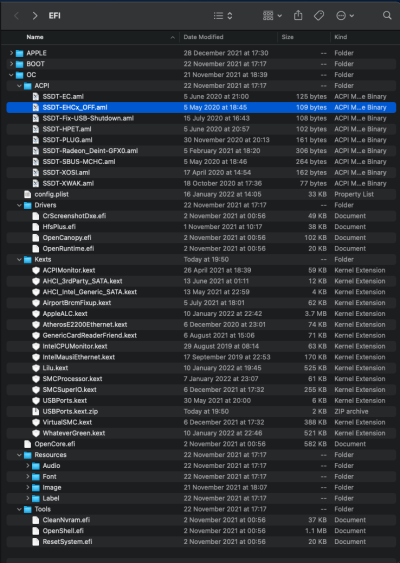 OpenCore 0.7.5
OpenCore 0.7.5
Just for your information:
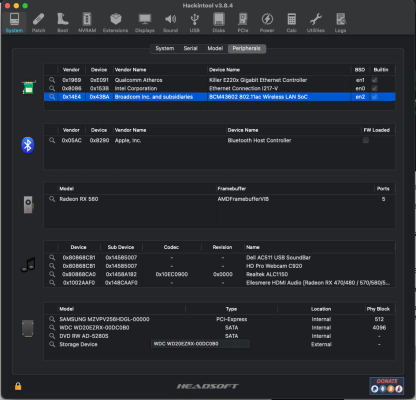 Hackintool > System > Peripherals tab
Hackintool > System > Peripherals tab
If you have any other questions about my build start a new thread in the General Help forum.
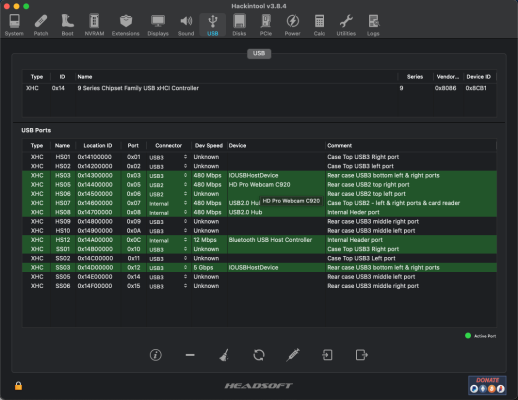
A copy of the USBPorts.kext is attached below.
As you can see all my USB ports have been pushed to the XHC controller. This is done using an SSDT to turn the EH0x controllers off.
A copy of the SSDT-EHCx_OFF.aml is attached below.
Here is a screenshot showing my OpenCore EFI folder tree:
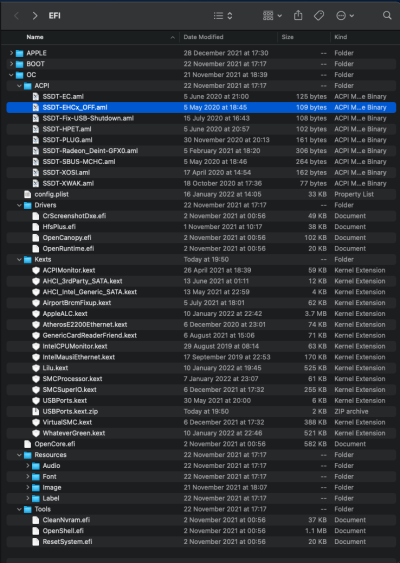 OpenCore 0.7.5
OpenCore 0.7.5Just for your information:
- I use a Fractal Design R5 case.
- This case has 2 x USB2 port and 2 x USB3 ports available on the case front as Type-A ports.
- I also have an Akasa USB2 Card Reader installed in the case front, which has another USB2 Type-A port.
- These USB2 ports are connected to an internal USB splitter, providing 4 x USB header ports from a single Header port on the motherboard.
- My BCM4360 Bluetooth module is connected directly to the 2nd USB2 header port on the motherboard.
- The 2 x USB3 ports are connected to the USB3 motherboard header.
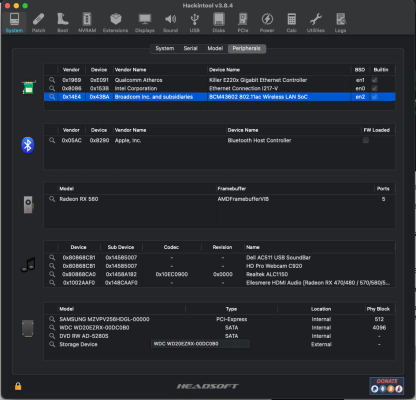 Hackintool > System > Peripherals tab
Hackintool > System > Peripherals tabIf you have any other questions about my build start a new thread in the General Help forum.

