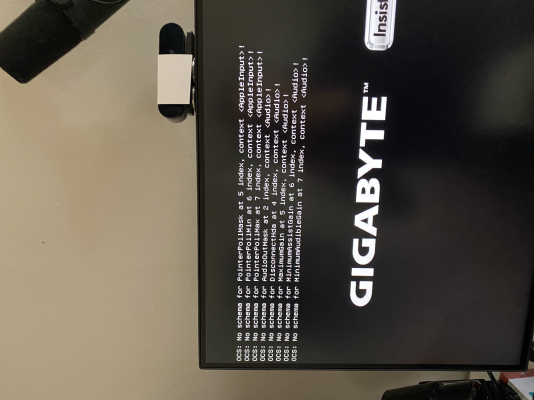- Joined
- Aug 4, 2020
- Messages
- 55
- Motherboard
- Gygabite Z390 Designare
- CPU
- INTEL Core I7-9700K
- Graphics
- Sapphire Pulse Radeon RX 580 8GD5
- Mac
- Mobile Phone
Hello.
Just to ask your advice:
Since my first configuration I always had problems with "sleep".
Just in the moment the system enters into the Sleep mode, in just a second it wakes up.
I updated at the time they appeared to Mojave, BigSur, Monterey... and always the same issue.
Previously, in Catalina (if I well remember) I fixed it with that method, and was successful:
But it has not worked from Catalina anymore.
Each time OpenCore is updated I update my system (now on 0.7.7), but It's always impossible to enter sleep mode.
I have an internal USB hub splitter, and there I connect the Fenvi Bluetooth and the Corsair Usb Cooler.
Even if I unplug the Corsair Cooler the no sleeping issue is there, so it has to be something related to the Fenvi Bluetooth... But I need it.
I also tried the USB config method, also without success.
Any clue to solve it?
Thank you!
Fernando
Just to ask your advice:
Since my first configuration I always had problems with "sleep".
Just in the moment the system enters into the Sleep mode, in just a second it wakes up.
I updated at the time they appeared to Mojave, BigSur, Monterey... and always the same issue.
Previously, in Catalina (if I well remember) I fixed it with that method, and was successful:
Key |
Type |
Value |
Comment |
String |
change Method(GPRW,2,N) to XPRW, pair with SSDT-GPRW.aml |
Disabled |
Bool |
False |
Find |
Data |
4750525702 |
Replace |
Data |
5850525702 |
But it has not worked from Catalina anymore.
Each time OpenCore is updated I update my system (now on 0.7.7), but It's always impossible to enter sleep mode.
I have an internal USB hub splitter, and there I connect the Fenvi Bluetooth and the Corsair Usb Cooler.
Even if I unplug the Corsair Cooler the no sleeping issue is there, so it has to be something related to the Fenvi Bluetooth... But I need it.
I also tried the USB config method, also without success.
Any clue to solve it?
Thank you!
Fernando