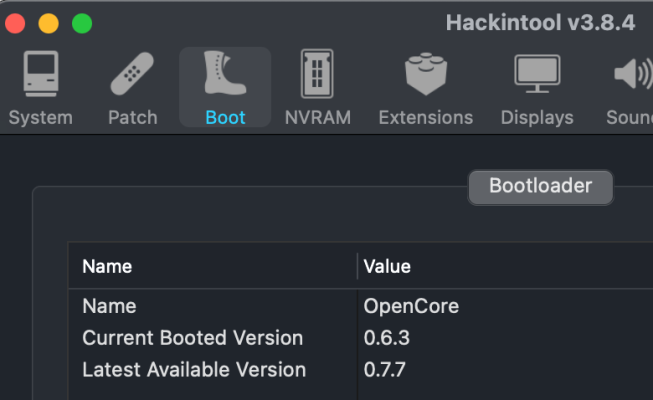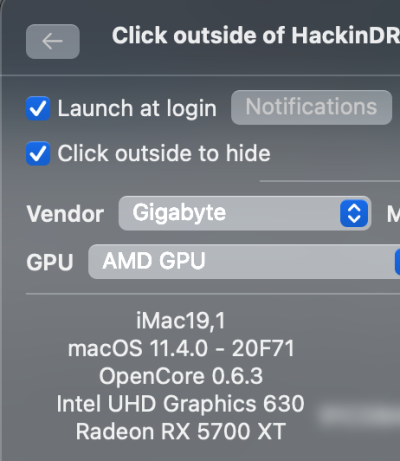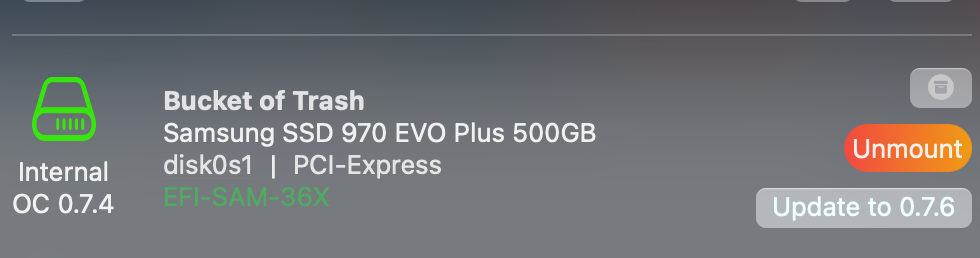Hi
Just a quick question...
I'm currently running a very good designare system with Mojave 10.14.6 with Clover, and I'm still on bios version F7.
I would now like to make a clone system on a different M.2 drive, to experiment with a Big Sur system on Opencore.
I also want to try switching my current Mojave system from Clover to Opencore. Always on a cloned backup drive of course.
However, very importantly, my Mojave system has to continue to work also.
Based on some reading, I'll have to update my BIOS to F8 or F9g or F9i to use Opencore.
Will this newer BIOS version interfere with my current Mojave&Clover system? Should this still boot?
Keeping that system working is the most important for now