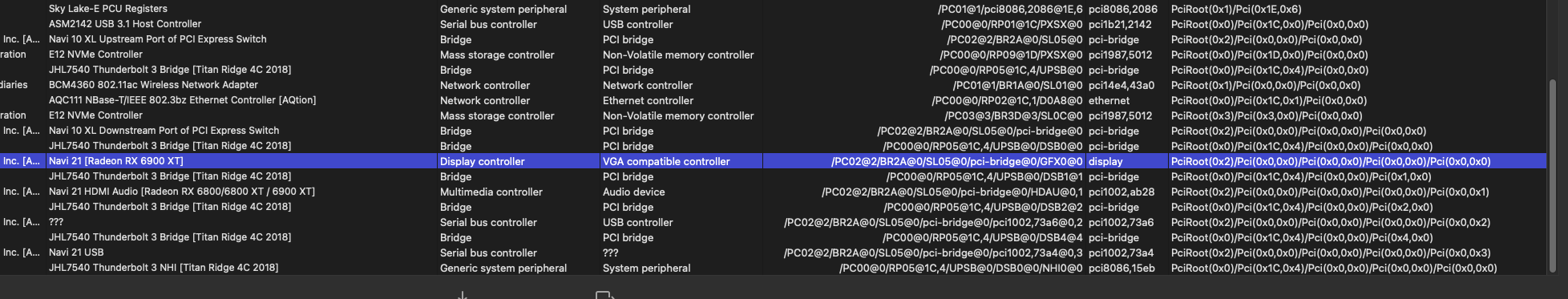Hi
@ac9001
In order to spoof the id, you need to place the SSDT-BRG.aml into your ACPI folder of OpenCore, then activate it in your config.plist. Then you need to specify the card in the DeviceProperties section.
The base SSDT-BRG0 file is in the OpenCore distribution (OpenCore-0.7.6-RELEASE > OpenCore-0.7.6-RELEASE > Docs > AcpiSamples > Binaries). Because it is a minor edit, you can modify it with MaciASL. The base file specifies an ACPI path of PCI0.PEG0.PEGP, then assigns the pci-bridge as "BRG0". On your motherboard, it's a different path of PC02.BR2A.SL05, so we have to change it.
Open SSDT-BRG0.aml in MaciASL (I have version 1.6.1). You should see this:
View attachment 538177
You need to modify the path, circled in red. These should read PC02.BR2A.SL05.
View attachment 538177
Then, you save the file as "ACPI Machine Language Binary" as "SSDT-BRG0.aml" and place this file into your OC > ACPI folder in your EFI.
Now, edit your your OpenCore config.plist and activate the SSDT-BRG0 file:
View attachment 538179
Now, scroll down to your "DeviceProperties" section of your config.plist, then you will have to add the PCI path to your card, as specified in your Hackintool readout:
View attachment 538180
I think that should be it! I am attaching the modified SSDT-BRG0.aml file in case you don't want to make it.
Let me know if it works! Happy New Year!
Ted