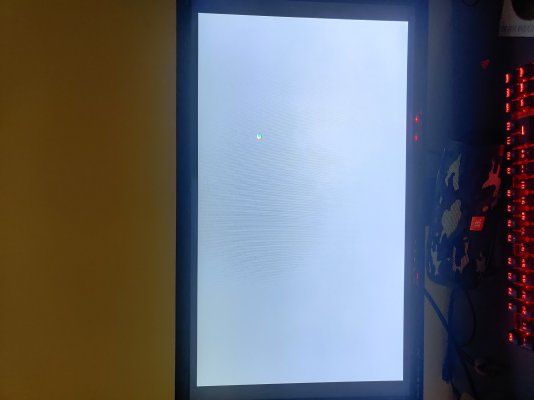- Joined
- Mar 17, 2017
- Messages
- 46
- Motherboard
- Asus ROG STRIX B360-I Gaming
- CPU
- i7 8700
- Graphics
- 630
- Mobile Phone
Hello,
I get this rainbow spinning wheel after I boot from my USB installation. My boot args are
"-v, npci=0x2000, GraphicsEnabler=Yes"
USB works normally... See pictures for more details.
I am using a Dell Inspiron 560
CPU: Intel Core 2 Duo E8500
GPU: ATI 109-B27631
MB: G43T-DM1
I HAVE A CLOVER LEGACY INSTALL ON THE USB my EFI is below. Any help is greatly appreciated
btw this is not my first rodeo... so feel free to lay it on me
-- Mbucc9000
I get this rainbow spinning wheel after I boot from my USB installation. My boot args are
"-v, npci=0x2000, GraphicsEnabler=Yes"
USB works normally... See pictures for more details.
I am using a Dell Inspiron 560
CPU: Intel Core 2 Duo E8500
GPU: ATI 109-B27631
MB: G43T-DM1
I HAVE A CLOVER LEGACY INSTALL ON THE USB my EFI is below. Any help is greatly appreciated
btw this is not my first rodeo... so feel free to lay it on me
-- Mbucc9000