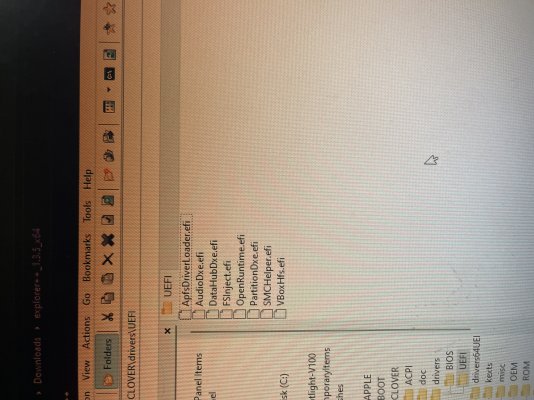I already have APFSDriverLoader installed in the drivers folder in clover
0:100 0:100 MemLog inited, TSC freq: 3192601260
0:100 0:000 CPU was calibrated with ACPI PM Timer
0:100 0:000 CloverX64 : Image base = 0xD57CE000
0:100 0:000 Clover ImageHandle = d1740898
0:106 0:006 === [ Starting Clover ] =========================
0:106 0:000 Now is 07.12.2021, 01:56:27 (GMT)
0:106 0:000 Starting Clover revision: 5142 (master, commit 50b364ee3) on American Megatrends EFI
0:106 0:000 Build id: 20211102184453-50b364e-5142-dirty
0:106 0:000 Build with: [Args: -D NO_GRUB_DRIVERS_EMBEDDED -D LESS_DEBUG -t GCC53 | --cmd-len=50000 -D NO_GRUB_DRIVERS_EMBEDDED -D LESS_DEBUG --conf=/Users/sergey/src/CloverBootloader/Conf -D USE_LOW_EBDA -a X64 -b RELEASE -t GCC53 -n 5 | OS: 12.1]
0:106 0:000 === [ Get Smbios ] ==============================
0:106 0:000 Type 16 Index = 0
0:106 0:000 Total Memory Slots Count = 4
0:106 0:000 Type 17 Index = 0
0:106 0:000 Ignoring insane frequency value 0MHz
0:106 0:000 Type 17 Index = 1
0:106 0:000 SmbiosTable.Type17->SlotIndex = 1
0:106 0:000 SmbiosTable.Type17->ModuleSize = 4096MB
0:106 0:000 SmbiosTable.Type17->Type = 0
0:106 0:000 SmbiosTable.Type17->Frequency = 1600MHz
0:106 0:000 SmbiosTable.Type17->Bank/Device = DIMM1
0:106 0:000 SmbiosTable.Type17->Vendor = Micron
0:106 0:000 SmbiosTable.Type17->SerialNo = 0A300103D043
0:106 0:000 SmbiosTable.Type17->PartNo = 8JTF51264AZ-1G6E1
0:106 0:000 Type 17 Index = 2
0:106 0:000 Ignoring insane frequency value 0MHz
0:106 0:000 Type 17 Index = 3
0:106 0:000 SmbiosTable.Type17->SlotIndex = 3
0:106 0:000 SmbiosTable.Type17->ModuleSize = 4096MB
0:106 0:000 SmbiosTable.Type17->Type = 0
0:106 0:000 SmbiosTable.Type17->Frequency = 1600MHz
0:106 0:000 SmbiosTable.Type17->Bank/Device = DIMM2
0:106 0:000 SmbiosTable.Type17->Vendor = Micron
0:106 0:000 SmbiosTable.Type17->SerialNo = 0DD0FF03C043
0:106 0:000 SmbiosTable.Type17->PartNo = 8JTF51264AZ-1G6E1
0:106 0:000 Boot status=0
0:106 0:000 Running on: 'OptiPlex 9020' with board '0XCR8D'
0:106 0:000 === [ GetCPUProperties ] ========================
0:106 0:000 CPU Vendor = 756E6547 Model=306C3
0:106 0:000 The CPU supported SSE4.1
0:106 0:000 The CPU supported RDRAND
0:106 0:000 BrandString = Intel(R) Core(TM) i5-4570 CPU @ 3.20GHz
0:106 0:000 The CPU supported turbo
0:106 0:000 Energy PerfBias is visible:
0:106 0:000 MSR 0x35 40004
0:106 0:000 MSR 0xE2 before patch 1E008405
0:106 0:000 MSR 0xE2 is locked, PM patches will be turned on
0:106 0:000 MSR 0xCE 00080838_F3012000
0:106 0:000 corrected FLEX_RATIO = 0
0:106 0:000 MSR 0x1B0 00000000
0:106 0:000 FSBFrequency = 100 MHz, DMI FSBFrequency = 100 MHz, Corrected FSBFrequency = 100 MHz
0:106 0:000 MaxDiv/MinDiv: 32.0/8
0:106 0:000 Turbo: 34/35/36/36
0:106 0:000 Features: 0x77FAFBFFBFEBFBFF
0:106 0:000 Threads: 4
0:106 0:000 Cores: 4
0:106 0:000 FSB: 100 MHz
0:106 0:000 CPU: 3200 MHz
0:106 0:000 TSC: 3200 MHz
0:106 0:000 PIS: 100 MHz
0:106 0:000 ExternalClock: 25 MHz
0:106 0:000 === [ GetDevices ] ==============================
0:106 0:000 GOP found at: PciRoot(0x0)/Pci(0x2,0x0)/AcpiAdr(0x80010100)
0:106 0:000 PCI (00|00:00.00) : 8086 0C00 class=060000
0:106 0:000 PCI (00|00:02.00) : 8086 0412 class=030000
0:106 0:000 - GFX: Model=Intel HD Graphics 4600 (Intel)
0:106 0:000 - GOP: Provided by device
0:106 0:000 PCI (00|00:03.00) : 8086 0C0C class=040300
0:106 0:000 PCI (00|00:14.00) : 8086 8C31 class=0C0330
0:106 0:000 PCI (00|00:16.00) : 8086 8C3A class=078000
0:106 0:000 PCI (00|00:16.01) : FFFF FFFF class=FFFFFF
0:106 0:000 PCI (00|00:16.03) : 8086 8C3D class=070002
0:106 0:000 PCI (00|00:19.00) : 8086 153A class=020000
0:106 0:000 - LAN: 1 Vendor=Intel
0:106 0:000 Legacy MAC address of LAN #0= 34:17:EB:9A:4F:63:
0:106 0:000 PCI (00|00:1A.00) : 8086 8C2D class=0C0320
0:106 0:000 PCI (00|00:1B.00) : 8086 8C20 class=040300
0:106 0:000 PCI (00|00:1D.00) : 8086 8C26 class=0C0320
0:107 0:000 PCI (00|00:1F.00) : 8086 8C4E class=060100
0:107 0:000 PCI (00|00:1F.02) : 8086 8C02 class=010601
0:107 0:000 PCI (00|00:1F.03) : 8086 8C22 class=0C0500
0:107 0:000 PCI (00|00:1F.06) : FFFF FFFF class=FFFFFF
0:108 0:001 _checkOEMPath Look for oem dir at path '\EFI\CLOVER\OEM\OptiPlex 9020--34-17-EB-9A-4F-63'. Dir doesn't exist.
0:108 0:000 _checkOEMPath Look for oem dir at path '\EFI\CLOVER\OEM\0XCR8D\UEFI'. Dir doesn't exist.
0:108 0:000 _checkOEMPath Look for oem dir at path '\EFI\CLOVER\OEM\OptiPlex 9020'. Dir doesn't exist.
0:108 0:000 _checkOEMPath Look for oem dir at path '\EFI\CLOVER\OEM\OptiPlex 9020-3200'. Dir doesn't exist.
0:108 0:000 _checkOEMPath Look for oem dir at path '\EFI\CLOVER\OEM\0XCR8D'. Dir doesn't exist.
0:108 0:000 _checkOEMPath Look for oem dir at path '\EFI\CLOVER\OEM\0XCR8D-3200'. Dir doesn't exist.
0:108 0:000 === [ GetUserSettings ] =========================
0:108 0:000 GetDefaultModel()=MacBookAir6,2
0:109 0:001 Using config.plist at path: \EFI\CLOVER
0:109 0:000 Cannot find smbios.plist at path '\EFI\CLOVER' : Not Found
0:109 0:000 '\EFI\CLOVER\smbios.plist' not loaded. Efi error Not Found
0:109 0:000 Using latest BiosVersion from config instead of default 'IM151.88Z.F000.B00.2106131818'
0:125 0:016 Using latest BiosReleaseDate from config instead of default '06/13/2021'
0:134 0:008 Using latest EfiVersion from config instead of default '431.140.6.0.0'
0:136 0:002 BiosVersion: IM151.88Z.F000.B00.2109162215
0:138 0:002 BiosReleaseDate: 09/16/2021
0:141 0:002 EfiVersion: 432.40.8.0.1
0:144 0:003 Calibrated TSC Frequency = 3192601260 = 3192MHz
0:146 0:002 GOP found at: PciRoot(0x0)/Pci(0x2,0x0)/AcpiAdr(0x80010100)
0:148 0:002 === [ GetListOfThemes ] =========================
0:152 0:003 - [00]: EMBEDDED
0:157 0:005 - [00]: Glassy
0:165 0:007 - [01]: RANDOM
0:170 0:005 - [01]: Purple_Swirl
0:182 0:011 - [02]: christmas
0:190 0:007 - [03]: Clovy
0:207 0:017 - [04]: BGM
0:218 0:011 - [05]: CESIUM
0:231 0:013 === [ Found config plists ] =====================
0:235 0:003 - config.plist
0:237 0:002 === [ LoadDrivers ] =============================
0:242 0:004 Loading ApfsDriverLoader.efi status=Success
0:259 0:016 - driver needs connecting
0:261 0:002 Loading AudioDxe.efi status=Success
0:279 0:018 - driver needs connecting
0:281 0:002 Loading DataHubDxe.efi status=Success
0:304 0:023 Loading FSInject.efi status=Success
0:321 0:016 Loading PartitionDxe.efi status=Success
0:340 0:018 - driver needs connecting
0:342 0:002 Loading SMCHelper.efi status=Success
0:359 0:016 Loading VBoxHfs.efi status=Success
0:376 0:016 - driver needs connecting
0:378 0:002 4 drivers needs connecting ...
0:380 0:002 PlatformDriverOverrideProtocol->GetDriver overriden
0:382 0:002 Partition driver loaded:
0:387 0:004 HFS+ driver loaded
0:389 0:002 APFS driver loaded
0:391 0:002 Searching for invalid DiskIo BY_DRIVER connects: not found, all ok
4:938 4:547 === [ InitScreen ] ==============================
4:941 0:002 Console modes reported: 4, available modes:
4:944 0:002 - [01]: 80x25
4:946 0:002 - [02]: 80x50
4:948 0:002 - [03]: 100x31
4:950 0:002 - [04]: 128x40 (current mode)
4:952 0:002 SetScreenResolution: 1680x1050 - setting Mode 4
5:123 0:170 Video mode change to mode #4: Success
5:226 0:102 === [ ScanSPD ] =================================
5:228 0:001 Scanning SMBus [8086:8C22], mmio: 0xF7C39004, ioport: 0xF040, hostc: 0x11
5:250 0:022 Not using XMP because it is not present
5:252 0:001 Slot: 1 Type 24 4096MB 1600MHz Vendor=Micron Technology PartNo=8JTF51264AZ-1G6E1E1 SerialNo=433D01A3
5:273 0:021 Not using XMP because it is not present
5:275 0:002 Slot: 3 Type 24 4096MB 1600MHz Vendor=Micron Technology PartNo=8JTF51264AZ-1G6E1E1 SerialNo=433CFFDD
5:278 0:002 === [ GetAcpiTablesList ] =======================
5:280 0:002 Get Acpi Tables List from RSDT:
5:284 0:004 - [00]: FACP CBX3 len=132
5:288 0:003 - [01]: APIC CBX3 len=114
5:291 0:002 - [02]: FPDT CBX3 len=68
5:293 0:002 - [03]: SLIC CBX3 len=374
5:295 0:002 - [04]: LPIT CBX3 len=92
5:297 0:002 - [05]: SSDT Cpu0Ist len=1337
5:299 0:002 - [06]: SSDT CpuPm len=2776
5:301 0:002 - [07]: SSDT LakeTiny len=455
5:303 0:002 - [08]: HPET CBX3 len=56
5:306 0:002 - [09]: SSDT SataTabl len=877
5:308 0:002 - [10]: MCFG CBX3 len=60
5:310 0:002 - [11]: SSDT SaSsdt len=13526
5:313 0:003 - [12]: ASF! HCG len=165
5:315 0:002 - [13]: SSDT PROC len=1415
5:318 0:002 - [14]: BGRT len=56
5:320 0:002 - [15]: TCPA NAPAASF len=50
5:322 0:002 - [00]: Drop table : MATS, 0 : no
5:327 0:004 Custom boot CUSTOM_BOOT_DISABLED (0x0)
5:329 0:002 Default theme: Glassy
5:332 0:003 === [ Found DSDT tables ] =======================
5:335 0:002 === [ InitKextList ] ============================
5:364 0:028 === [ ScanVolumes ] =============================
5:369 0:005 Found 14 volumes with blockIO
5:371 0:002 - [00]: Volume: PciRoot(0x0)\Pci(0x1F,0x2)\Sata(0x0,0xFFFF,0x0)
5:376 0:004 - [01]: Volume: PciRoot(0x0)\Pci(0x1F,0x2)\Sata(0x2,0xFFFF,0x0)
5:380 0:004 - [02]: Volume: PciRoot(0x0)\Pci(0x1F,0x2)\Sata(0x0,0xFFFF,0x0)\HD(1,GPT,35CF6F70-F39C-432F-AB38-50ABA21FA204,0x800,0x108800)
5:385 0:004 Result of bootcode detection: bootable Windows (vista,win)
5:387 0:002 - [03]: Volume: PciRoot(0x0)\Pci(0x1F,0x2)\Sata(0x0,0xFFFF,0x0)\HD(2,GPT,7CC6E59A-439B-4F0E-88F5-DE8BE6D2F19A,0x109000,0x32000)
6:657 1:269 Result of bootcode detection: bootable Windows (vista,win)
6:661 0:003 label : EFI
6:663 0:002 - [04]: Volume: PciRoot(0x0)\Pci(0x1F,0x2)\Sata(0x0,0xFFFF,0x0)\HD(3,GPT,CEC6C9C5-880F-4316-A5BC-0FCBB7FAA394,0x13B000,0x8000)
6:667 0:004 - [05]: Volume: PciRoot(0x0)\Pci(0x1F,0x2)\Sata(0x0,0xFFFF,0x0)\HD(4,GPT,F1BEDDFB-06CD-495C-9649-7487120C82B2,0x143000,0x3A242800)
6:672 0:004 Result of bootcode detection: bootable Windows (vista,win)
6:676 0:003 - [06]: Volume: PciRoot(0x0)\Pci(0x1F,0x2)\Sata(0x2,0xFFFF,0x0)\HD(1,GPT,5AA0DDCC-D2C7-4C66-9113-5F9FD006F151,0x28,0x64000)
6:681 0:004 Result of bootcode detection: bootable unknown (legacy)
6:684 0:003 label : EFI
6:686 0:002 This is SelfVolume !!
6:689 0:002 - [07]: Volume: PciRoot(0x0)\Pci(0x1F,0x2)\Sata(0x2,0xFFFF,0x0)\HD(2,GPT,AECCFDF2-1DC6-4EC4-876B-70DD3091CB02,0x64028,0xDF30B60)
6:693 0:004 Result of bootcode detection: bootable unknown (legacy)
6:697 0:003 - [08]: Volume: PciRoot(0x0)\Pci(0x1F,0x2)\Sata(0x2,0xFFFF,0x0)\HD(2,GPT,AECCFDF2-1DC6-4EC4-876B-70DD3091CB02,0x64028,0xDF30B60)\VenMedia(BE74FCF7-0B7C-49F3-9147-01F4042E6842,BFB6E998C7234A49A7DCA9ADF4B88D0C)
6:701 0:004 apfsFileSystemUUID=98E9B6BF-23C7-494A-A7DC-A9ADF4B88D0C, ApfsContainerUUID=7F0BC5C1-1B5E-42B2-8A13-5924FC1A2AF8, ApfsRole=0x10
6:704 0:002 label : Preboot
6:706 0:002 hiding this volume
6:709 0:003 - [09]: Volume: PciRoot(0x0)\Pci(0x1F,0x2)\Sata(0x2,0xFFFF,0x0)\HD(2,GPT,AECCFDF2-1DC6-4EC4-876B-70DD3091CB02,0x64028,0xDF30B60)\VenMedia(BE74FCF7-0B7C-49F3-9147-01F4042E6842,A6B3073F2C3AE133A66FAA3942DA7B8B)
6:714 0:004 apfsFileSystemUUID=3F07B3A6-3A2C-33E1-A66F-AA3942DA7B8B, ApfsContainerUUID=7F0BC5C1-1B5E-42B2-8A13-5924FC1A2AF8, ApfsRole=0x40
6:766 0:051 label : Mojave - Data
6:768 0:002 - [10]: Volume: PciRoot(0x0)\Pci(0x1F,0x2)\Sata(0x2,0xFFFF,0x0)\HD(2,GPT,AECCFDF2-1DC6-4EC4-876B-70DD3091CB02,0x64028,0xDF30B60)\VenMedia(BE74FCF7-0B7C-49F3-9147-01F4042E6842,5C726F231647414197FCAB777491C950)
6:774 0:005 apfsFileSystemUUID=236F725C-4716-4141-97FC-AB777491C950, ApfsContainerUUID=7F0BC5C1-1B5E-42B2-8A13-5924FC1A2AF8, ApfsRole=0x4
6:777 0:002 label : Recovery
6:779 0:002 hiding this volume
6:781 0:002 - [11]: Volume: PciRoot(0x0)\Pci(0x1F,0x2)\Sata(0x2,0xFFFF,0x0)\HD(2,GPT,AECCFDF2-1DC6-4EC4-876B-70DD3091CB02,0x64028,0xDF30B60)\VenMedia(BE74FCF7-0B7C-49F3-9147-01F4042E6842,4AA519B5F01CAC4EBF65CAB933B7289C)
6:787 0:005 apfsFileSystemUUID=B519A54A-1CF0-4EAC-BF65-CAB933B7289C, ApfsContainerUUID=7F0BC5C1-1B5E-42B2-8A13-5924FC1A2AF8, ApfsRole=0x8
6:789 0:002 label : VM
6:792 0:002 - [12]: Volume: PciRoot(0x0)\Pci(0x1F,0x2)\Sata(0x2,0xFFFF,0x0)\HD(2,GPT,AECCFDF2-1DC6-4EC4-876B-70DD3091CB02,0x64028,0xDF30B60)\VenMedia(BE74FCF7-0B7C-49F3-9147-01F4042E6842,711D50C033D47F4484C1E17813832AFB)
6:796 0:004 apfsFileSystemUUID=C0501D71-D433-447F-84C1-E17813832AFB, ApfsContainerUUID=7F0BC5C1-1B5E-42B2-8A13-5924FC1A2AF8, ApfsRole=0x1
6:819 0:022 label : Catalina
6:821 0:002 - [13]: Volume: PciRoot(0x0)\Pci(0x1F,0x2)\Sata(0x2,0xFFFF,0x0)\HD(2,GPT,AECCFDF2-1DC6-4EC4-876B-70DD3091CB02,0x64028,0xDF30B60)\VenMedia(BE74FCF7-0B7C-49F3-9147-01F4042E6842,D5A7FDE1EF2D494EA143D18D792F7693)
6:826 0:004 apfsFileSystemUUID=E1FDA7D5-2DEF-4E49-A143-D18D792F7693, ApfsContainerUUID=7F0BC5C1-1B5E-42B2-8A13-5924FC1A2AF8, ApfsRole=0xc0
6:832 0:005 label : Update
6:834 0:002 found 2 handles with audio
6:836 0:002 No AudioIoDevice stored
6:838 0:002 no stored audio parameters
6:840 0:002 Found Audio Device Realtek ALC280 (Speaker) at index 0
6:842 0:002 Found Audio Device Realtek ALC280 (Headphones) at index 1
6:844 0:002 Found Audio Device Realtek ALC280 (LineOut) at index 2
6:847 0:002 === [ InitXTheme ] ==============================
6:849 0:002 use Daylight theme
6:853 0:004 theme Mojave chosen from nvram is absent, using theme defined in config: Glassy
6:860 0:006 Using theme 'Glassy' (Glassy)
6:862 0:002 chosen theme Glassy
6:864 0:002 OS main and drive as badge
6:968 0:103 sound play end with status=Device Error
6:971 0:003 theme inited
6:973 0:002 Chosen theme Glassy
6:975 0:002 found boot-args in NVRAM:, size=1
6:978 0:002 after NVRAM boot-args=dart=0
6:980 0:002 === [ Dump SMC keys from NVRAM ] ================
6:982 0:002 found AppleSMC protocol
6:988 0:005 fakesmc-key-#KEY-ui32:00 00 00 11
7:001 0:013 fakesmc-key-$Adr-ui32:00 00 03 00
7:014 0:013 fakesmc-key-$Num-ui8:01
7:021 0:006 fakesmc-key-RMde-char:41
7:027 0:006 fakesmc-key-RBr -ch8*:6A 37 38 6A 37 38 61 6D
7:049 0:021 fakesmc-key-EPCI-ui32:08 00 F0 00
7:062 0:013 fakesmc-key-REV -ch8*:02 22 0F 00 00 16
7:079 0:017 fakesmc-key-BEMB-flag:00
7:086 0:006 fakesmc-key-BATP-flag:00
7:093 0:006 fakesmc-key-BNum-ui8:00
7:101 0:008 fakesmc-key-MSTc-ui8:00
7:108 0:006 fakesmc-key-MSAc-ui16:00 00
7:117 0:008 fakesmc-key-MSWr-ui8:00
7:123 0:006 fakesmc-key-MSFW-ui8:01 00
7:132 0:008 fakesmc-key-MSPS-ui16:00 03
7:141 0:009 fakesmc-key-BBIN-ui8:01
7:150 0:008 fakesmc-key-RPlt-ch8*:6A 37 38 00 00 00 00 00
7:173 0:023 Registered 17 SMC keys
7:176 0:003 === [ ScanLoader ] ==============================
7:179 0:002 - [03]: 'EFI'
7:211 0:032 AddLoaderEntry for Volume Name=EFI, idx=0
7:214 0:003 OSVersion=
7:216 0:002 IconName=vista,win comma=5 size=9
7:219 0:002 first=os_vista
7:221 0:002 Loader entry created for 'PciRoot(0x0)\Pci(0x1F,0x2)\Sata(0x0,0xFFFF,0x0)\HD(2,GPT,7CC6E59A-439B-4F0E-88F5-DE8BE6D2F19A,0x109000,0x32000)\EFI\microsoft\Boot\bootmgfw.efi'
7:223 0:002 Menu entry added at index 0
7:227 0:004 AddLoaderEntry for Volume Name=EFI, idx=1
7:229 0:002 OSVersion=
7:231 0:002 IconName=unknown comma=-1 size=7
7:235 0:003 Full=unknown
7:237 0:002 Loader entry created for 'PciRoot(0x0)\Pci(0x1F,0x2)\Sata(0x0,0xFFFF,0x0)\HD(2,GPT,7CC6E59A-439B-4F0E-88F5-DE8BE6D2F19A,0x109000,0x32000)\EFI\BOOT\BOOTX64.efi'
7:239 0:002 Menu entry added at index 1
7:241 0:002 hiding entry because DiskKind is DISK_KIND_INTERNAL: \EFI\BOOT\BOOTX64.efi
7:244 0:002 - [06]: 'EFI'
7:250 0:006 AddLoaderEntry for Volume Name=EFI, idx=2
7:253 0:002 OSVersion=
7:256 0:003 IconName=unknown comma=-1 size=7
7:258 0:002 Full=unknown
7:261 0:002 Loader entry created for 'PciRoot(0x0)\Pci(0x1F,0x2)\Sata(0x2,0xFFFF,0x0)\HD(1,GPT,5AA0DDCC-D2C7-4C66-9113-5F9FD006F151,0x28,0x64000)\EFI\BOOT\BOOTX64.efi'
7:263 0:002 Menu entry added at index 2
7:265 0:002 hiding entry because DiskKind is DISK_KIND_INTERNAL: \EFI\BOOT\BOOTX64.efi
7:267 0:002 - [08]: 'Preboot'
7:271 0:004 ApfsContainerUUID=7F0BC5C1-1B5E-42B2-8A13-5924FC1A2AF8
7:275 0:003 ApfsFileSystemUUID=98E9B6BF-23C7-494A-A7DC-A9ADF4B88D0C
7:277 0:002 APFSTargetUUID=3F07B3A6-3A2C-33E1-A66F-AA3942DA7B8B
7:281 0:004 contentDetails name:Mojave - Data
7:287 0:005 AddLoaderEntry for Volume Name=Preboot, idx=3
7:290 0:002 OSVersion=10.15.7
7:292 0:002 IconName=cata,mac comma=4 size=8
7:294 0:002 first=os_cata
7:296 0:002 Loader entry created for 'PciRoot(0x0)\Pci(0x1F,0x2)\Sata(0x2,0xFFFF,0x0)\HD(2,GPT,AECCFDF2-1DC6-4EC4-876B-70DD3091CB02,0x64028,0xDF30B60)\VenMedia(BE74FCF7-0B7C-49F3-9147-01F4042E6842,BFB6E998C7234A49A7DCA9ADF4B88D0C)\3F07B3A6-3A2C-33E1-A66F-AA3942DA7B8B\com.apple.installer\boot.efi'
7:300 0:003 hiding entry because volume is hidden: \3F07B3A6-3A2C-33E1-A66F-AA3942DA7B8B\com.apple.installer\boot.efi
7:302 0:002 Menu entry added at index 3
7:305 0:002 - [09]: 'Mojave - Data'
7:309 0:004 ApfsContainerUUID=7F0BC5C1-1B5E-42B2-8A13-5924FC1A2AF8
7:311 0:002 ApfsFileSystemUUID=3F07B3A6-3A2C-33E1-A66F-AA3942DA7B8B
7:317 0:005 - [10]: 'Recovery'
7:321 0:004 ApfsContainerUUID=7F0BC5C1-1B5E-42B2-8A13-5924FC1A2AF8
7:323 0:002 ApfsFileSystemUUID=236F725C-4716-4141-97FC-AB777491C950
7:325 0:002 APFSTargetUUID=3F07B3A6-3A2C-33E1-A66F-AA3942DA7B8B
7:328 0:002 contentDetails name:Mojave - Data
7:330 0:002 AddLoaderEntry for Volume Name=Recovery, idx=4
7:332 0:002 OSVersion=
7:334 0:002 IconName=mac comma=-1 size=3
7:336 0:002 Full=mac
7:340 0:003 Loader entry created for 'PciRoot(0x0)\Pci(0x1F,0x2)\Sata(0x2,0xFFFF,0x0)\HD(2,GPT,AECCFDF2-1DC6-4EC4-876B-70DD3091CB02,0x64028,0xDF30B60)\VenMedia(BE74FCF7-0B7C-49F3-9147-01F4042E6842,5C726F231647414197FCAB777491C950)\3F07B3A6-3A2C-33E1-A66F-AA3942DA7B8B\BaseSystem.dmg'
7:342 0:002 hiding entry because volume is hidden: \3F07B3A6-3A2C-33E1-A66F-AA3942DA7B8B\BaseSystem.dmg
7:344 0:002 Menu entry added at index 4
7:346 0:002 - [11]: 'VM'
7:350 0:004 ApfsContainerUUID=7F0BC5C1-1B5E-42B2-8A13-5924FC1A2AF8
7:354 0:003 ApfsFileSystemUUID=B519A54A-1CF0-4EAC-BF65-CAB933B7289C
7:356 0:002 - [12]: 'Catalina'
7:360 0:004 ApfsContainerUUID=7F0BC5C1-1B5E-42B2-8A13-5924FC1A2AF8
7:362 0:002 ApfsFileSystemUUID=C0501D71-D433-447F-84C1-E17813832AFB
7:389 0:027 - [13]: 'Update'
7:394 0:004 ApfsContainerUUID=7F0BC5C1-1B5E-42B2-8A13-5924FC1A2AF8
7:396 0:002 ApfsFileSystemUUID=E1FDA7D5-2DEF-4E49-A143-D18D792F7693
7:399 0:003 Entries list before ordering
7:401 0:002 Entry 0 : Boot Microsoft EFI Boot from EFI
7:404 0:002 Entry 1 : Boot UEFI internal from EFI (hidden)
7:406 0:002 Entry 2 : Boot UEFI internal from EFI (hidden)
7:408 0:002 Entry 3 : Boot Mac OS Install for Mojave - Data via Preboot (hidden)
7:410 0:002 Entry 4 : Boot Mac OS Recovery for Mojave - Data via Recovery (hidden)
7:412 0:002 Entries after before ordering
7:414 0:002 Entry 0 : Boot Microsoft EFI Boot from EFI
7:420 0:005 Entry 1 : Boot UEFI internal from EFI (hidden)
7:422 0:002 Entry 2 : Boot UEFI internal from EFI (hidden)
7:424 0:002 Entry 3 : Boot Mac OS Install for Mojave - Data via Preboot (hidden)
7:426 0:002 Entry 4 : Boot Mac OS Recovery for Mojave - Data via Recovery (hidden)
7:428 0:002 === [ AddCustomTool ] ===========================
7:432 0:003 === [ GetEfiBootDeviceFromNvram ] ===============
7:434 0:002 Got efi-boot-next-data size=178
7:436 0:002 - efi-boot-device-data: PciRoot(0x0)\Pci(0x1F,0x2)\Sata(0x2,0x0,0x0)\HD(1,GPT,5AA0DDCC-D2C7-4C66-9113-5F9FD006F151,0x28,0x64000)\EFI\APPLE\UPDATERS\MULTIUPDATER\MultiUpdater.efi
7:439 0:003 - Volume: 'PciRoot(0x0)\Pci(0x1F,0x2)\Sata(0x2,0x0,0x0)\HD(1,GPT,5AA0DDCC-D2C7-4C66-9113-5F9FD006F151,0x28,0x64000)'
7:442 0:002 - LoaderPath: '\EFI\APPLE\UPDATERS\MULTIUPDATER\MultiUpdater.efi'
7:444 0:002 - Guid = 5AA0DDCC-D2C7-4C66-9113-5F9FD006F151
7:446 0:002 === [ FindStartupDiskVolume ] ===================
7:449 0:003 - Volume: partition = PciRoot(0x0)\Pci(0x1F,0x2)\Sata(0x2,0x0,0x0)\HD(1,GPT,5AA0DDCC-D2C7-4C66-9113-5F9FD006F151,0x28,0x64000)
7:452 0:002 - searching for that partition and loader '\EFI\APPLE\UPDATERS\MULTIUPDATER\MultiUpdater.efi'
7:454 0:002 - [!] not found
7:456 0:002 - searching again, but comparing Media dev path nodes
7:458 0:002 - [!] not found
7:460 0:002 - searching for that partition
7:462 0:002 - [!] not found
7:464 0:002 - searching again, but comparing Media dev path nodes
7:468 0:003 - [!] not found
7:470 0:002 Default boot entry not found
7:472 0:002 BannerPlace at Clear Screen [787,231]
7:603 0:131 AnimeRun=0
7:667 0:063 GUI ready
28:451 20:783 BootVariable of the entry is empty
28:452 0:001 === [ StartLoader ] =============================
28:455 0:002 Starting PciRoot(0x0)\Pci(0x1F,0x2)\Sata(0x0,0xFFFF,0x0)\HD(2,GPT,7CC6E59A-439B-4F0E-88F5-DE8BE6D2F19A,0x109000,0x32000)\EFI\microsoft\Boot\bootmgfw.efi
28:458 0:003 Finally: ExternalClock=25MHz BusSpeed=99769kHz CPUFreq=3193MHz PIS: hw.busfrequency=100000000Hz
28:462 0:004 Loading bootmgfw.efi status=Success
28:851 0:389 Closing events for Windows
28:853 0:001 OtherOS: Found Acpi 2.0 RSDP 0xD8FED000
28:855 0:002 RSDT at 0xD8FED028
28:857 0:002 XSDT at 0xD8FED090
28:859 0:002 FADT pointer = 0xD8FF8B48
28:863 0:003 === [ ACPIDropTables ] ==========================
28:865 0:002 Cleanup RSDT: count=16, length=100
28:867 0:002 corrected RSDT: count=16, length=100
28:871 0:003 Cleanup XSDT: count=16, length=164
28:873 0:002 corrected XSDT count=16, length=164
28:875 0:002 SetStartupDiskVolume:
28:877 0:002 * Volume: 'EFI'
28:879 0:002 * LoaderPath: '\EFI\microsoft\Boot\bootmgfw.efi'
28:882 0:002 * DevPath: EFI
28:884 0:002 * GUID = 7CC6E59A-439B-4F0E-88F5-DE8BE6D2F19A
28:886 0:002 SetNvramVariable (efi-boot-device-data, guid, 0x7, 144): exists(0x7, 248), not equal -> writing new (Success)
28:897 0:010 * efi-boot-device: <array><dict><key>IOMatch</key><dict><key>IOProviderClass</key><string>IOMedia</string><key>IOPropertyMatch</key><dict><key>UUID</key><string>7CC6E59A-439B-4F0E-88F5-DE8BE6D2F19A</string></dict></dict></dict></array>
28:900 0:003 SetNvramVariable (efi-boot-device, guid, 0x7, 216): exists(0x7, 436), not equal -> writing new (Success)
28:912 0:011 start image 'bootmgfw.efi'
28:914 0:002 Using load options '-v '