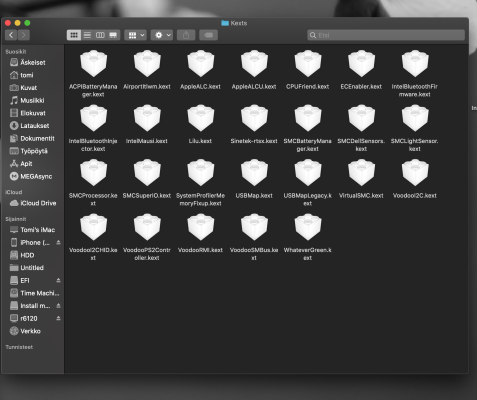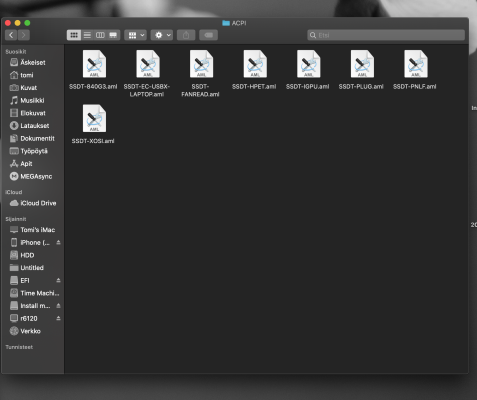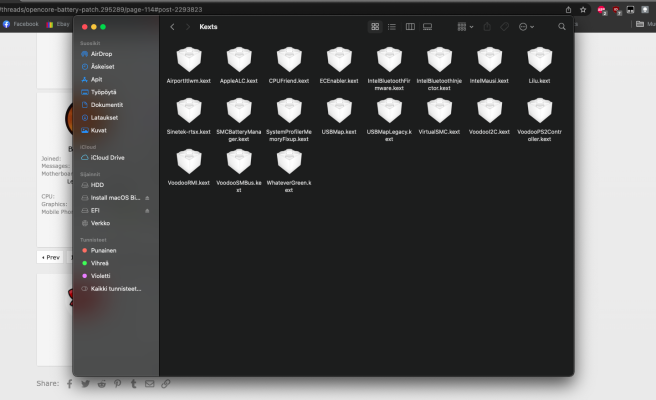@kvmKillerman
If you want to have a working hackintosh you'll need to get into things at least to a certain degree... Your whole setup is a steaming mess tbh, and it would take quite some time to clean it up.
SMCLightSensor doesn't mean any status-leds, but rather an ambient light sensor for adaptive brightness. Check if you have it, if not, remove the kext. Also remove ACPIBatteryManager.kext, as it's legacy and only conflicts with SMCBatteryManager.kext.
You have EC region patches within SSDT-840G3.aml, with corresponding renames in the plist. That file seems like one of those "do it all", which is horrible. But just leave it as is for now, and try to remove the mentioned kexts. Otherwise, we'll have to pull out all that EC patching and let ECEnabler do it's work properly.