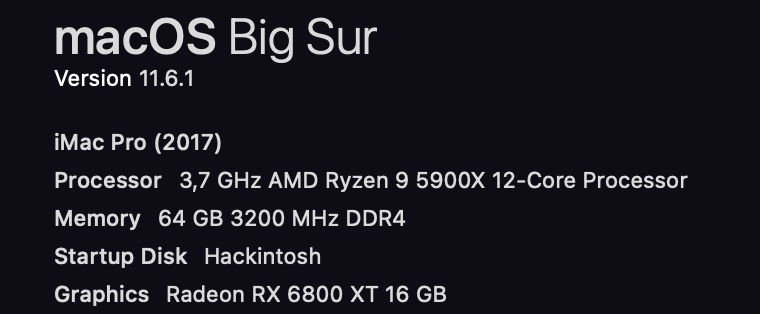- Joined
- Jan 5, 2017
- Messages
- 60
- Motherboard
- Asus ProArt B660 Creator
- CPU
- i9-12900K
- Graphics
- RX 6800 XT
- Mac
- Mobile Phone
Hello !
I have been doing this post for many days since I have been on this problem, and after searching through this forum and others on the internet I have not found any solutions yet.
So, I recently changed bluid, for this:
B550 Vision D
Ryzen 9 5900x 12-Core
Radeon RX 6800XT 16GB
NVMe WD_BLACK SN850 500 GB
Crucial Ballistix 3200 MHz, DDR4 2x 32GB
macOS Big Sur 11.6.1 (iMac Pro 2017)
Since then I have hardly encountered any problems, everything has worked very well thanks to everything I have found on this forum, but a problem has arisen and is very annoying.
In Premiere Pro and in After Effects, warp stabilizer and Tracker camera don't work, when I drag it on footage, Pr craching imedialely and Ae stay at 0%.
I spent the day with Adobe customer service which failed to resolve the issue because all the rest of the software works great, just these effects don't work, but these are the ones that are the no longer used in this software so it's annoying.
I hope not to be the only one to have or to have had this problem and that we can solve it together.
Here are my ideas for the moment, I launched Première pro with the Debug and had its error messages before the crash, it seems that it comes from a problem of the hardware driver, in other words surely a parameter in the oc .
Report in Pr 2021 (V15.4.1) version :
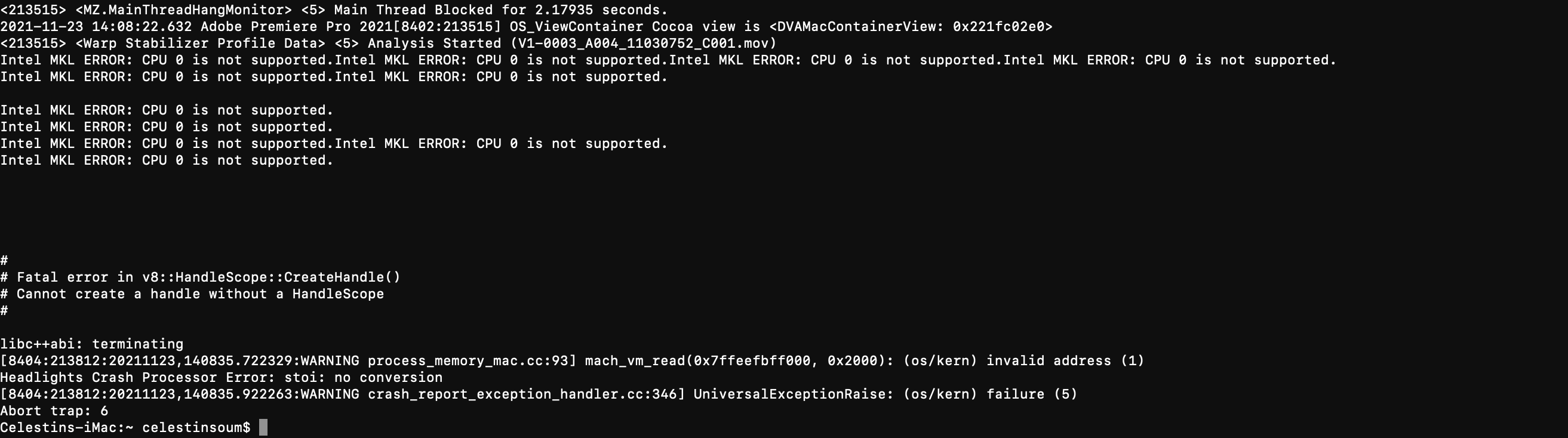
Report in Pr 2022 (V22.0) version :
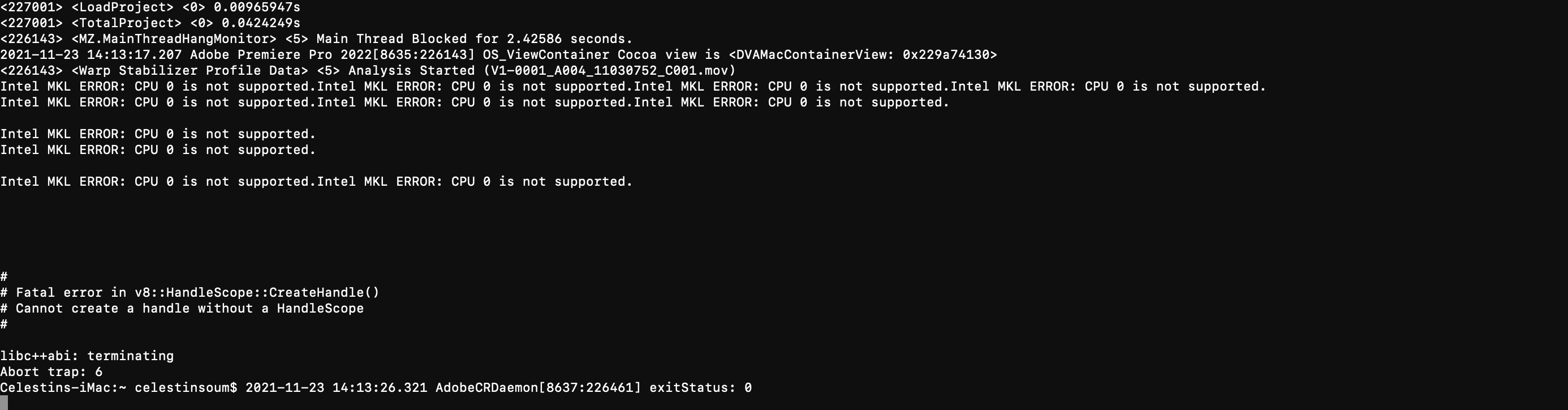
thanks you
I have been doing this post for many days since I have been on this problem, and after searching through this forum and others on the internet I have not found any solutions yet.
So, I recently changed bluid, for this:
B550 Vision D
Ryzen 9 5900x 12-Core
Radeon RX 6800XT 16GB
NVMe WD_BLACK SN850 500 GB
Crucial Ballistix 3200 MHz, DDR4 2x 32GB
macOS Big Sur 11.6.1 (iMac Pro 2017)
Since then I have hardly encountered any problems, everything has worked very well thanks to everything I have found on this forum, but a problem has arisen and is very annoying.
In Premiere Pro and in After Effects, warp stabilizer and Tracker camera don't work, when I drag it on footage, Pr craching imedialely and Ae stay at 0%.
I spent the day with Adobe customer service which failed to resolve the issue because all the rest of the software works great, just these effects don't work, but these are the ones that are the no longer used in this software so it's annoying.
I hope not to be the only one to have or to have had this problem and that we can solve it together.
Here are my ideas for the moment, I launched Première pro with the Debug and had its error messages before the crash, it seems that it comes from a problem of the hardware driver, in other words surely a parameter in the oc .
Report in Pr 2021 (V15.4.1) version :
Report in Pr 2022 (V22.0) version :
thanks you