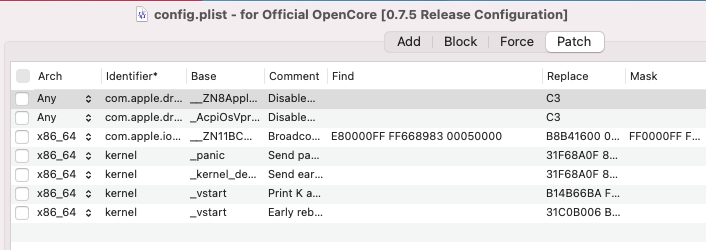** Changing CPU Name in About this Mac **
The
RestrictEvents kext is finally working. On AMD Ryzen systems we can change CPU name in
About this Mac by adding properties to NVRAM UUID
4D1FDA02-38C7-4A6A-9CC6-4BCCA8B30102 as shown below, and enabling the kext:
First we enable
RestrictEvents:
View attachment 529190
Then we add
revcpuname to NVRAM UUID
4D1FDA02-38C7-4A6A-9CC6-4BCCA8B30102:
View attachment 529188
And we must add it to the
Delete section as well so that changes made to CPU name are accepted on each reboot:
View attachment 529189
Result:
View attachment 529191