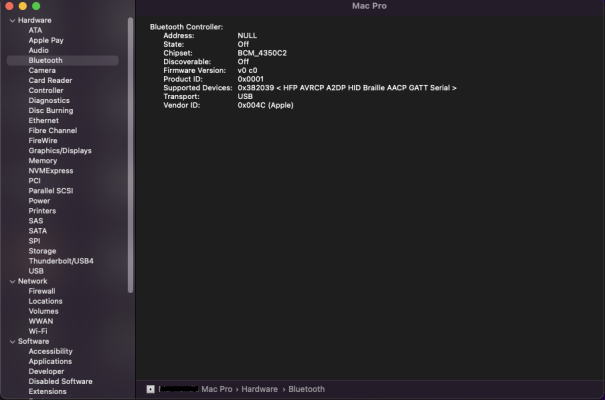pastrychef
Moderator
- Joined
- May 29, 2013
- Messages
- 19,458
- Motherboard
- Mac Studio - Mac13,1
- CPU
- M1 Max
- Graphics
- 32 Core
- Mac
- Classic Mac
- Mobile Phone
I have a BCM943602CS(3 antennas) with a M.2 NGFF Adapter. In Monterey I have to stop and start bluetooth after wake.

BCM943602CS, Gigabyte Z370XP SLI and MacOS Catalina 10.15.5. Bluetooth works strange. Please help!
Hello everyone! I have an issue with my BCM943602CS card and Mac OS Catalina 10.15.5. Wi-Fi works great, but bluetooth works... weirdly. I'm trying to connect apple magic keyboard and apple magic trackpad 2. There are 3 cases: 1. My hack is turned off (not in sleep mode or hibernation, it's...
 www.tonymacx86.com
www.tonymacx86.com