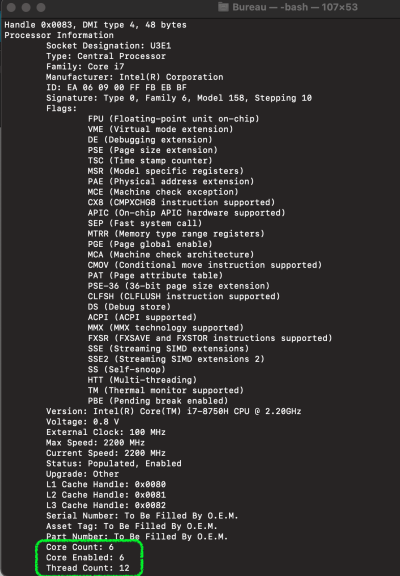- Joined
- May 10, 2011
- Messages
- 2,923
- Motherboard
- Gigabyte B550 Vision D
- CPU
- Ryzen 5900X
- Graphics
- RX 6800
- Mac
- Classic Mac
- Mobile Phone
Can confirm...yes it worked! Used 0 for the AudioCodecVery interesting. Sounds like a regression bug that needs to be fixed. Are you able to activate the Boot Chime by doing this:
View attachment 534734View attachment 534735View attachment 534736