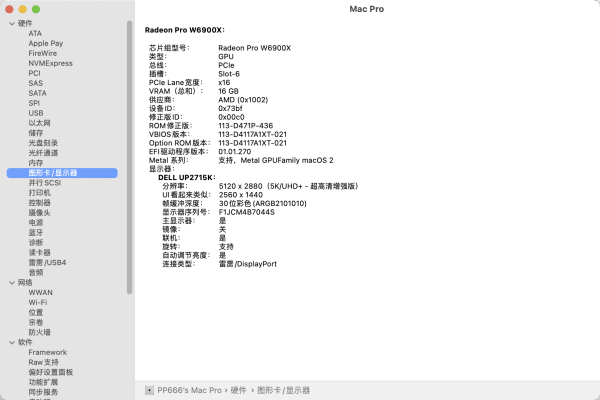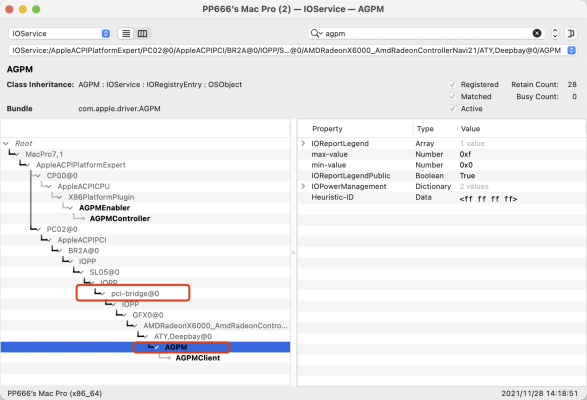- Joined
- Mar 18, 2017
- Messages
- 1,031
- Motherboard
- ASUS ROG Rampage VI Extreme
- CPU
- i9-7940X
- Graphics
- 2 X VEGA 56
- Mac
- Mobile Phone
I share my EFI Asus X299 R6EE OC 0.7.4 release based ( I'm about to switch with OC 0.7.6, I will post it later)
The EFI / config.plist must match your configuration:
ACPI :
- disabled : SSDT-X299-BR1A-Vega56A7 and SSDT-X299-BR2A-Vega56A7 : you can add your own SSDT GPU and remove them and also edit config.plist.
- disabled : SSDT-TB3-BR3D-HackinDROM.aml : I case you don't have TitanRidge add in card.
Kexts :
- USBports.kext mach with my configuration : to be adapted with yours if needed with Hackintool or other.
- VegaGraphicFixup.kext disabled : not needed for newer GPUs.
- You must add RestrictEvents.kext if you don't use CustomMemory on Platforminfo see below
NVRAM :
- boot-args : to be completed for AMD 5000 or 6000 GPUs
Plateforminfo :
- MacPro7,1 (removed MLB, serial, SMUUID) : to be completed
- CustomMemory : Memory section must be set to much your own memory sticks, or disabled if you use RestrictEvents.kext.
Important: BIOS setting : above 4G decode must be disable if you use Polaris or Vega GPUs if not system will not shutdown or restart and also the installation of MacOs will fail.
Later: you can manage Intel AX200 working with Bluetooth and Wifi :
the following kexts must be added : (for Monterey they are specifics) :
- BlueToolFixup.kext
- AirportItlwm.kext
- IntelBluetoothInjector.kext
- IntelBluetoothFirmware.kext
- itlwm.kext
( i will share later with EFI OC 0.7.6)
The EFI / config.plist must match your configuration:
ACPI :
- disabled : SSDT-X299-BR1A-Vega56A7 and SSDT-X299-BR2A-Vega56A7 : you can add your own SSDT GPU and remove them and also edit config.plist.
- disabled : SSDT-TB3-BR3D-HackinDROM.aml : I case you don't have TitanRidge add in card.
Kexts :
- USBports.kext mach with my configuration : to be adapted with yours if needed with Hackintool or other.
- VegaGraphicFixup.kext disabled : not needed for newer GPUs.
- You must add RestrictEvents.kext if you don't use CustomMemory on Platforminfo see below
NVRAM :
- boot-args : to be completed for AMD 5000 or 6000 GPUs
Plateforminfo :
- MacPro7,1 (removed MLB, serial, SMUUID) : to be completed
- CustomMemory : Memory section must be set to much your own memory sticks, or disabled if you use RestrictEvents.kext.
Important: BIOS setting : above 4G decode must be disable if you use Polaris or Vega GPUs if not system will not shutdown or restart and also the installation of MacOs will fail.
Later: you can manage Intel AX200 working with Bluetooth and Wifi :
the following kexts must be added : (for Monterey they are specifics) :
- BlueToolFixup.kext
- AirportItlwm.kext
- IntelBluetoothInjector.kext
- IntelBluetoothFirmware.kext
- itlwm.kext
( i will share later with EFI OC 0.7.6)
Attachments
Last edited: