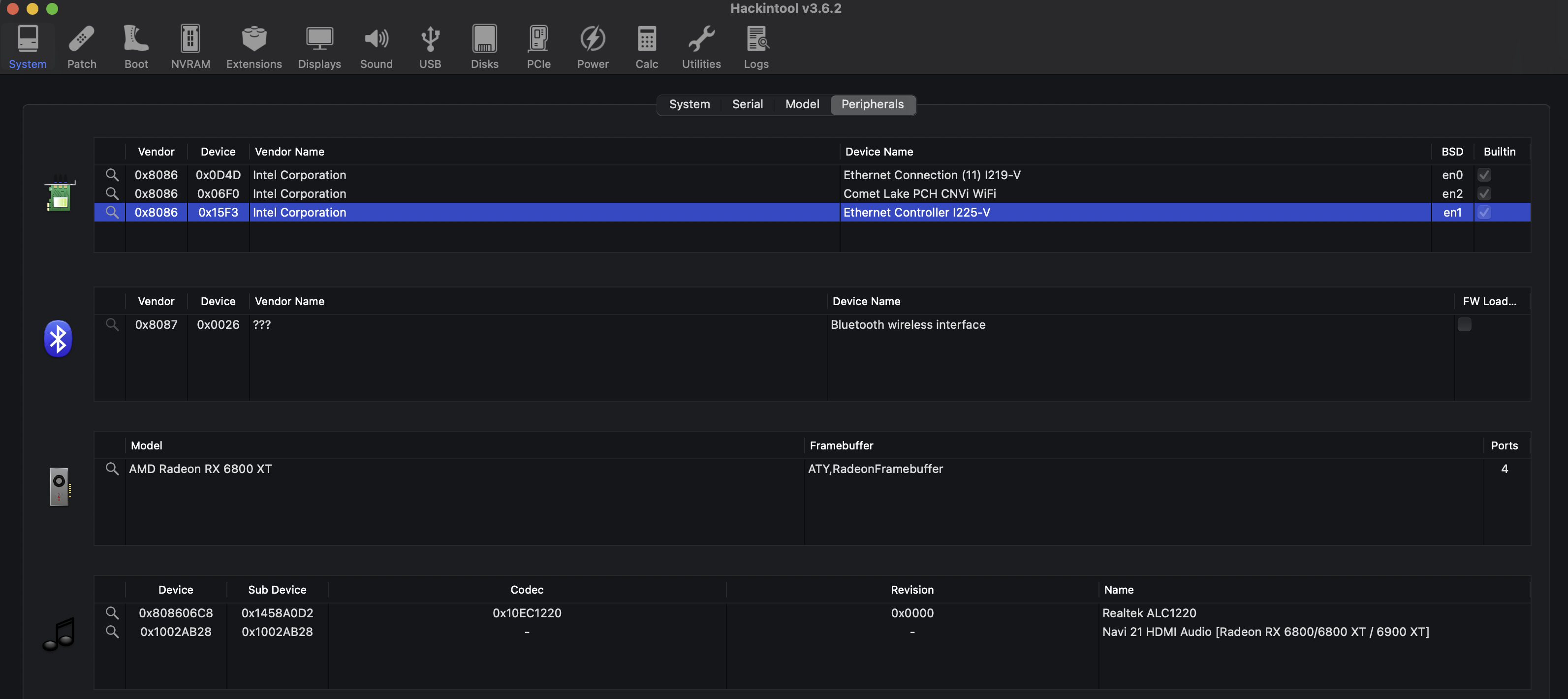No need to switch to iMac19,1. What you have now (iMac20,2) is good.
Please RestrictEvents
documentation page here for instructions. If you have trouble with the procedure, please let us know.
Please try
HWMonitorSMC2 from here. In the settings page, enable IOKit Monitoring.
Just read the
0C 0.7.5 mini-guide first.
Please read the first section of
OC 0.7.5 mini-guide.
Hopefully someone can answer this. I've been charging my iPhone 13 via MagSafe connected to a wall GaN-based wall charger. I am seriously impressed by these new GaN-based charging modules.
I am using the following 100W GaN module to charge my 14" MacBook Pro, iPhone 13 Pro Max, and iPad mini 6! I carry this single item when I travel, and it's just so small. Never gets hot.
I chose 32GB RAM, which is available with both M1 Pro and M1 Max. The M1 Pro chip delivers longer battery life. If 14 or 16 GPU cores are enough for your workflow, the M1 Pro with 32GB could be an option that is not only great, but excessively great!

No other laptop provides this level of performance. If more performance is needed, it's better to wait for new iMacPro or new Mac mini or new Mac Pro!
Nice!