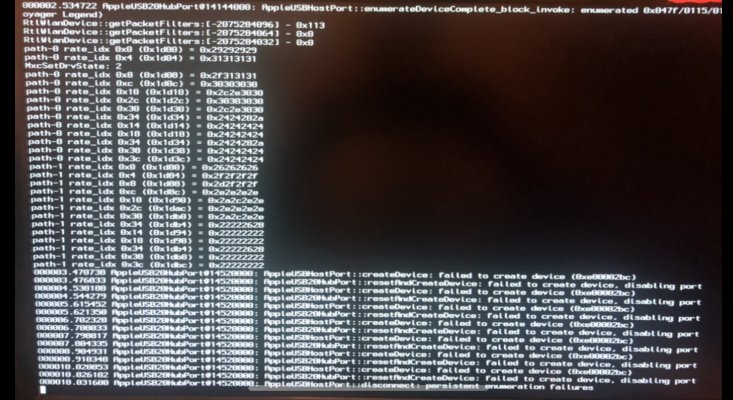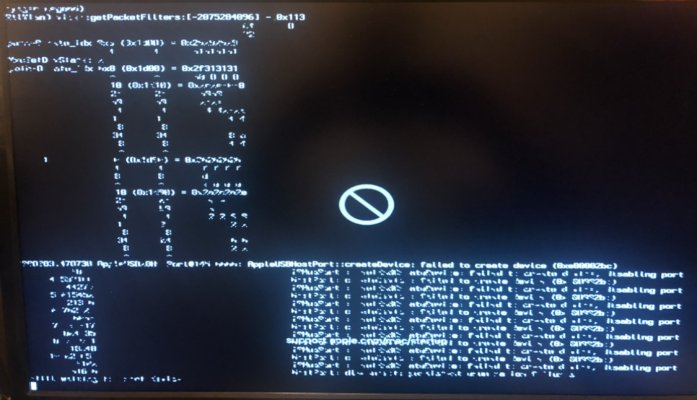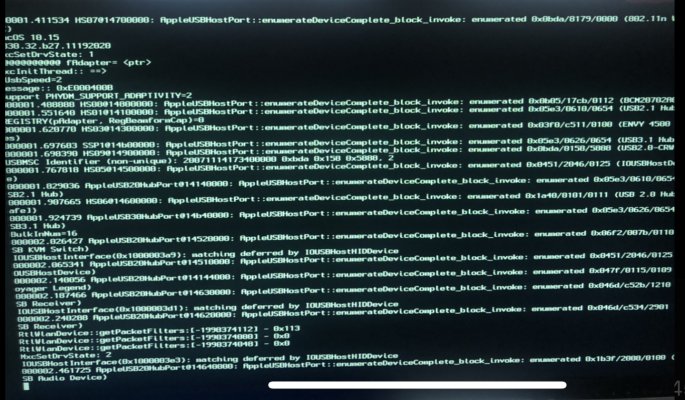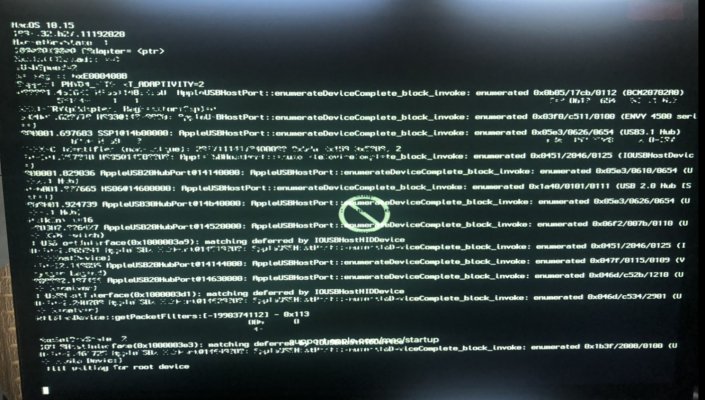- Joined
- Jul 13, 2011
- Messages
- 37
- Motherboard
- Dell Inspiron 3847
- CPU
- i5-4460
- Graphics
- GT 710
- Mac
- Mobile Phone
Hi guys
I’ve installed Big Sur, all is well except I can’t restart my computer
If I power it off and start it, then it boots fine but whenever I use the restart option it crashes part way through the boot process (see screenshots attached)
Any ideas on how to resolve this ?
Cheers
TK
Big Sur v11.6.1
OC v6.4 (same problem on later versions)
I’ve installed Big Sur, all is well except I can’t restart my computer
If I power it off and start it, then it boots fine but whenever I use the restart option it crashes part way through the boot process (see screenshots attached)
Any ideas on how to resolve this ?
Cheers
TK
Big Sur v11.6.1
OC v6.4 (same problem on later versions)
Attachments
Last edited: