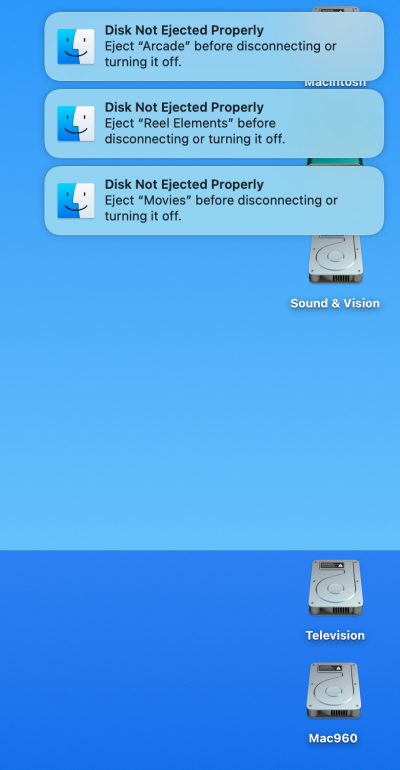Hi again
@CaseySJ,
I can't check if the new firmware solves the sound artifacts with my ECLER EVO5 SOUNDCARD because I don't have the device here for testing, (I've will check the next week), but I was compairing the original @
contemporarygary Lenovo X1 Carbon 2018 Alpine Ridge.rom file with the Lenovo-X1-Carbon-NVM-43-PD-6.15.MOD-1-CaseySJ.bin file you sent him, I found this changes:
Offset 0x82035 Original = 2727 Mod file = 3737
Offset 0x82081 Original = A0 Mod file = 20
I've done this same changes in the original Lenovo-X1-Carbon-NVM-46-PD-6.31.bin file I sent you in same offsets (file attached).
I've flashed the file but with my moded file the drivers don't load, maybe the byte in 0x82081 offset is some checksum and the 20 value is wrong??.
Can you explain how can I mod the new firmware file correctly, and which is the purpose of this bytes changes in order to understand the magic?
Thank you very much for your hard work looking solutions with the Thunderbolt firmwares!!
And another question for all tonymacx86 community, anybody have found any solution for solving the same sound artifacts problem with soundcard using Apple Core Audio?
I'm using this Evo 5 without any drivers, (only the Apple Core Audio) with no problems in some Hackintoshes and real macs.
I have only this Audio problem in my
Lenovo X1 Carbon Gen 6 connecting like this:
Apple Thunderbolt 3 to 2 adapter -> Apple Thunderbolt 2 to Firewire 800 adapter -> Ecler Evo5 device
I'm not sure if the problem can be in the Thunderbolt Hack implementation, or simply for using this two adapters for having the firewire 800 I needed to connect to the soundcard.
Any help is welcome, Thanks to everybody!!
Finally checking your TitanRidgeNVM43-Elias64Fr-Mod.bin mod file I found in this case the bytes changes in offsets 0x4035 and 0x4081 instead 0x82035 and 0x82081. I can see the byte was 0x20 in 0x4081 like your x1 mod, so I've moded the bytes in the new offsets and now the drivers are loaded again:
Offset 0x4035 Original = 2727 Mod file = 3737
Offset 0x4081 Original = A0 Mod file = 20
This is the thunderbolt screenshots:
The PCI:
And the firewire working:
I've uploaded the new NVM 46 modded file in order to check if now the mod its ok.
Thanks again
@CaseySJ!
Edit:
The Hotplug only is working with
Assist mode Disabled.
This is my BIOS mod settings:
- Config - Thunderbolt (TM) 3 - Thunderbolt BIOS Assit Mode
Disabled
- Config - Thunderbolt (TM) 3 - Security Level
Not Security
- Config - Thunderbolt (TM) 3 - Support in Pre Boot Environment
Pre-Boot ACL
- Advanced - Intel Advanced Menu - Firmware Configuration
Test
- Advanced - Intel Advanced Menu - Thunderbolt (TM) Configuration - Thunderbolt (TM) Support
Enabled
- Advanced - Intel Advanced Menu - Thunderbolt (TM) Configuration - Thunderbolt USB Support
Disabled
- Advanced - Intel Advanced Menu - Thunderbolt (TM) Configuration - Thunderbolt Boot Support
Pre-Boot A
- Advanced - Intel Advanced Menu - Thunderbolt (TM) Configuration - Titan Ridge Workaround for OSUP
Disabled
- Advanced - Intel Advanced Menu - Thunderbolt (TM) Configuration - Thunderbolt Detachable Graphics Support
Disabled
- Advanced - Intel Advanced Menu - Thunderbolt (TM) Configuration - AIC Support
Enabled
- Advanced - Intel Advanced Menu - Thunderbolt (TM) Configuration - AR AIC Support
Enabled
- Advanced - Intel Advanced Menu - Thunderbolt (TM) Configuration - Wake form Thunderbolt Devices
X
- Advanced - Intel Advanced Menu - Thunderbolt (TM) Configuration - GPIO3 Force Pwr
X
- Advanced - Intel Advanced Menu - Thunderbolt (TM) Configuration - GPIO3 Force Pwr for RP05
X
- Advanced - Intel Advanced Menu - Thunderbolt (TM) Configuration - Skip PCI enumeration
Enabled
- Advanced - Intel Advanced Menu - Thunderbolt (TM) Configuration - Skip PCI OptiomRom
Disabled
- Advanced - Intel Advanced Menu - Thunderbolt (TM) Configuration - Skip PCI Interrupt Assignment
Enabled
- Advanced - Intel Advanced Menu - Thunderbolt (TM) Configuration - ACPI Removal Object Support
Disabled
- Advanced - Intel Advanced Menu - Thunderbolt (TM) Configuration - Security Level
Not Security
- Advanced - Intel Advanced Menu - Thunderbolt (TM) Configuration - Call pre boot SMI handler
Disabled
- Advanced - Intel Advanced Menu - Thunderbolt (TM) Configuration - SW SMI on TBT hot-plug
Disabled
- Advanced - Intel Advanced Menu - Thunderbolt (TM) Configuration - GPIO filter
Disabled
- Advanced - Intel Advanced Menu - Thunderbolt (TM) Configuration - ACPI Notify on TBT Hot-plug
Enabled
- Advanced - Intel Advanced Menu - Thunderbolt (TM) Configuration - MSI Enabled in FADT
Enabled
- Advanced - Intel Advanced Menu - Thunderbolt (TM) Configuration - Enable CLK Req
Enabled
- Advanced - Intel Advanced Menu - Thunderbolt (TM) Configuration - Enable ASPM
Disabled
- Advanced - Intel Advanced Menu - Thunderbolt (TM) Configuration - Enable LTR
Disabled
- Advanced - Intel Advanced Menu - Thunderbolt (TM) Configuration - TBT Port Root Selector
AUTO
- Advanced - Intel Advanced Menu - Thunderbolt (TM) Configuration - TBT Host Router
Two port
- Advanced - Intel Advanced Menu - Thunderbolt (TM) Configuration - Reserved I/O
0
- Advanced - Intel Advanced Menu - Thunderbolt (TM) Configuration - Thundetbolt (TM) OS Select -
Enable + RTD3
Maybe, can I change some of this settings in order to get Hot-plug with
Assist mode Enabled to get less power consumption?, or alway must be
Assist mode Disabled?
Thanks again