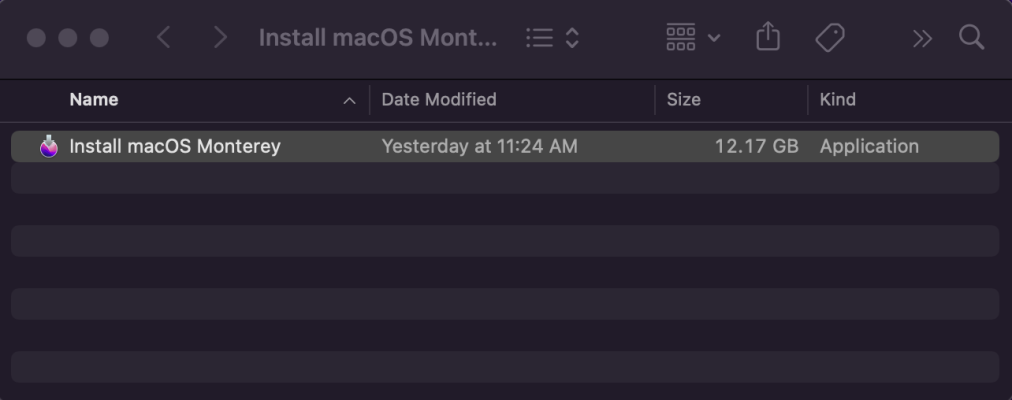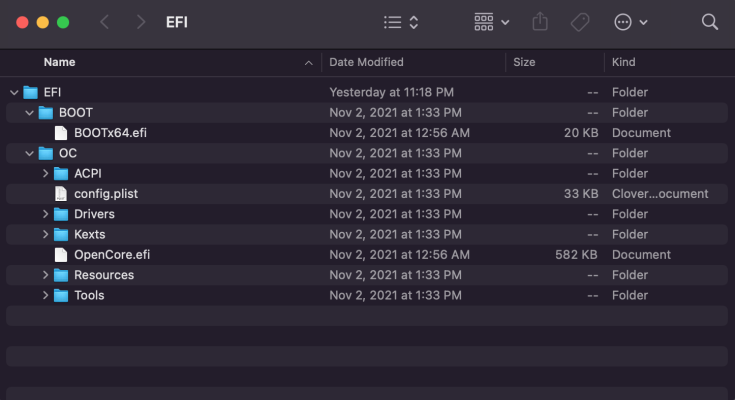I am hitting a brick wall and am not sure what I am missing (I am sure it is something stupid). I built my USB following the steps from Dortania (
Creating the USB | OpenCore Install Guide) and I have screen shotted the resultant files on my USB but when I try and boot from this USB, nothing happens. Anyone have any thoughts about what I missed? I've tried the USB in both the front and the back of the device for USB ports and that doesn't seem to matter. All I can get to is the NVRAM reset.
USB drive is a 16GB SanDisk Ultra Backup Media