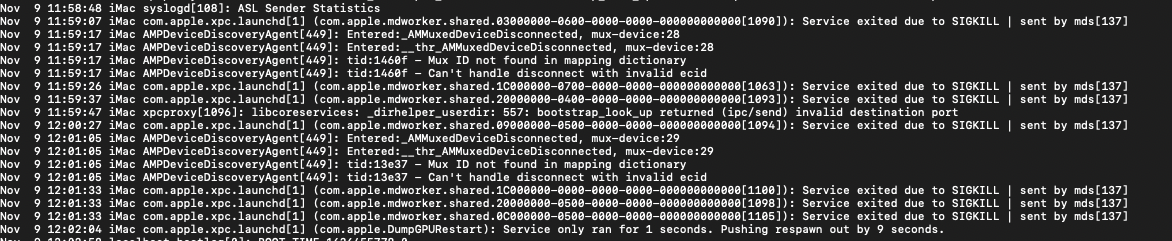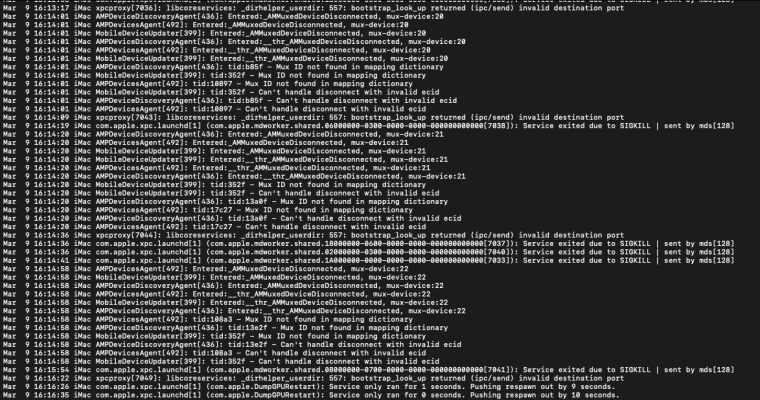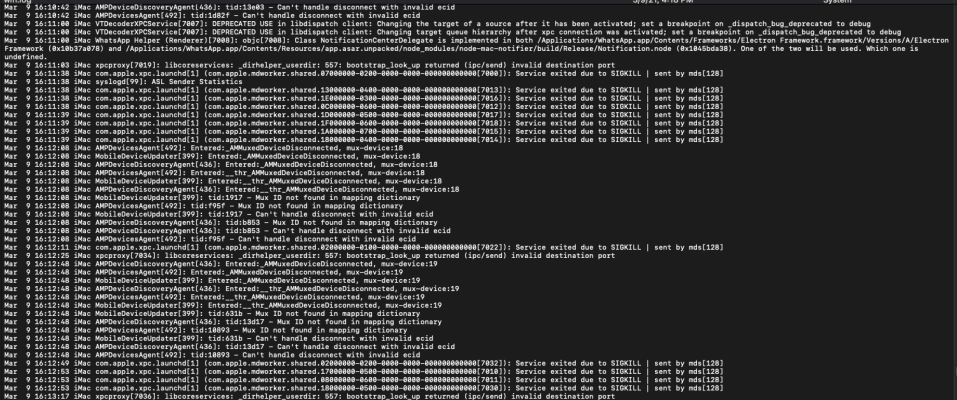CaseySJ
Moderator
- Joined
- Nov 11, 2018
- Messages
- 22,195
- Motherboard
- Asus ProArt Z690-Creator
- CPU
- i7-12700K
- Graphics
- RX 6800 XT
- Mac
- Classic Mac
- Mobile Phone
@m4rk0
There was a post here recently from an Apple employee who asked a question about his Hackintosh. Apple is a large and diverse company whose employees no doubt have equally diverse hobbies and interests.
Some advice:
There was a post here recently from an Apple employee who asked a question about his Hackintosh. Apple is a large and diverse company whose employees no doubt have equally diverse hobbies and interests.
Some advice:
- Do not talk about Hackintosh.
- Do not worry about having a Hackintosh.
- Do not worry about your employment chances being any higher if you own Apple products.
- Companies look for candidates with relevant experience, initiative, teamwork ability, and motivation.
- Whether you own an Apple product is irrelevant as long as you have the skills and experience for the job.
- If you look at the job listing, you will see that nowhere on the list does it say “must own an Apple product to qualify”. That would be so far out in left field as to border on being illegal (i.e. a violation of labor laws).
- Focus only on skills, prior experience, motivation, and personal drive.