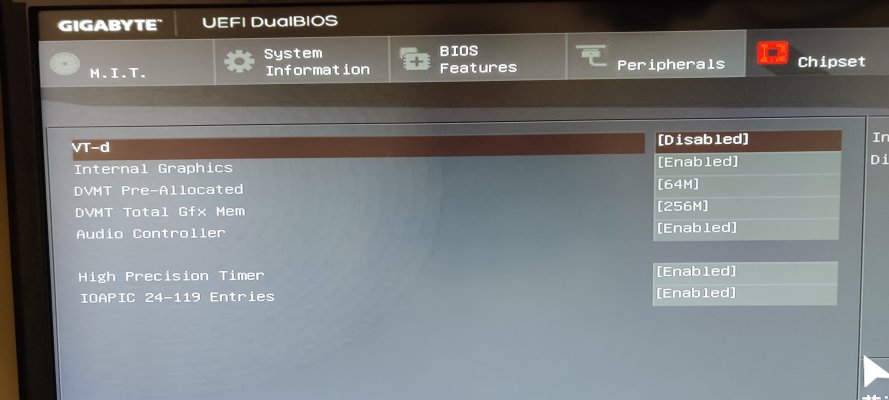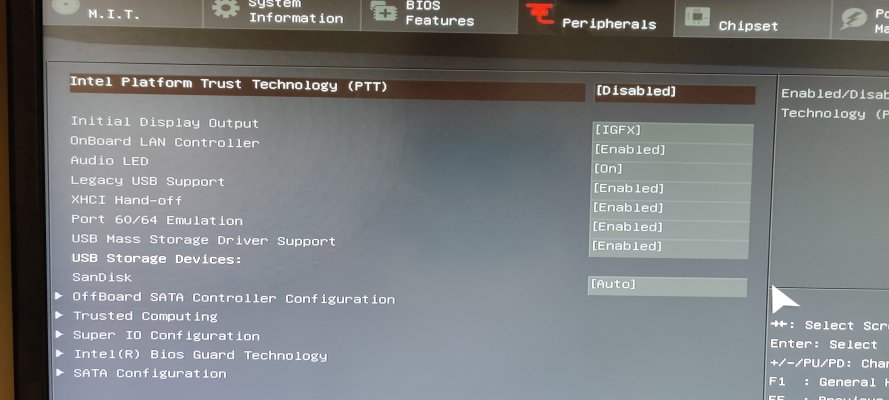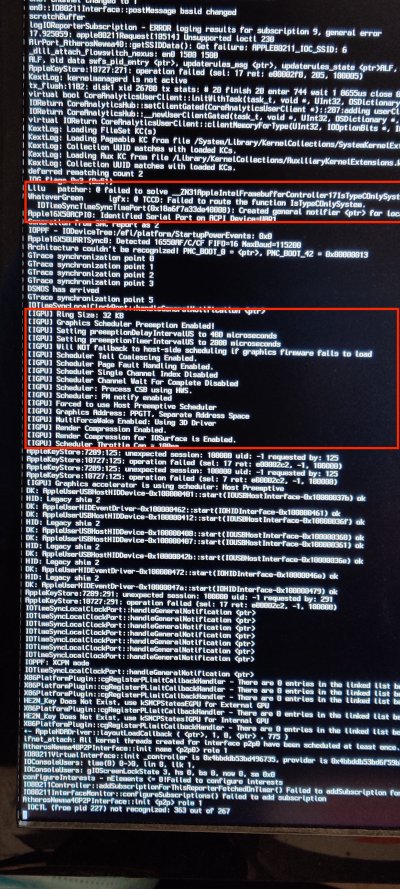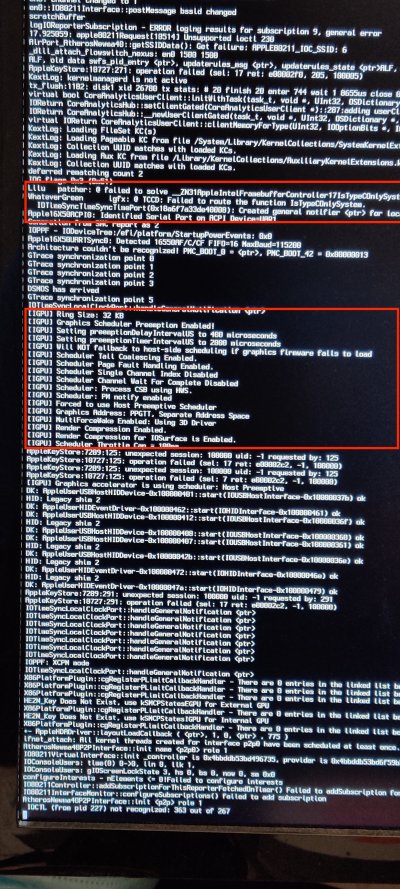- Joined
- Mar 11, 2017
- Messages
- 68
- Motherboard
- Gigabyte GA-H170M-DS3H
- CPU
- i7-6700K
- Graphics
- Intel HD 530
- Mobile Phone
Hardware: intel Sandylake i7 4Gz Quad core CPU, Nvidia 1050 Ti 4GB graphics card and Intel HD Graphics 530, 32GB, Gigabyte GA-H170M-DS3H motherboard, ALC887, TL-WD4800 wifi card.
I had built a custom Mac High Sierra on above machine configuration 4 years back and I upgraded to Big Sur yesterday on same machine but with an upgraded Samsung 980 Pro PCIe 2TB M.2 NVMe drive. I followed the OpenCore documentation and used latest OpenCore DEBUG version. Everything is mostly working as intended and I was able to get integrated Intel HD Graphics 530 working. I do not need the Nvidia card anymore but when I tried remove it without any settings changes, Mac will crash during boot right after switching from apple log into login screen (I am able to see login screen for couple of seconds). I then put the Nvidia card back in PCIe slot, made changes to DeviceAttributes in config.plist to disable to graphics card but same crash is observed. All tests are done with HDMI output of mother board (iGPU) I want to sell that graphics card and having it there is just waste anyway. I have attached my Bios settings, EFI folder structure, filter settings used in config.plist. Any help provided will be great.
Some other observations:
1) kextstat shows that some Nvidia kexts loaded (when I am able to login without trying to disable dGPU)
kextstat|grep -i -e "nvidia"
Executing: /usr/bin/kmutil showloaded
No variant specified, falling back to release
112 0 0xffffff7f9b8c7000 0x2000 0x2000 com.apple.nvidia.NVDAStartup (16.0.0) B7E8FE3A-5A44-3EA0-9A3B-345B583BFF31 <14 5 3>
2) NVIDIA PCIe card fan is spinning
3) I had taken a photo of boot process. Attached the same if that helps. Couple of sections are interesting. I don't know what they mean.
Update: Issue was resolved after changing SMBIOS from MacbookPro13,1 to iMac17,1. I also removed PciRoot disabling of graphics and directly remove the dGPU card. Thanks to @Feartech and @macntosh
I had built a custom Mac High Sierra on above machine configuration 4 years back and I upgraded to Big Sur yesterday on same machine but with an upgraded Samsung 980 Pro PCIe 2TB M.2 NVMe drive. I followed the OpenCore documentation and used latest OpenCore DEBUG version. Everything is mostly working as intended and I was able to get integrated Intel HD Graphics 530 working. I do not need the Nvidia card anymore but when I tried remove it without any settings changes, Mac will crash during boot right after switching from apple log into login screen (I am able to see login screen for couple of seconds). I then put the Nvidia card back in PCIe slot, made changes to DeviceAttributes in config.plist to disable to graphics card but same crash is observed. All tests are done with HDMI output of mother board (iGPU) I want to sell that graphics card and having it there is just waste anyway. I have attached my Bios settings, EFI folder structure, filter settings used in config.plist. Any help provided will be great.
Some other observations:
1) kextstat shows that some Nvidia kexts loaded (when I am able to login without trying to disable dGPU)
kextstat|grep -i -e "nvidia"
Executing: /usr/bin/kmutil showloaded
No variant specified, falling back to release
112 0 0xffffff7f9b8c7000 0x2000 0x2000 com.apple.nvidia.NVDAStartup (16.0.0) B7E8FE3A-5A44-3EA0-9A3B-345B583BFF31 <14 5 3>
2) NVIDIA PCIe card fan is spinning
3) I had taken a photo of boot process. Attached the same if that helps. Couple of sections are interesting. I don't know what they mean.
Update: Issue was resolved after changing SMBIOS from MacbookPro13,1 to iMac17,1. I also removed PciRoot disabling of graphics and directly remove the dGPU card. Thanks to @Feartech and @macntosh
Attachments
Last edited: