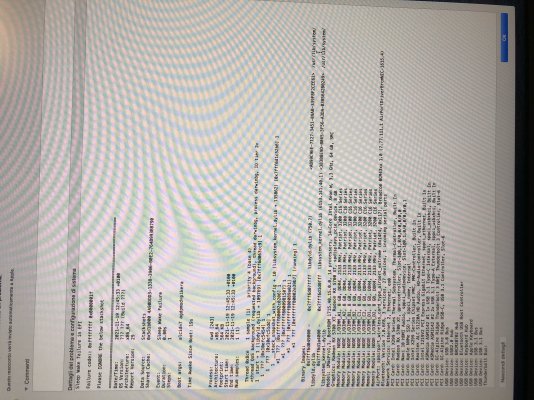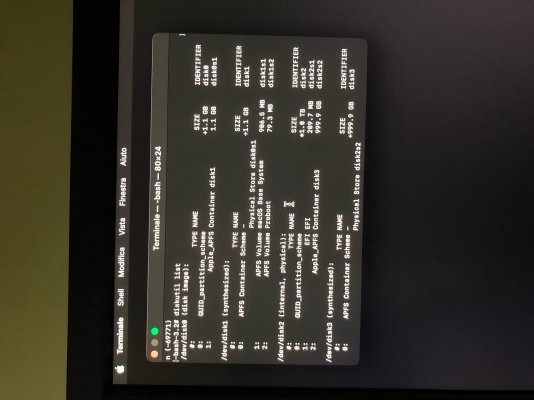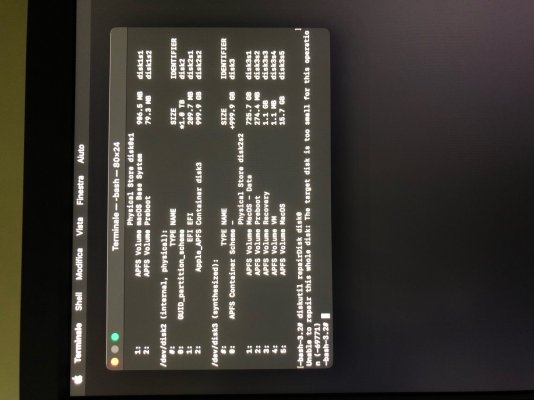- Joined
- Oct 26, 2017
- Messages
- 219
- Motherboard
- Asus Rog Z590 Maximus Apex XIII
- CPU
- i7 11700KF
- Graphics
- RTX 3080 Ti
- Mac
- Mobile Phone
dijlild7hina, do You know where (thread) here for start a EFI for Catalina install on:
Asus WS X299 10G
i9 9940X
128Go Corsair Vengeance RGB Pro 3600Mhz
Radeon 7
Asus WS X299 10G
i9 9940X
128Go Corsair Vengeance RGB Pro 3600Mhz
Radeon 7
Last edited: