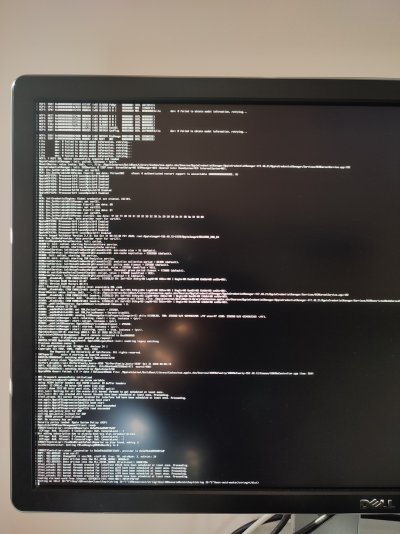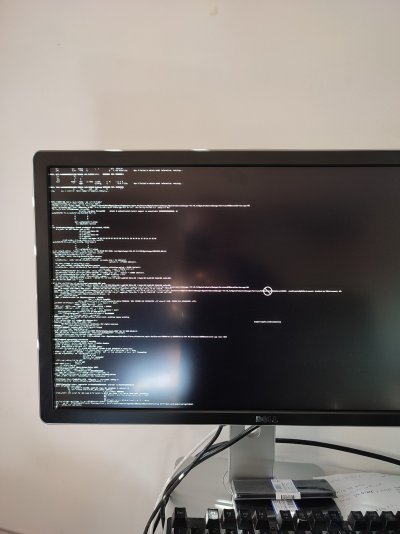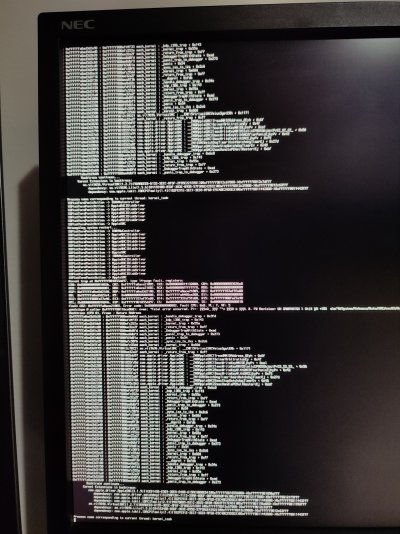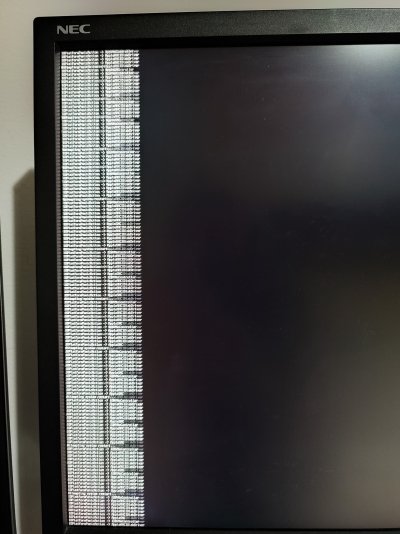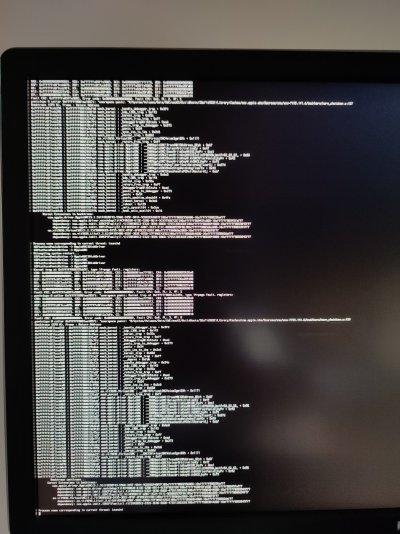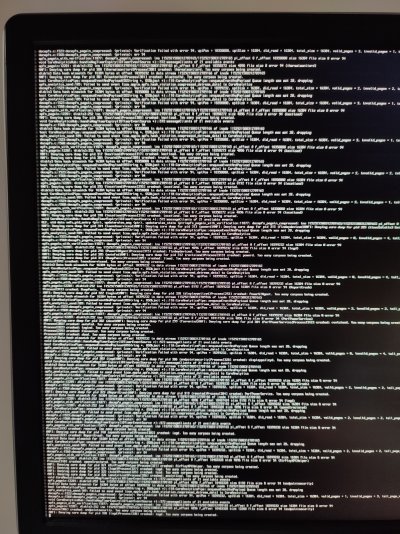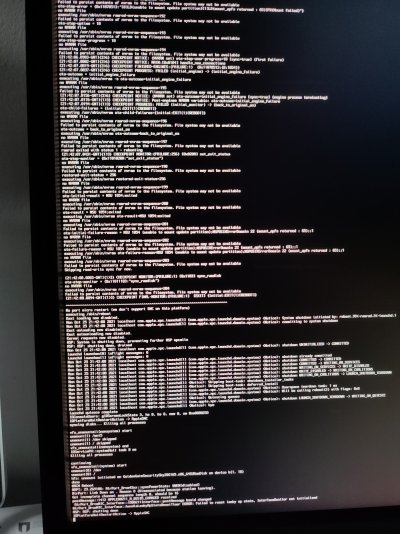- Joined
- Feb 24, 2012
- Messages
- 175
- Motherboard
- HP ProBook 470 G5 (Clover)
- CPU
- i7-8550u
- Graphics
- UHD 620
- Mac
- Mobile Phone
For my build in the sig I need help! It's over a week I'm trying to make Bigsur work. Tried every BIOS combination, every EFI folder I could find and nothing...
Trying to boot from a preinstalled Bigsur and got random kernel panics, or maybe it's the same, just the MB freezes in random places...
I tried Dortania guide and all efi folders I could find for my MB and nothing.
Symptoms:
-can boot to the desktop once in 100 times, and when there it reboots after like 20-30sec
-Have strange kernel panics on VirtualSMC and AppleSMC kext, please see attached pics!
-can boot into Recovery partition, run Terminal or Disk utility but cant boot to the desktop on preinstalled Bigsur.
-from Recovery I installed mac again on a separate pcie AHCI Samsung ssd and no, same kernel panics and reboots...
-also saw a lot of lines about Apple NVME Controller so I pulled out the samsung 950 pro and tried with wd blue sata drive, same result.
-disabled iGPU, both lan adapters, thunderbolt, the same...
sometimes I see the line: No port micro restart ( we don't support SMC on this platform) and then restart. Also some lines about no NVRAM file
-tried iMacPro1,1/MacPro6,1/iMac20,2 SMBIOS
I'm desparate guys, need to finish some video editing work asap...
I'm sure it's something simple since with all EFI folders I found kernel panics are basically the same, but I'm not skilled enough to solve it...



Small update: maybe I'm wrong, need to further test it, but I just noticed that all those panics are when I mismatch SMBIOS (with or without iGPU) and iGPU enabled/diasabled in bios. When I disable iGPU in bios and use MacPro6.1 I can boot to the desktop BUT it freezes at firts second it appears...
Trying to boot from a preinstalled Bigsur and got random kernel panics, or maybe it's the same, just the MB freezes in random places...
I tried Dortania guide and all efi folders I could find for my MB and nothing.
Symptoms:
-can boot to the desktop once in 100 times, and when there it reboots after like 20-30sec
-Have strange kernel panics on VirtualSMC and AppleSMC kext, please see attached pics!
-can boot into Recovery partition, run Terminal or Disk utility but cant boot to the desktop on preinstalled Bigsur.
-from Recovery I installed mac again on a separate pcie AHCI Samsung ssd and no, same kernel panics and reboots...
-also saw a lot of lines about Apple NVME Controller so I pulled out the samsung 950 pro and tried with wd blue sata drive, same result.
-disabled iGPU, both lan adapters, thunderbolt, the same...
sometimes I see the line: No port micro restart ( we don't support SMC on this platform) and then restart. Also some lines about no NVRAM file
-tried iMacPro1,1/MacPro6,1/iMac20,2 SMBIOS
I'm desparate guys, need to finish some video editing work asap...
I'm sure it's something simple since with all EFI folders I found kernel panics are basically the same, but I'm not skilled enough to solve it...



Small update: maybe I'm wrong, need to further test it, but I just noticed that all those panics are when I mismatch SMBIOS (with or without iGPU) and iGPU enabled/diasabled in bios. When I disable iGPU in bios and use MacPro6.1 I can boot to the desktop BUT it freezes at firts second it appears...
Attachments
Last edited: