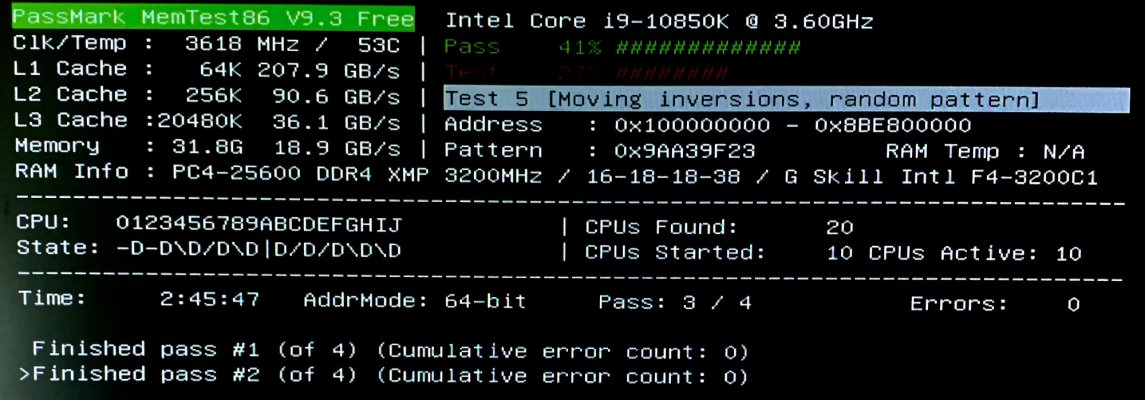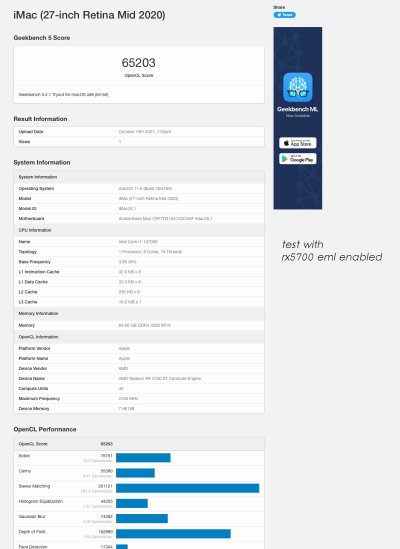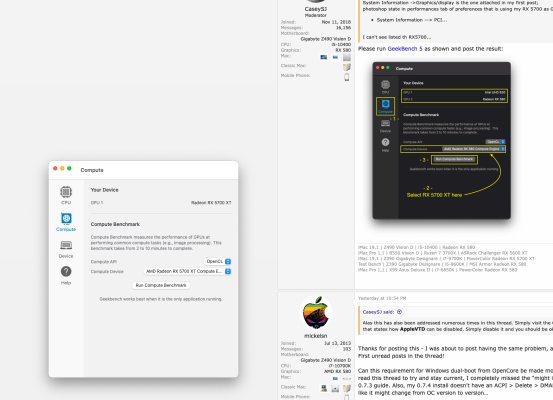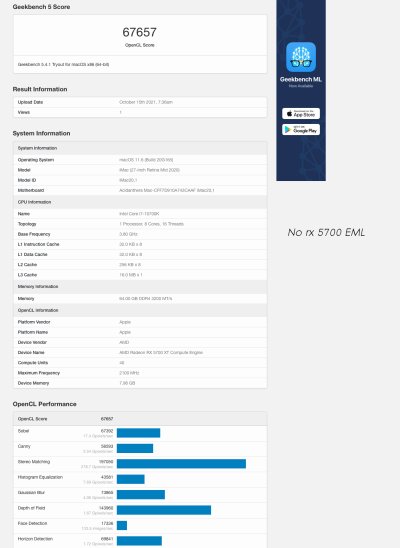- Joined
- May 30, 2016
- Messages
- 980
- Motherboard
- Gigabyte Z490 Vision G
- CPU
- i9-10900K
- Graphics
- RX 5700 XT
- Mac
- Classic Mac
- Mobile Phone
Quick question for Z490 Vision D board...I'm still running BIOS F5 because it works great and there have been a lot of comments about challenges with later versions. However, despite enabling the Trusted Platform Module in the BIOS, I still don't have full Trusted Platform Module (TPM) capability to enable an installation of Windows 11 on a new disk. Looking in the BIOS again, it's enabled but there's a message about "No Security Device Present" which I'm guessing means that it's not finding the secure hardware on the processor.
Looking at older messages in this thread related to this topic, it appears I need a more-recent BIOS version that fully implements the Platform Trust Technology (PTT) to fix this. What is the consensus around BIOS F20 for the Z490 Vision D board? Is it a safe upgrade now? I don't have flashed Thunderbolt or whatnot because I don't have any Thunderbolt peripherals.
Thanks in advance...
I can't speak to the D. as I have it's simpler cousin, But if this is useful info I'm running F20 on the Vision G without issue. With PTT enabled, Windows reports my machine as being Win11 ready, and PTT enabled doesn't seem to affect the macOS in any way.