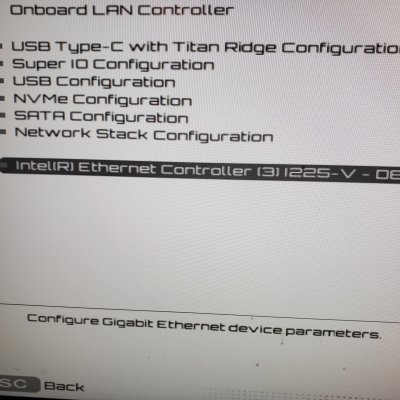Monterey Public Beta 7 FINALLY Installed!
I have installed Monterey Public Betas prior to Beta 7 on my B550 Vision D without difficulties. However, with other hackintosh builds others had reported that OC 0.7.4 was required to install Beta 7, and that had worked for me.
So I installed OC 0.7.4 on this B550 Vision D, and attempted to update to Beta 7. However, Software Update kept showing that Monterey was up to date, and refused to offer Beta 7.
I was about to give up when a post on another TonyMac forum suggested changing the
config.plist Misc -> Security -> SecureBootModel value. I copied my working config.plist to a USB stick and changed SecureBootModel from "Disabled" to J137 for iMacPro1,1.
I booted using the revised USB EFI, and Software Update finally displayed the Beta 7 update. I downloaded the update and at the first reboot I tried to reboot to the Macintosh HD drive in the OC picker using the revised USB EFI. However, the Apple logo appeared, but hung.
I rebooted and used the EFI on my boot drive which had Misc -> Security -> SecureBootModel set to "Disabled." With that the update completed satisfactorily and I finally have Monterey Public Beta 7 installed.
I am happy to confirm what
@xtreem.p reported earlier. The SmallTreeIntel82576 kext again works with Beta 7 and I again have Ethernet available.